More actions
| 2.71 SE Homebrew Fixer | |
|---|---|
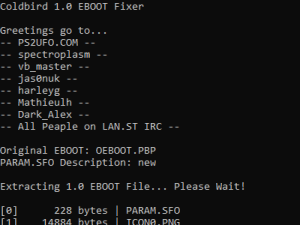 | |
| General | |
| Author | Coldbird |
| Type | File Operation |
| Version | 1.0 |
| License | Mixed |
| Last Updated | 2006/10/11 |
| Links | |
| Download | |
| Website | |
This program deals with the corrupted data icons and the 800XYZABC errors on 2.71 SE-A.
It has been tested on:
- iR Shell
- Devhook 0.45 Customized Loader
- PSPlayerMT
- Squarez 0.8
User guide
Navigate into the folder containing the script and the three executeables.
Then write and execute "Coldbird NAMEOFBROKENEBOOT.PBP HOMEBREWTITLE" (without quotes).
Just wait some seconds, it will output a new file called EBOOT.PBP into the current directory,
If your Original File also was called EBOOT.PBP, it just got overwritten.
Also make sure HOMEBREWTITLE is one word only, no spaces.
External links
- QuickJump - http://forums.qj.net/f-psp-development-forum-11/t-release-271-se-homebrew-fixer-74014.html
- Minimalist PSPSDK - https://sourceforge.net/projects/minpspw/
