More actions
| SwitchWave | |
|---|---|
 | |
| General | |
| Author | averne |
| Type | Media players |
| Version | 1.0.1 |
| License | GPL-3.0 |
| Last Updated | 2024/11/02 |
| Links | |
| Download | |
| Website | |
| Source | |
SwitchWave is a powerful media player designed for the Nintendo Switch, offering a seamless and feature-rich experience for both casual viewers and video enthusiasts. Built on FFmpeg and MPV, it ensures stability, broad compatibility, and hardware-accelerated playback, delivering smooth media performance on the Switch.
Features
- Custom hardware acceleration backend for FFmpeg, with dynamic frequency scaling. The following codecs can be decoded:
- MPEG1/2/4
- VC1
- H.264/AVC (10+ bit not supported by hardware)
- H.265/HEVC (12+ bit not supported by hardware)
- VP8
- VP9 (10+ bit not supported by hardware)
- Custom graphics backend for mpv using deko3d, supporting:
- Playback at 4k60fps
- Direct rendering (faster software decoding)
- Custom post-processing shaders
- Custom audio backend for mpv using native Nintendo APIs, supporting layouts up to 5.1 surround
- Network playback through Samba, NFS or SFTP
- External drive support using libusbhsfs
- Rich and responsive user interface, even under load
Setup
- Download the latest release, and extract it to the root of your sd card (be careful to merge and not overwrite folders)
- Network shares can be configured through the app, as can mpv settings via the built-in editor (refer to the manual)
- Most relevant runtime parameters can be dynamically adjusted during playback through the menu, or failing that, the console (manual)
Screenshots
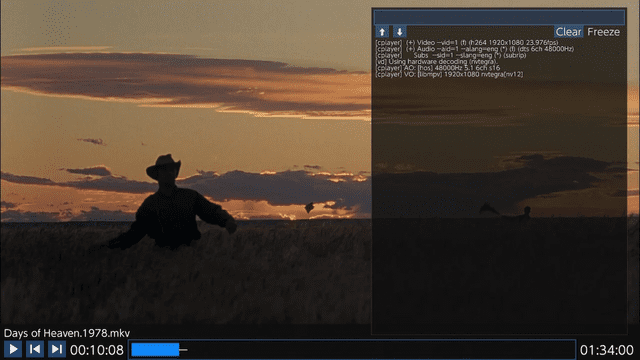
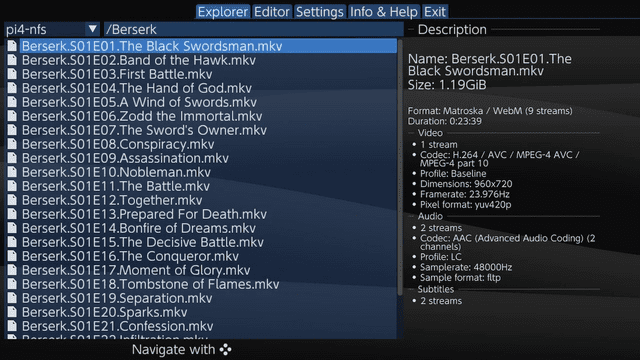
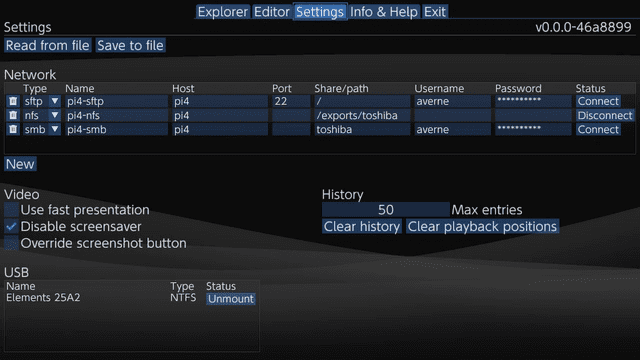
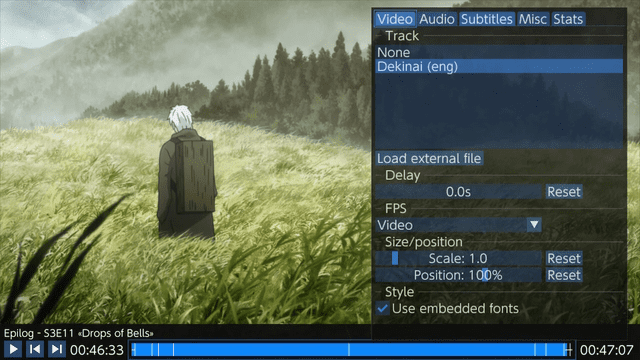
Changelog
v1.0.1
- Fixes playback of files with very long paths in the recent tab.
- Fixes a rare corruption of native screenshots.
- Miscellaneous UX improvements.
v1.0
- First Release.
Credits
- Behemoth for the screenshot button overriding method.
