More actions
| XMBE | |
|---|---|
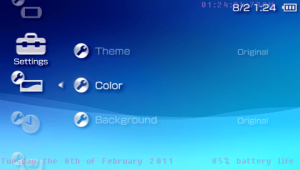 | |
| General | |
| Author | Auraomega |
| Type | Plugins |
| Version | 1.0 |
| License | Mixed |
| Last Updated | 2007/09/01 |
| Links | |
| Download | |
| Website | |
| This application has been obsoleted by one or more applications that serve the same purpose, but are more stable or maintained. |
Cross Media Bar Extension, will allow for extra things to be place on the XMB. Currently, it only features a new clock with full length date, and a display for the current battery percentage.
Note: Download is for v1.0 only.
Features
- New clock, with the time in hour:minute:second:micros econd:AM/PM.
- Full length date, currently this is in the English format.
- Remaining battery life.
- Glow or Flash effect on the lettering.
Installation
To install on the PSP, copy the content of the ms0 folder to the root of the Memory Stick, add XMBE to the vsh.txt and enable in the recovery menu.
Also included is an extension, which is a basic screensaver, it turns on after roughly 30 seconds of inactivity in the XMB. It appears to only work when launched from XMBE, and there's no option to disable it other than removing the plugin from the XMBE folder (XMBE-S.prx is the screensaver).
For it to appear correctly, you may need to use a custom system_plugin_fg.rco.
Compatibility
Developed for 3.40OE-A only.
Known issues
There are a couple of bugs in the release, some are to do with the use of the DSX library.
- When entering the pictures, the text becomes a blured rectangle.
- The time activates as soon as the PSP is booted, so it will appear over the intro.
- When booting a game, the time becomes a blur similar to when looking at photos, as soon as the game is loaded, it disappears.
Changelog
v1.1 2007/09/02
- Just updated slightly, now upon bootup there is no text, simply press the left shoulder button to enable. You can then disable by pressing the right shoulder button, should clear up some issues.
v1 2007/09/01
- First release.
External links
- Author's website - http://www.darkmessiah.byethost13.com/fullbuild.html (archived)
- QuickJump - http://forums.qj.net/psp-development-forum/119830-release-xmbe-v1.html
- QuickJump - http://forums.qj.net/psp-development-forum/119948-release-xmbe-v1-1-a.html
