More actions
| PspDraw and PspNotepad | |
|---|---|
 | |
| General | |
| Author | MegaSource.tk |
| Type | Other |
| Version | 2006 |
| License | Mixed |
| Last Updated | 2006/12/23 |
| Links | |
| Download | |
| Website | |
| Source | |
A set of productivity tools written in Lua that allows you to edit text files and draw images.
Installation
Requires luaplayer installed.
Copy the two directories to ms0:/PSP/GAME/luaplayer/applications/.
Controls
PspDraw:
Analog/D-Pad - Cursor
Cross - Action (select option, draw)
L/R+Start - Load/Save image
Start - Help
Select - Exit to the luaplayer menu
PspNotePad:
L/R+Start - Load/Save file
Start - Help
Select - Exit to the luaplayer menu
Screenshots

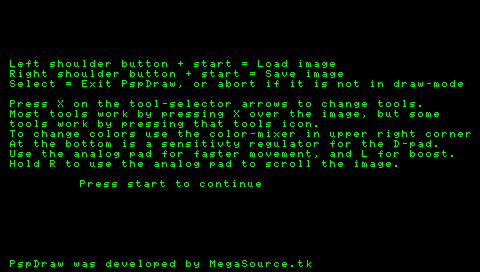
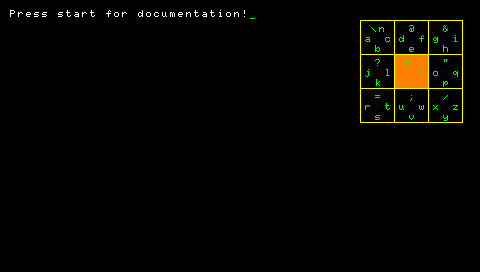
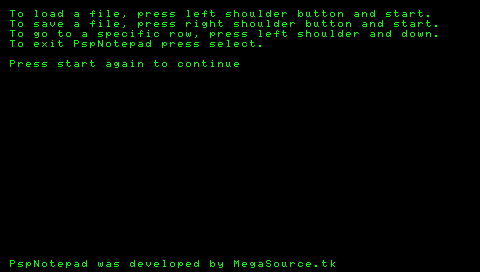
Credits
PspDraw and PspNotepad was developed by MegaSource.tk (aka "Impatient" and "Not logged in (unregistered)" on QJ.net).
Also credits to the developers of Luaplayer and Ahman for his IRShell with USBHost that was used to quickly switch between developing and testing.
