More actions
| HTML Sound Hack + Flasher | |
|---|---|
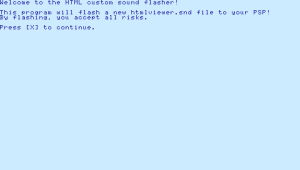 | |
| General | |
| Author | pj1115 |
| Type | Other |
| Version | 2007 |
| License | Mixed |
| Last Updated | 2007/04/03 |
| Links | |
| Download | |
| Website | |
| This application has been obsoleted by one or more applications that serve the same purpose, but are more stable or maintained. |
POC utilities to modify the default sounds you hear when you navigate around your PSP's official web browser.
User guide
To produce these sounds, you need a sound effect in uncompressed WAV format of in VAG.
Get your 7 VAG files (under 2 seconds each; if it's not VAG, convert it with the included MFAUDIO tool). Place them in the RES folder of the program. There are checks to make sure they're all there.
Run start.bat in the program folder, and it will compile a custom file header along with your seven sound clips into "htmlviewer.snd", which will reside in the "OUT" folder.
Flash the htmlviewer.snd file with the included flasher, or you can do it with PSPfiler or the OE recovery's Flash0 USB feature.
Screenshots
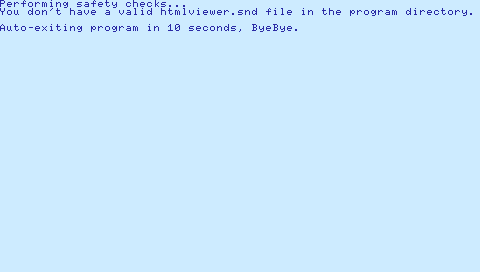
Compatibility
Doesn't work on newer firmware (i.e. 3.03) since Sony re-organised the files. HTMLviewer.snd no longer exists.
