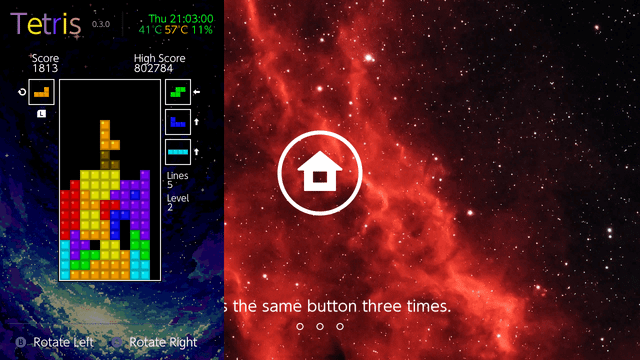More actions
| Tetris Overlay | |
|---|---|
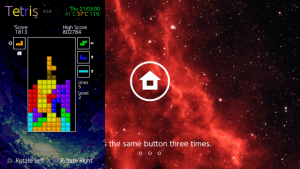 | |
| General | |
| Author | ppkantorski |
| Type | Overlays |
| Version | 0.3.1 |
| License | GPL-2.0 |
| Last Updated | 2024/09/30 |
| Links | |
| Download | |
| Website | |
| Source | |
| Support Author | |
An Ultrahand-enhanced Tesla overlay that brings classic Tetris gameplay to the overlay menu. This overlay allows for in-menu gameplay with dynamic UI elements, saving and loading of game state, and high score tracking.
Features
- Ultrahand Integration: Enhanced with Ultrahand libraries for smooth and seamless gameplay with Ultrahand system settings and improved rendering.
- Classic Tetris Mechanics: Enjoy traditional Tetris gameplay, including line clears, level progression, and scoring.
- Dynamic UI: Provides a responsive interface with previews of the next and stored Tetriminos.
- Save and Load: Save your game progress and load previous games seamlessly.
- Pause and Resume: Easily pause and resume the game without losing progress.
- High Score Tracking: Tracks your highest score across sessions.
- In-Game Access: Launch the overlay directly within games using Ultrahand Overlay (or Tesla Menu).
Installation
- Ensure you have a homebrew-enabled Nintendo Switch with Ultrahand Overlay (or Tesla Menu) installed.
- Download the latest release of Tetris Overlay from the Releases.
- Copy
tetris.ovlto thesdmc:/switch/.overlays/directory on your Nintendo Switch's SD card. - Open the Ultrahand Overlay (or Tesla Menu) and launch the Tetris Overlay.
Controls
- D-Pad Left/Right: Move the Tetrimino left or right.
- D-Pad Down: Soft drop the Tetrimino.
- D-Pad Up: Hard drop the Tetrimino.
- A Button: Rotate the Tetrimino clockwise.
- B Button: Rotate the Tetrimino counterclockwise.
- L Button: Swap the current Tetrimino with the stored one.
- Plus (+) Button: Pause or resume the game.
- A or Plus (+) on Game Over: Restart the game.
- B on Pause: Exit the game.
Saving and Loading
- The game state is automatically saved upon pausing or exiting the overlay.
- To load a previous session, start the overlay again.
Screenshots
Changelog
v0.3.1
- Updated with new libtesla and libultra from Ultrahand v1.7.8.
v0.3.0
- Improved texture design.
- Slight fixes to rotation logic.
Update:
- Slight adjustment to kick logic. - 09/26/2024 11:15 PM PST
- Spawn new piece centering bug fix. - 09/26/2024 11:54 PM PST
v0.2.9
- More fixes to various Tetris piece movement / rotation (as well as auto-locking).
- More boundary cases have been addressed.
- Pieces will no longer rotate indefinitely.
- Pressing
downon the floor will now trigger a hard drop.
- Fixes to
Game Overprompt delay.
v0.2.8
- Slight improvement to block texture design.
- Bug fix for combo variables not resetting upon new game.
- More fixes to piece rotation, kicks and placement.
- Various subtle UI tweaks.
v0.2.7
- Previews for next 2 Tetris pieces have been added.
- Scores for each line clearing event are now rendered, along with the clearing event. (like
T-Spin Double,2x Tetris, etc) - New particle effect for fast dropping pieces (clicking up).
- Fixes to sliding pieces left / right on floor. (limit to number of floor sides possible before locking)
- Fixes to pieces not automatically locking when rotation is not possible (but rotation is pressed).
- Improvements to the new game particle burst effect.
- Various minor bug fixes and subtle UI tweaks and improvements.
Update:
- Fix for next 2 Tetris pieces not resetting upon new game. - 09/24/2024 12:17 AM PST
- Symbol indicator for pieces. - 09/24/2024 12:34 AM PST
- Expansion of save states to preserve back to back combo variables. - 09/24/2024 3:37 AM PST
v0.2.6
- More bug fixes.
- Fixed a bug that caused a crash when clearing lines near the top of the board.
- Fixed the piece lock duration / duration reset function. (so items don't just hit the floor while you are still spinning them)
- Various additional safety measures.
- Various UI improvements.
- Improved clear line event indicator.
- New game particle effect.
- Dynamic color logo property is now read from Ultrahand's
theme.iniagain.
Update:
- Bug fix for line clear event indicator causing screen flicker during paused game. - 09/23/2024 3:07 AM PST
v0.2.5
- New line clearing particle-burst effect.
- New "ghost" piece preview for placing Tetris pieces with higher accuracy.
- Improved scoring and falling speed according to level.
- Clear event details for number of lines cleared. (like "Single", "Double", "Triple", or "Tetris")
- Various minor UI improvements.
Update:
- Lines cleared logging bug fix. - 09/22/2024 3:27 AM PST
- "Tetris" event text cleanup. - 09/22/2024 3:33 AM PST
- Slight bug fix. - 09/22/2024 4:02 AM PST
- Another slight bug fix. - 09/22/2024 4:43 AM PST
- Piece initial position bug fix. - 09/22/2024 5:00 AM PST
- Potential crash related bug fix. - 09/22/2024 6:40 AM PST
v0.2.4
- Improved controls.
- Directional click and holds now functions properly.
- Clean-up of UI.
- Ultrahand widgets are now rendered.
- Ultrahand swipe to open and opaque screenshots settings now function properly.
- Cleanup of button labels and colorization of application title.
- Custom wallpaper override option.
- This is done by placing an Ultrahand
wallpaper.rgbaintosdmc:/config/tetris/and requiresnx-ovlloader+to function.
- This is done by placing an Ultrahand
- Custom theme override option.
- This is done by placing an Ultrahand
theme.iniintosdmc:/config/tetris/.
- This is done by placing an Ultrahand
- Various bug fixes.
v0.2.3
- First Release.