More actions
| Spiced Miku Vu | |
|---|---|
 | |
| General | |
| Author | null, EK720, SonicMastr |
| Type | Other Apps |
| Version | 1.51 |
| License | Mixed |
| Last Updated | 2024/10/11 |
| Links | |
| Download | |
| Website | |
| Source | |
An application that shows random images of Hatsune Miku from Gelbooru. Allows saving images to album, features a slideshow mode, and supports offline use. Contains optional NSFW content.
Usage
- L / R: Save current image to ux0:data/MikuVU/SAVED
- Triangle / Up: Toggle timer on & off
- Square / Left: Decrease timer delay
- Circle / Right: Increase timer delay
- Cross / Down: Load next image
- Select: Cycle content rating
- Start: Toggle fade transition
Screenshots
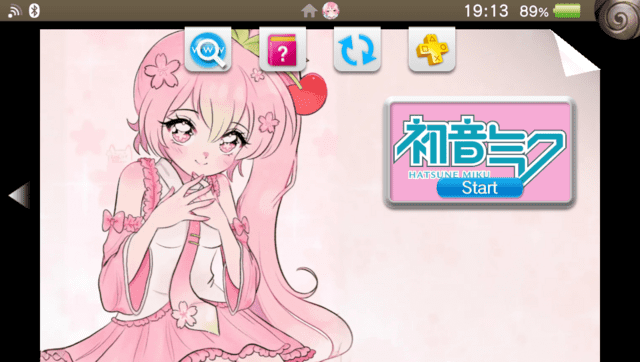

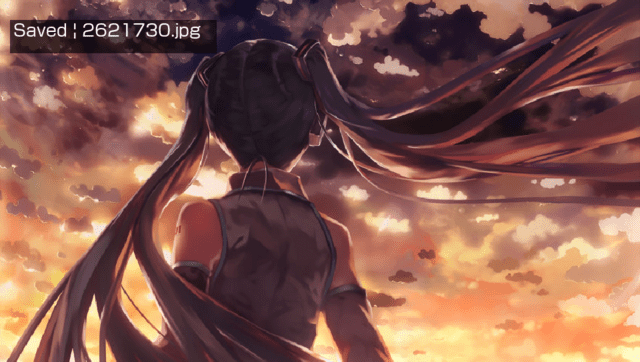

Changelog
v1.5
- Added a toggleable fade between images (press Start)
- Added an offline mode that shows your previously saved images when you don't have an Internet connection.
- Other general visual improvements
v1.4
- First Release.
