More actions
| PSP Keys Test | |
|---|---|
 | |
| General | |
| Author | DedDinO_94 |
| Type | System Tools |
| Version | 3.0 |
| License | Mixed |
| Last Updated | 2010/06/04 |
| Links | |
| Download | |
| Website | |
A handy homebrew application that acts like a diagnostic tester to check if your PSP's buttons are working properly.
It can test the functionality of buttons, the analog stick, audio output, and check for any bad pixels on your PSP.
Screenshots
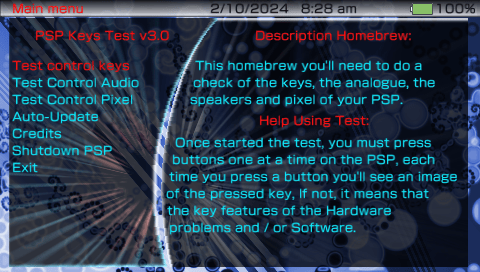
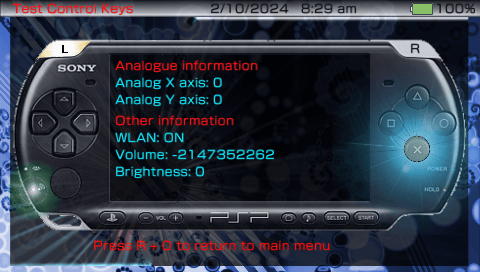
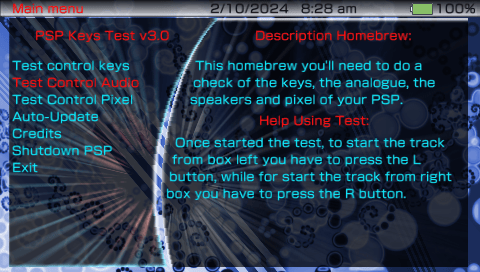
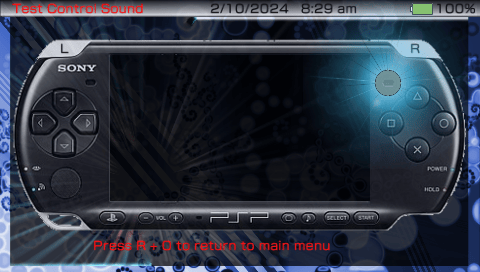
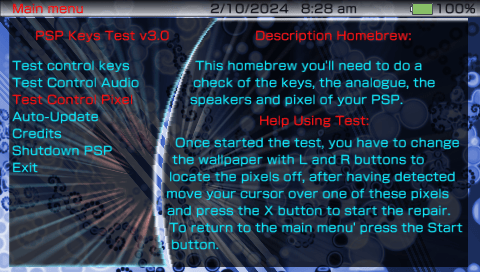
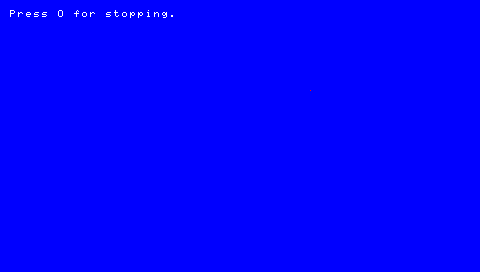
Changelog
v3.0
- New layout, much more pleasant and intuitive (Graphics By BURG).
- Homebrew converted to LUAPlayerHM 8.1.
- Much improved uploads.
- New Test control buttons, you can now test the buttons: Volume (- and +), brightness and the Note button (hold).
- New Analog Test Control integrated with that of Keys.
- Added control Pixel Test.
- Added automatic update feature (Netlib By return0000).
- Removed the Test Control WLAN on the futility.
- Homebrew translated into 2 languages: ITA and ENG.
v2.5
- Added Audio Output Test.
v2.1
- Redesigned graphics.
- Added Credits Menu.
- Improved code for smoother menu navigation; Button Control Test is now faster.
- Added an icon indicating battery charge.
- CPU is automatically set to 99MHz when running the homebrew.
v2.0
- Added Analog Control Test.
- Added WLAN Control Test.
- Added HOLD button to Button Control Test.
v1.0
- Simple and intuitive graphical interface.
- Menu includes:
- Start Test.
- Exit.
- Test functionality includes:
- Right Arrow.
- Up Arrow.
- Left Arrow.
- Down Arrow.
- X Button.
- O Button.
- Triangle Button.
- Square Button.
- R Button.
- L Button.
- Select Button.
- Start Button.
