More actions
| eyePSP | |
|---|---|
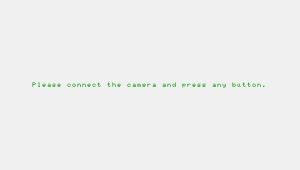 | |
| General | |
| Author | Ben Saraceno (caliFrag) |
| Type | Other |
| Version | Demo |
| License | Mixed |
| Last Updated | 2007/09/27 |
| Links | |
| Download | |
| Website | |
| Source | |
A homebrew application that detects a laser pointer's movements via a camera.
You will need a ChottoShot/GoCam and a laser pointer (or other ingenuity) if you want to use it.
User guide
You can move the box using four different control methods:
- Follow - The sprite follows the cursor position.
- Mirror - The sprite mirrors the cursor movement.
- Gestures - The sprite moves based on directional gestures by cursor movement.
- Directional pad - A screen-map acts as a D-Pad and allows direct movement of the sprite.
Media
eyePSP: Demo video (Ben Saraceno)
eyePSP: B/W Demo (Ben Saraceno)
eyePSP: Control Demo (Ben Saraceno)
External links
- Author's website - https://bensaraceno.com/eyepsp/
- GitHub - https://github.com/bensaraceno/PSP/tree/master/eyePSP
