More actions
| Change-D | |
|---|---|
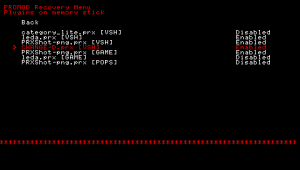 | |
| General | |
| Author | thecobra |
| Type | Plugins |
| Version | 0.1 |
| License | Mixed |
| Last Updated | 2008/07/02 |
| Links | |
| Download | |
| Website | |
This is a simple plugin to make the PSP more organized. It organizes the game folder into 2 folders (games and apps), you can switch between this two folder by the click of a button.
Note: Download is for v0.1 only (last release was v0.3).
Installation
First create Two folders in the ms0:/PSP/ folder and name them games and apps.
Transfer all your games to the games folder, and all your applications to the apps folder.
Then delete the normal game folder (this is important or else the prx wont work).
Next copy CHANGE-D.prx to your seplugin folder and add the line to vsh.txt
ms0:/seplugins/CHANGE-D.prx
Enable the plugin in your recovery menu and you are able to use it.
User guide
Use the L Trigger to switch between games and apps.
Each time you do this, you must select the memory card in one of the other sections of the VSH, then return to the memory card in the game section.
(This is because you need the VSH re-reads the memory card game section.)
Compatibility
Tested on PSP-3000 (6.60 PRO-C2).
Changelog
v3
- Added video, music, iso and common.
v2
- Added 150, 3xx, and 4xx.
Credits
Thanks:
- Dark_Alex (for the cfw).
- coolguy5678 (from qj.net for proposing the idea of this prx).
- All the people who help me in the past several month that i have been coding.
External links
- Author's website - http://thecobra.thesmokylounge.com/ (archived)
