More actions
| LPairs | |
|---|---|
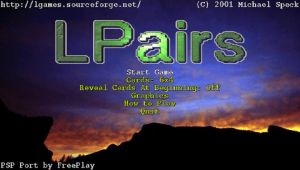 | |
| General | |
| Author | FreePlay |
| Type | Puzzle |
| Version | 0.2 |
| License | GPL-2.0 |
| Last Updated | 2006/01/11 |
| Links | |
| Download | |
| Website | |
| Source | |
Port of an original PC game LPairs by Michael Speck.
Installation
Copy the 1.00\PAIRS folder into the ms0:/PSP/GAME/ folder.
Copy the GFX folder into the ms0:/PSP/GAME/PAIRS/ folder.
Sound is not supported so the SOUND folder is unused.
User guide
LPairs is a memory game where the player flips over cards in a grid two-at-a-time to see if they match. If they do, they are removed from the board. The game ends when all the pairs are removed.
The card sets are completely customizable, as are the background and button images. Card icons must be a 48x48 Bitmap (BMP) file. They're saved in the 'gfx' folder, as 0.BMP, 1.BMP, 2.BMP ... 19.BMP.
The background is 'back.bmp', and can be a BMP file of any size. The button is 'button.bmp', and contains two images, both 64x64. The left image is the button, the right is the shadow. They must be saved side-by-side in the image, with no space between them.
Controls
D-Pad - Select a card
Cross - Flip the selected card
Select - Quit
Screenshots

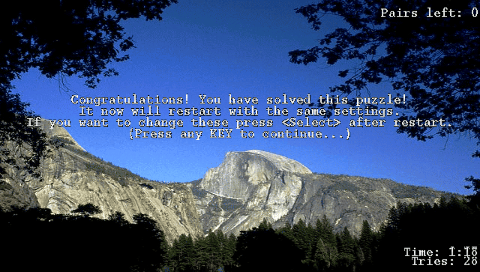
Changelog
Version 0.2
- Added "How to Play" option on the main menu.
- Figured out problems with input and cursor display.
Version 0.199
- Stuck on cursor display problem. Changed from mouse selection (slow) to box selection (fast).
Version 0.19
- Switched analog input for D-pad input. Having problems with getting the cursor and buttons to redraw properly.
Version 0.01 - 0.185
- Added psp.h & psp.c files for compatibility with the PSP.
- Redirected presses of X button to mouse clicks.
- Added support for the analog stick (as an SDL joystick).
- Added a Mouse structure.
- Much more...
- Created Makefile.psp, renamed to Makefile so it's the default file.
Credits
Original PC game (C) 2001 by Michael Speck.
PSP Port (C) 2006 FreePlay.
Source downloaded from http://lgames.sourceforge.net/
