More actions
| Dissidia Clocker | |
|---|---|
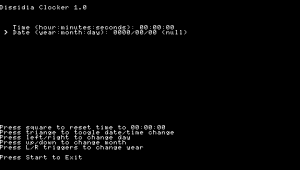 | |
| General | |
| Author | suloku |
| Type | Other |
| Version | 1.0 |
| License | Mixed |
| Last Updated | 2011/07/20 |
| Links | |
| Download | |
| Website | |
| Source | |
An application example of modifying the PSP date and time from a homebrew. You can change date and time, and the day of the week (Saturday, Monday...) is displayed.
If you press the Square button, you can set the clock to 00:00:00 (can be used for maintaining bonus day in Dissidia Final Fantasy).
Also available as a plugin, you can either add it to VSH.txt (time reset every time you boot) or to GAME.txt. The time reset every time you run a game/app, so you don't need to change the time before running the game/app.
Please note that the plugin version has a couple of drawbacks:
- It will always set the time and date to 2011 July 23 (Saturday) at 00:00:00, so you will have to set the bonus day on Saturday,
- Also, for some reason the PSP will put the hour to 01:00:00 (02:00:00 if Daylight saving is enabled).
Screenshots
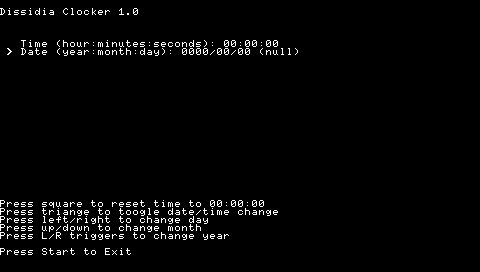
Credits
Based on:
- zx-81, for the 3.xx application sample.
- art, for time baby source code.
- Mr305, for time baby helper plugin source code.
- Ahman, for vsh plugin source code.
External links
- ElOtroLado.net - https://www.elotrolado.net/hilo_release-dissidia-clocker_1647576
