More actions
| NTR viewer HR | |
|---|---|
 | |
| General | |
| Author | zbash92 |
| Type | 3DS Streaming |
| Version | 0.2.1.0 |
| License | Mixed |
| Last Updated | 2024/09/12 |
| Links | |
| Download | |
| Website | |
| Source | |
An NTR streaming client developed by zbash92 for use with NTR-HR.
It has an optional NN filter for reducing JPEG artifacts, though it can make image and small text looks overly sharpened or denoised.
User guide
Start NTR-HR on the 3DS, choose the second option 3.6HR.
On the PC, run NTR Viewer HR, enter the 3DS IP address. You can find the IP address from FBI > Remote install > Receive URLs...
Change quality, priority factor, etc and click Connect.
Tips
Set your WiFi device used for hot spot to be 2.4 GHz only to maximize 3DS WiFi connection speed. There should be similar options in routers where you can disable 5 GHz radio or similar.
If you don't want to change your router setting, it's recommended to get a WiFi dongle that support AP mode and set it to 2.4 GHz only in device manager, then connect your 3DS to the hot spot from that WiFi dongle.
Screenshots
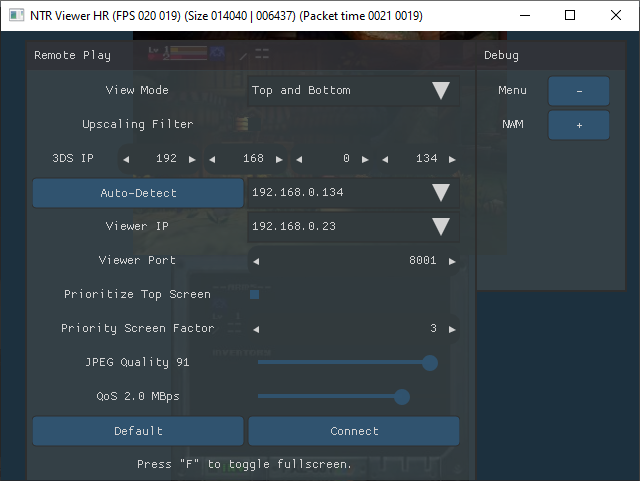
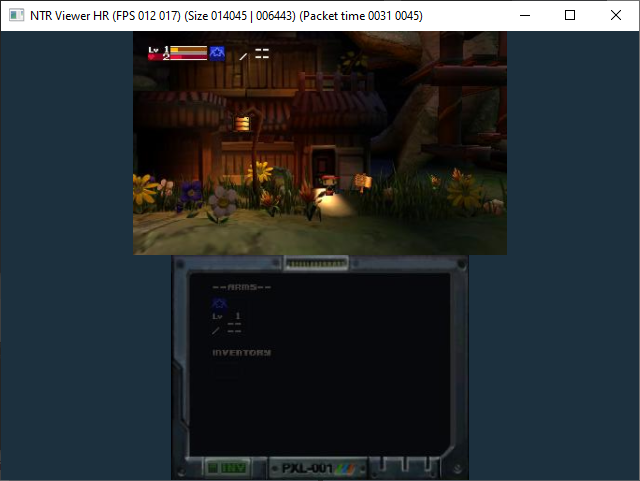
Known issues
Missing features such as NFC patching and integer upscaling.
May crash on occasion.
Changelog
v0.2.1.0 2024/09/12
- Added keyboard navigation (tab navigation).
v0.2.0.4 2024/09/11
- Changed nack packets to be rate limited in reliable stream mode.
- Fixed wrong index used in sync when using upscaling filters, which may have led to flickering images.
v0.2.0.3 2024/09/09
- Minor optimization for Upscaling Filter (later GPU->CPU fences); also actually used Vulkan Configurator's validation this time.
v0.2.0.2 2024/09/08
- Fixed a memory leak introduced in v0.2.0.0
- Use cached uploaded/upscaled texture when possible to reduce GPU usage (applicable when screen mode is Top and Bottom and there's a difference in frame rate for top and bottom screen.)
- Upscaling filter changed to run on GPU only and only with around 1.3 GB or more vram. (Will adjust this later maybe)
v0.2.0.1 2024/09/06
- Make upscaling filter work on AMD GPUs.
v0.2.0.0 2024/09/06
- Some bug fixes.
- Support for Reliable Stream mode for the latest NTR-HR (v0.3.0.0).
- Currently lacking congestion control, will be added in next version.
v0.1.4.2 2024/02/21
- Fix Linux build not working on MESA.
- Updated Window build as well in case it's not working on AMD/Intel.
v0.1.4.1 2024/02/21
- Added Linux build.
- Upscaling changes:
- Now share Vulkan handle with OpenGL when possible to avoid copying to/from CPU.
- Moved upscaling code to per frame render instead of per frame decode. Should hopefully avoid accumulating lag.
v0.1.4 2024/02/17
- Use FSR on top of Real-CUGAN when Upscaling Filter is enabled. (Note: may lag badly when frame rate is high, unless you have a 3090 or something)
- No longer uses ANGLE in order to enable FSR, now uses OpenGL ES 3.1 directly. If you are having issues try the previous version. (Also if you don't care about the filters there's no need to update.)
v0.1.3.2 2024/02/16
- Fix memory leak introduced in previous version, sorry.
0.1.3.1 2024/02/15
- Actually tested Hi-DPI this time.. sorry.
- Update: Do not use this version, has memory leak..
v0.1.3 2024/02/15
- Updated SDL2 for multi-monitor Hi-DPI support.
- Update: Hi-DPI is actually broken in this version, try the latest version instead.
v1.2.1 2024/02/03
- Less spam in console log output.
- Fix window title.
v0.1.2 2024/01/26
- Added fullscreen toggle (press f).
v0.1.1 2024/01/22
- Add separate windows view support.
v0.1.0 2024/01/20
- Can now detect 3DS' IP address automatically. Method taken from Boop.
- Can change viewer's port, for streaming multiple 3DSs simultaneously.
v0.0.3 2024/01/19
- Better error handling. Should crash even less now.
v0.0.2 2024/01/18
- Hopefully crash less.
v0.0.1 2024/01/15
- Known to crash sometimes, (usually when receiving funny packets).
- Note: The "Upscaling Filter" option is very GPU intensive, around 40% GPU usage at 60 FPS on a 3080...
- Edit: Re-uploaded (2024-01-17), should now contain all the necessary libraries to launch.
