More actions
| PSP Dump | |
|---|---|
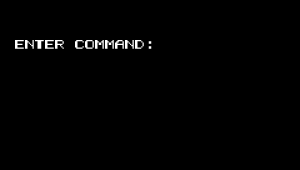 | |
| General | |
| Author | nem |
| Type | System Tools |
| Version | 0.0 |
| License | Mixed |
| Last Updated | 2005/05/09 |
| Links | |
| Download | |
| Website | |
PSP firmware dump program.
Warning: This software accesses to system memory and firmware, which may cause Severe damage to your equipment. There are some possibilities of Permanent destruction of the PSP. No warranty. Use at your own risk.
Installation
Place EBOOT.PBP at directory PSP/GAME/PSPDUMP/ of the Memory Stick.
User guide
When you see 'ENTER COMMAND:' on the screen, press Start and Select simultaneously.
Some notes:
- Only FAT organized area of on-board flash chip, system file volume and configuration file volume, can be browsed.
- There is bootstrap area with equipment serial IDs in the flash chip, and the area is unreachable by this software.
- Bootstrap code is different between PSP 1.50 and PSP 1.00. If you want to reflash 1.50 to 1.00, files obtained by this method may not be enough. When you try reflash, please beware this difference.
Screenshots
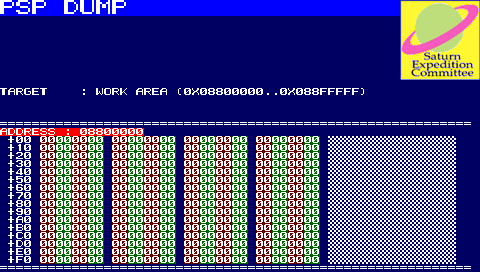
External links
- Author's website - http://sec.pn.to/ (archived)
- ps2dev.org - https://forums.ps2dev.org/viewtopic.php?f=14&t=1623
