More actions
| bapsp | |
|---|---|
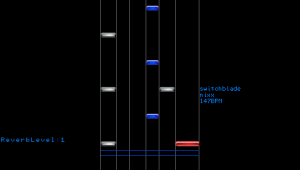 | |
| General | |
| Author | SOU1 |
| Type | Music Games |
| Version | 2005 |
| License | Mixed |
| Last Updated | 2005/10/20 |
| Links | |
| Download | |
| Website | |
BMS player written in Lua.
Installation
Create a folder in ms0:/PSP/GAME/ and place the EBOOT.PBP there (e.g. ms0:/PSP/GAME/bapsp/).
Place the BMS files in ms0:/BMS/ (just create a folder named BMS in the root of the Memory Stick).
Sound files must be in WAV format (mono).
Note: This version forces the system to run at 333MHz.
User guide
config.lua
You can change the default values for game options {Accel Mirror Random Auto} by editing config.lua.
You can also modify these settings by pressing Start on the song selection screen.
Specifications
- #WAVxx - The xx can be any string (except 00).
- Reverb effects are available.
- Performance can be a bit sluggish.
- Only PNGs can be used for objects. Simple transparency with index-color PNGs is supported (32-bit alpha PNGs are not supported).
- Object images can be any size as long as it’s reasonable.
Controls
In-game (from left to right):
Left | Up | Right | Triangle | Circle | L
| Down | Square | Cross | | R
In-game options:
Select+Up/Down - Adjust reverb level (not recommended to set it to the max)
Select+Left/Right - Change resolution (for testing only)
Select+L/R - Toggle acceleration mode
Screenshots
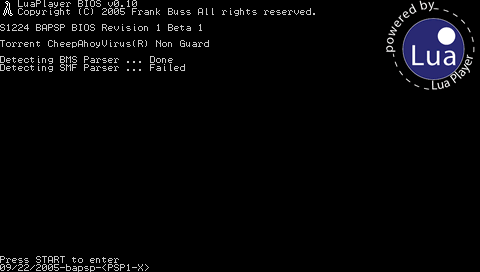
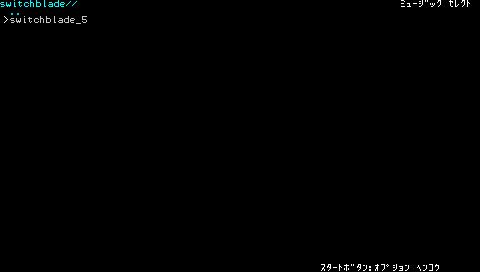
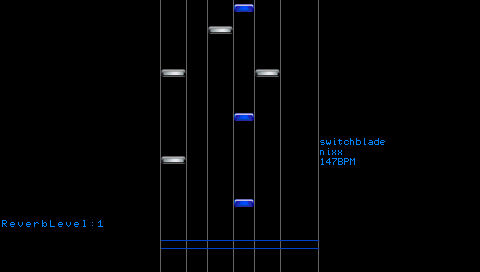
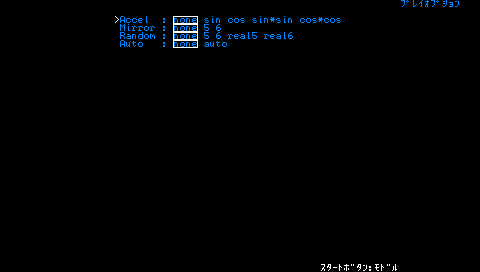
Known issues
- Stereo WAV files cannot be read.
- There’s a limit on how many sounds can play at once, which means some sounds may not play correctly.
- There are issues with sounds not being judged / scores not calculated.
- BPM changes and measure length adjustments do not work.
- BGA (background animations) do not show up.
- There are performance issues with rendering.
Credits
- Frank BuB (Lua Player)
- Yaneurao (bms format)
External links
- Author's website - http://sou1w.s1224.com/pukiwiki.php?bapsp
- BMS / Beatoraja English Guide - https://wcko87.github.io/beatoraja-english-guide/
