More actions
| HomeBrew Sorter GUI | |
|---|---|
 | |
| General | |
| Author | Sakya, Valentin, Suloku |
| Type | Utilities |
| Version | Beta 4 |
| License | Mixed |
| Last Updated | 2010/01/30 |
| Links | |
| Download | |
| Website | |
| Source | |
homebrewSorter is a homebrew developed by Sakya for organizing homebrew and ISO files in the XMB.
HomeBrew Sorter GUI is a mod of homebrewSorter with an improved GUI and support for Game Categories plugin.
User guide
About Browser mode support
The Browser mode sorts homebrew from oldest to newest and uses EBOOT.PBP's date and time. The support for this mode consists on changing that dates so the top list hb will have the oldest date and the bottom list hb the newest. This is an option which is disabled by default, as it would modify the EBOOT.PBP's properties (the other two modes game categories plugin offers sort from newest to oldest by the folders date properties).
While enabled, the sorting will be made for both folders and EBOOT's properties, so you will have the same sort order in any mode. Keep in mind that Browser mode sorts categories alphabetically, so even if you sort the categories from hbsorter that won't change.
Also, if you already sorted your homebrew and found it didn't work for Browser mode, just enter hbsorter, enable Browser mode and enter each category and save the list.
Controls
D-Pad - Navigate, Move selected homebrew up/down on the list
Cross - Select homebrew
Circle - Show/Hide icon0
R/L - Change mode
Square - Enable/Disable Browser mode
Screenshots
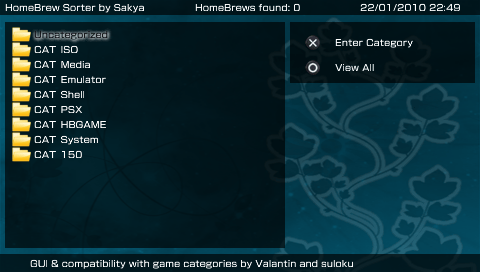
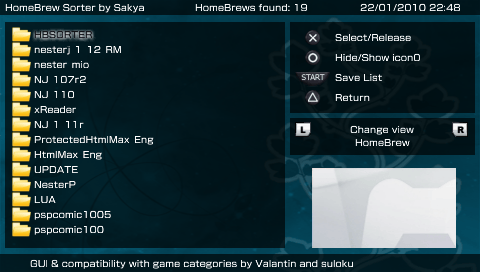
Changelog
Beta 4
- Categories with the same name are now merged (just like game categories plugin does).
- Repeated categories are all but the first one found shown by path instead of name when sorting.
- Displays an icon0.png file that can be put inside a category directory (like irShell).
- Full support for game categories plugin Browser mode.
- Minor graphic updates.
Beta 3 (suloku)
- Support for 1.50 hombrew in folder+folder% style. (SCE naming style already supported)
- Added ability to sort homebrew by category. A new menu appears for selecting category to edit.
- Added option "View all" that works as beta 2, but the category name is displayed like "Category: homebrew".
- If there are no categories, View All is automagically run.
- Added check for eboot.pbp file presence (if no eboot.pbp, the folder won't appear).
- Minor graphic changes (including eboot's icon).
Beta 2
- Ability to change the order of categories.
- Very small changes in the GUI to add the new function.
- Visual changes (homebrew / categories) using the L and R buttons.
Beta 1 (Valantin)
- Compatibility with folders:
- ms0:/ISO
- ms0:/PSP / GAME
- ms0:/PSP/GAME340
- ms0:/PSP/GAME352
- ms0:/PSP/GAME371
- ms0:/PSP/GAME380
- ms0:/PSP/GAME4XX
- ms0:/PSP/GAME5XX
- Compatibility with subfolders CAT_ of the above.
- Added GUI written with oslMOD 1.1.0 mod (nn use but since you can fill out my duties with the OSL mod 1.0.1 and 1.1.0).
- Ability to show or not to icon0 of HB (now paragraphs of iso).
- Ability to co move the directional buttons up and down and even with the analog.
- Possibility to save the new order of the HB (But go .. XD).
- Now the date of the file is current, and n most since 2005 (I think or something like that).
External links
- QuickJump - http://forums.qj.net/psp-development-forum/164034-release-homebrew-sorter-gui-beta-4-a.html (archived)
- QuickJump - http://forums.qj.net/psp-development-forum/164034-release-homebrew-sorter-gui-beta-3-a.html (archived)
- PSP Italia - http://psp-ita.com/forum/viewtopic.php?t=32350 (archived)
