More actions
| Extended Power Save Settings | |
|---|---|
 | |
| General | |
| Author | mascii |
| Type | Utilities |
| Version | 02a |
| License | Mixed |
| Last Updated | 2009/05/09 |
| Links | |
| Download | |
| Website | |
| Source | |
Extended Power Save Settings is a homebrew application that extends the PSP's standard power-saving settings, allowing you to configure them in seconds. It was a modification of the Homebrew Sorter.
It includes a model detection feature and supports the PSP-3000 (5.03 HEN) with automatic backlight adjustment. This homebrew does not write plugins to Flash0 but only modifies the registry (Flash1), so it can be safely used on PSP-3000 models. (Flash1 can be formatted by pressing Triangle+Square+Select+Start at startup.) It also remains effective even when HEN is not running.
User guide
If you set a time that cannot be recognized by the XMB, you will see "An internal error has occurred" when opening the power-saving settings on the XMB. Using Extended Power Save Settings should allow you to set the time without issues.
If you want to reset to the default settings, select "Restore Default Settings..." in Extended Power Save Settings, then exit the homebrew with the Cross button.
Controls
L/R - ±100
Analog Left/Right - ±1 (fast), On/Off
D-Pad Left/Right - ±1, On/Off
Circle - Restore settings
Cross - Save settings and exit
Screenshots
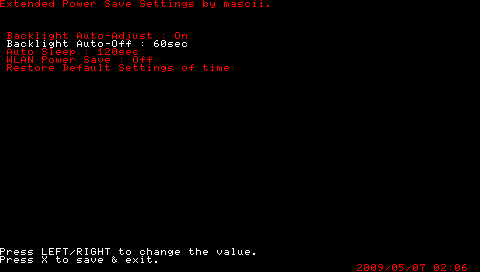
External links
- Author's website - http://psp.me.land.to/ext.html
