More actions
| RS-GUI PopStationMD | |
|---|---|
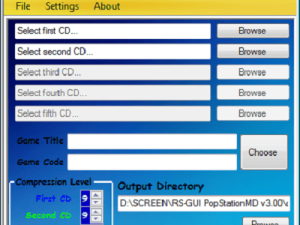 | |
| General | |
| Author | Red Squirrel |
| Type | File Operation |
| Version | 3.0 |
| License | N/A |
| Last Updated | 2008/03/02 |
| Links | |
| Download | |
| Website | |
| Support Author | |
RS-GUI PopStationMD is a graphical user interface (GUI) designed to simplify the use of Dark_Alex's popstation_md command line tool. This GUI provides a more intuitive and user-friendly way to interact with the popstation_md tool, making it easier for users to convert PS1 games into a format that can be played on the PSP.
Please note that RS-GUI PopStationMD is a Windows-only program. It is not compatible with other operating systems such as macOS or Linux. If you’re using a non-Windows operating system, you’ll need to use the popstation_md command line tool directly or find a compatible GUI.
User guide
This program does not require a Windows-installation.
You must have .NET Frameworks 3.5 installed in your Windows, otherwise program will not work! You can download it free from Microsoft website.
Screenshots
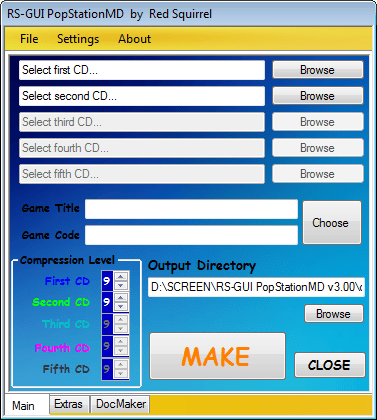
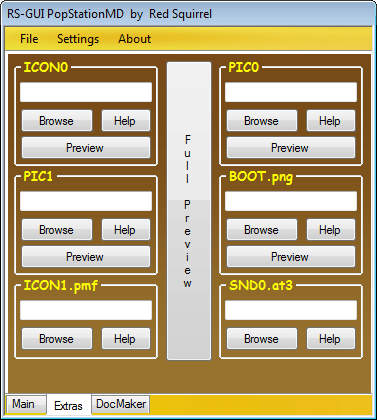
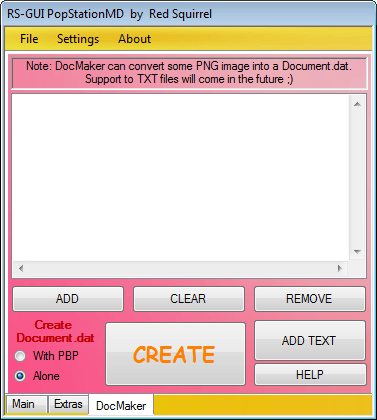
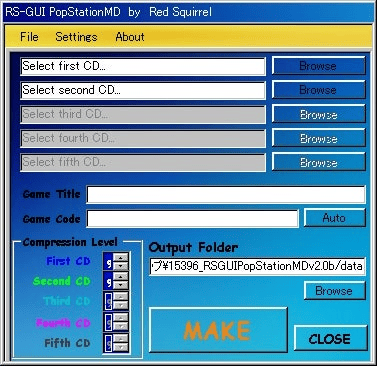
Changelog
v3.0
- Added popstation.exe support, now 1CD PSX games can be converted too! Only one program to convert ALL PSX Games.
- Thanks to Brisma, no BASE.PBP or KEYS.BIN is required by popstation.exe.
- Added the zero compression level for 1CD PSX games.
- Added a Splash Screen with a security check for the presence of program's necessary files.
- Possibility to disable and ri-enable aforesaid Splash Screen.
- Added support for NRG and MDF CD images. Now program read these following formats: ISO, NRG, IMG, BIN and MDF.
- Now popstation.exe and popstation_md.exe will ask user to press any key before closing them, so users can understand what is the error which does not allow the eboot creation (if it exists!).
- Added a list of games titles-codes
- Possibility to search for a game title quickly from the listbox.
- Auto-recognition of Game-ID from its title.
- Added a security check for Game-ID correctness.
- Added a “real time” preview of eboot personalization.
- Possibility to enable/disable aforesaid real time preview.
- Added the possibility to insert any image as PIC0, PIC1 and ICON0! All formats and sizes are accepted! Program will resize and covert images automatically.
- Added the possibility to choose the output folder name (Noone, Game Title and Game Code).
- Added a check for the true existence of selected image.
- Added the docmaker.
- Possibility to create a DOCUMENT.DAT standard alone or with the eboot itself.
- Possibility to insert any image to DOCUMENT.DAT, program will resize and convert images automatically (so all formats and sizes are accepted).
- Possibility to add, remove or clean the images list added to docmaker.
- If DOCUMENT.DAT will be created together the eboot, it will created in the same folder of the eboot.
- Many v2.0b bugs fixed.
- Something other that I don't remember at the moment.
v2.0b
- Added support for .IMG, .CUE, .BIN.
- No BASE.PBP required (thanks to Brisma!)
- Added Italian Translation.
- Added French Translation.
- Added Spanish Translation.
- Added possibility to personalize the eboot with sounds, videos and images.
- Added a control on Images size.
- Added possibility to view a preview of every image.
- Added possibility to view a “total” preview of like eboot will appear on PSP menù.
- Fixed a bug that didn't allow to make eboot.pbp if in CD Image path there were spaces.
- Fixed a bug that brought to a wrong calculation of Games Code.
v1.0b
- GUI simple and easy.
- Possibility to choose ISOs number to convert.
- Possibility to choose compression level for each ISO.
- Possibility to choose an output folder for the eboot.pbp (so directly the PSP too!).
- Auto-set of Code Games.
Credits
Thanks to:
- To Dark_Alex for his popstation_md.exe.
- To Brisma for his modified popstation_md.exe.
- To 9600pro for his help and tests.
- To ALL program translators (you can see the complete list in the program's credits).
- To users of PSP-Cheats.forumitalian.com and other PSP-forums for their support.
- To my girlfriend, the only that believe always in me.
