More actions
| VitaPad Mod | |
|---|---|
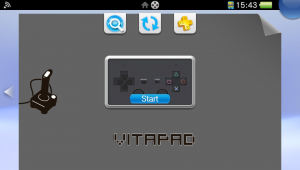 | |
| General | |
| Author | DvaMishkiLapa |
| Type | Other Apps |
| Version | 1.3 mod |
| License | Mixed |
| Last Updated | 2024/01/04 |
| Links | |
| Download | |
| Website | |
| Source | |
Turn your PS Vita into a gamepad for your PC! Based on VitaPad by Rinnegatamante.
Controls
You can edit your controls mapping by editing the XML file inside the client folder (windows.xml/linux.xml).
Default mapping:
D-Pad - WASD
Cross/Square/Triangle/Circle - IJKL
L Trigger - Ctrl
R Trigger - Spacebar
Start - Enter
Select - Shift
Left Analog - DKeys
Right Analog - 8,6,4,2
Touchscreen - Mouse movement
Retrotouch - Left/Right click
Default ViGEm mapping:
Select - Share
Start - Option
Left Front Touchscreen - L1
Right Front Touchscreen - R1
Left shoulder - L2
Right shoulder - R2
Rest of buttons are mapped to the expected buttons on DualShock 4.
PS button unmapped.
Media
VitaPad v.1.0 - PPSSPP - PSVITA wireless PC controller - (kood k)
Changelog
v1.3-mod
- Gyroscope and accelerometer operation has been implemented (Yuzu is a good way to test);
- L2 and R2 are assigned to L and R of PS Vita;
- L1 and R1 are assigned to the rear touch sensor;
- L3 and R3 are assigned to the front touch sensor.
v1.3-PoC
- Changes have been made to the key bindings (only Windows):
- PS Vita L and R -> DS4 L2 and R2;
- PS Vita rear touch sensor -> DS4 L1 and R1 (
VitaPad_rear_l1r1)
or
PS Vita rear touch sensor -> DS4 L3 and R3 (VitaPad_front_l1r1)
- PS Vita front touch sensor -> DS4 L3 and R3 (
VitaPad_rear_l1r1)
- PS Vita front touch sensor -> DS4 L3 and R3 (
or
PS Vita front touch sensor -> DS4 L1 and R1 (VitaPad_front_l1r1)
- Fixed L2 and R2 emulation - maximum trigger power is sent (only Windows).
