More actions
| PSP Quake2 | |
|---|---|
 | |
| General | |
| Author | Sergey Galushko (Crow_bar) |
| Type | Shooter |
| Version | 0.1 |
| License | Mixed |
| Last Updated | 2024/03/26 |
| Links | |
| Download | |
| Website | |
| Source | |
Port of Quake 2 (Id Software, Inc.) for the PlayStation Portable.
The main goal is to achieve full compatibility with all PSP models.
Features
- MP3.
- Network (Ad hoc, Infrastructure).
- CTF.
Installation
Copy the file EBOOT.PBP to ms0:/PSP/GAME/Quake2/,
Copy the baseq2 folder from the original PC game to ms0:/PSP/GAME/Quake2/,
For the mp3 player to work, you need to copy the tracks to the folder Quake2/baseq2/music/.
Tracks should be named Track01.mp3, Track02.mp3 .. Track99.mp3 from 1 to 99.
Screenshots
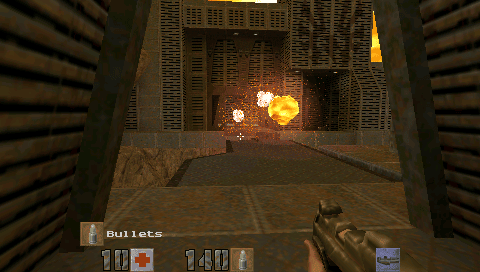

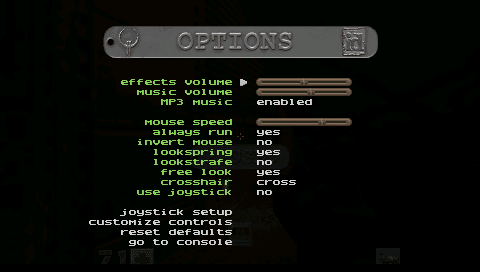
Known issues
- Not enough memory to run all single player maps on PSP-1000.
- Crash when trying to open Multiplayer menu. This failure occurs only if there are no saved Wi-Fi hotspots.
Changelog
v0.1 2024/03/26
- First release.
