More actions
| PSP Quake with IR keyboard | |
|---|---|
 | |
| General | |
| Author | rein4ce |
| Type | Shooter |
| Version | 2007 |
| License | Mixed |
| Last Updated | 2007/03/13 |
| Links | |
| Download | |
| Website | |
Modified version PSP Quake 1 that adds PalmOne IR keyboard as an additional input device besides PSP controls itself.
It supports multiple key input (up to 3) and you can play the game using only keyboard,
You can bind all keys to fit your needs: arrows, control, alt etc.
Installation
Copy the data files to the "ID1" sub-directory under the Quake folder.
Note that this has only been tested with the shareware version.
Screenshots
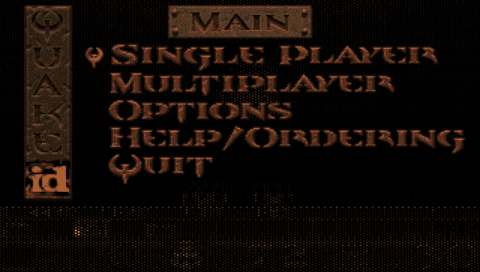
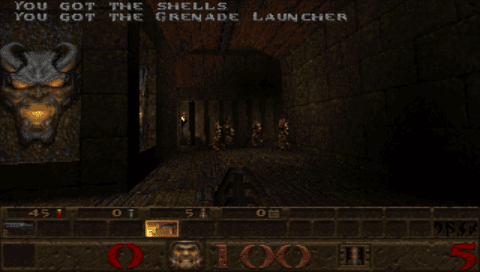
Media
PSP Quake with keyboard (rein4ce)
Known issues
Caps Lock does not work.
Rarely if you keep rapidly pressing too many keys at once (5-6) they might get stuck, so you will have to press that specific key one more time to unstuck it.
External links
- YouTube - https://www.youtube.com/watch?v=VUKzi7S8lqg
- PSP-Hacks - http://www.psp-hacks.com/2007/03/13/ir-keyboard-psp-quake-released/ (archived)
- PSP-Hacks - http://www.psp-hacks.com/2007/03/12/psp-quake-with-ir-keyboard/ (archived)
