More actions
| TiMidity++ 2.11.3 for PSP | |
|---|---|
 | |
| General | |
| Author | Machiyuta |
| Type | Media Players |
| Version | 23 |
| License | GPL-2.0 |
| Last Updated | 2005/11/05 |
| Links | |
| Download | |
| Website | |
| Source | |
Port of TiMidity++ 2.11.3 to the PSP.
TiMidity++ is a software synthesizer for MIDI files. It can play MIDI files by converting the MIDI data into audio.
Installation
Copy the entire timidity folder to the ms0:/PSP/GAME/.
Place your MIDI files in the midi folder. (this is specified in OPTION.CFG)
Download the sound patch timidity.tar.gz, copy the instruments folder and timidity.cfg to the same folder as EBOOT.PBP.
The default path for the sound patch is /PSP_COMMON/TIMIDITY/. This location is specified OPTION.CFG, open it with a text editor and modify the line from
-c ../../../PSP_COMMON/TIMIDITY/timidity.cfgto-c timidity.cfg
(Or you can simply delete the line altogether, it defaults to the same folder as EBOOT if not specified)
OPTION.CFG
The OPTION.CFG file describes options similar to the timidity command options in UNIX. Currently, it is set to:
-ipv -U -S 0 -c ../../../PSP_COMMON/TIMIDITY/timidity.cfg MIDI/
(Note: Spaces can be replaced with line breaks.)
-ipv:p- Sets the interface to PSP.v- Enables verbose mode (shows detailed information on screen). This is enabled because there is extra screen space.l- Adds loop playback.r- Adds random playback.s- Adds sequential playback by file order.
-U- Frees sound patch memory after each track. Using heavy sound patches like eawpatches can fill up memory quickly, leading to memory shortage errors and program crashes. This option is added to prevent that. The time to load sound patches for each track has been reduced due to 333MHz enhancement and increased speed.-S 0- Disables resampling cache. Some tracks could not be played due to insufficient memory, so this option allows resampling memory to be allocated for sound patches. The resulting speed reduction is negligible.-c ../../../PSP_COMMON/TIMIDITY/timidity.cfg- Specifies the location of the timidity.cfg file.midi/- Plays MIDI files located in this folder.
User guide
The included test MIDI file starts with very low notes, so you might think there’s no sound at first. However, you should start hearing it after a short while.
If no sound patches are available, the file won’t play at all. Even if sound patches are present, the file will not produce sound if the specific patches used in test.mid are missing.
Once the track finishes playing, you will see the message “2 memory blocks are free” and the playback will end.
CPU load
The on-screen display CPU XX.X%(MAX: XX.X%)|------------------------------| shows the CPU load.
The closer to 0%, the lighter the processing of the track, and the higher the percentage, the heavier the processing.
If the CPU load exceeds 100% for a while, you may experience audio glitches.
Controls
L/R - Previous/Next track
Circle - Pause
Triangle - Reset CPU load
Home - Exit
Screenshots
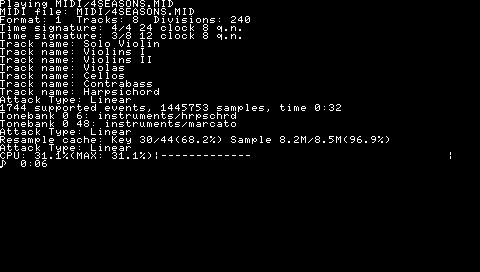
Changelog
TiMidity++ 2.11.3 for PSP ver23 2005/11/05
- Remote control (cable) support.
- You need to change the dir setting in timidity.cfg to: dir /PSP_COMMON/timidity/.
- Update PSPSDK to version psptoolchain-20051023.tgz.
TiMidity++-2.11.2 for PSP ver21 2005/09/26
- Changed the search directory in
timidity.cfgfrom"ms0:\PSP_COMMON\timidity\"to"./"(current directory). - Removed the unnecessary compilation option
-DHAVE_UNION_SEMUN. - Added functionality to reset the MAX CPU load value with the Triangle button.
- Fixed an issue where the MAX CPU load value would become invalid when resuming from pause with the Circle button.
- Improved the efficiency of sound buffer usage.
- Eliminated small noises at the beginning and end of tracks.
- Removed startup noise.
- Displayed version information at startup.
- Changed CPU frequency to 333MHz at startup.
- Added an error message when
option.cfgis missing. - Dramatically increased speed by replacing all double-precision operations with float operations using FPU instructions.
TiMidity++-2.11.2 for PSP ver20 2005/08/26
- Based on advice from user 392 , I added the
volatilekeyword to the external variable flags inpsp_a.c. This change made the-O2compilation ofpsp_a.cwork as expected, making it easier to compile. - Added a PSP-specific interface file:
interface/psp_c.c. - Implemented controls: R Trigger for the next track, L Trigger for the previous track, and the Circle button to pause.
- The screen now clears after each track.
- Modified sound buffer usage for better efficiency. There was a bug where the final sound data of a track would not play, causing a small noise at the end of a track.
- Added a display for the track's time count.
- Improved the exit function so that pressing the HOME button will end the track immediately instead of waiting for the track to finish.
TiMidity++-2.11.2 for PSP ver19 2005/08/19
- Released for now as it produces sound and is somewhat functional.
External links
- PSP Wiki - http://pspwiki.to
- EAW patch by Eric A. Welsh - http://www.stardate.bc.ca/eawpatches/html/default.htm (archived)
