More actions
| PSPTIMER | |
|---|---|
 | |
| General | |
| Author | Raion |
| Type | Other |
| Version | 3.00 |
| License | Mixed |
| Last Updated | 2006/04/16 |
| Links | |
| Download | |
| Website | |
A timer for the PSP, you can use it for things like cooking instant noodles.
Features
- Play/display BMP/WAV files based on elapsed time.
- Play/display BMP/WAV files at a specified time (this assumes that PSPTimer is running at that time).
User guide
To set up your own sound and image display around 3 minutes later, copy the following files into the same folder as EBOOT.PBP:
- 0000.bmp (480x272, 24-bit BMP)
- 0000.wav
- 0180.bmp
- 0180.wav
Upon startup, 0000.bmp should be displayed and 0000.wav should play. After 180 seconds, 0180.bmp should be displayed and 0180.wav should play.
To display sound and images at a specified time of 20:00:00, copy the following files into the same folder as EBOOT.PBP:
- T200000.bmp
- T200000.wav
At 20:00:00, T200000.bmp should be displayed and T200000.wav should play.
Note: This is not an energy-efficient design and may not always work at the specified time. If some files are missing during operation, it will not function properly.
Controls
Start - Exit
Screenshots
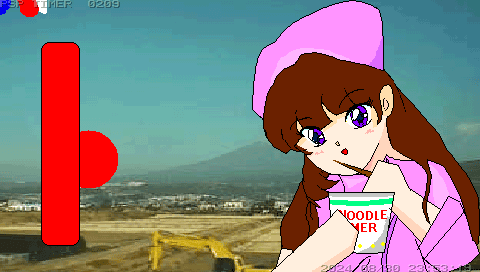
Changelog
V3.0 2006/04/16
- Added specified time processing.
V0.2 2005/05/25
- Added support for sceKernelLibcTime.
- The current time is now shown in the bottom-right corner of the screen.
- Sound and images are now triggered based on time.
V0.1 2005/05/21
- If back0.bmp is present, it will be used as the background. back1.bmp, back2.bmp, and other sequentially numbered files will be displayed as backgrounds randomly.
- Updated the method of displaying background images.
- Changed the setting increment from 10 seconds to 1 second.
External links
- Author's website - http://ix2y-tnb.asablo.jp/blog/cat/pspsoft/ (archived)
