More actions
| Squarez | |
|---|---|
 | |
| General | |
| Author | GlobWare.com |
| Type | Action |
| Version | 0.8 |
| License | Freeware |
| Last Updated | 2005/08/22 |
| Links | |
| 0.8 + Themes Download | |
| Website | |
Squarez is a simple action game utilizing the PSP's Analog Stick.
Based on a game called Ball by Nicolay Edin and Axel Hammarback, which was inspired by a game called Eskiv made by Jean-Francois Geyelin.
Features
- Classic, Arcade, Survival, Bomber & Custom Modes each with 3:00,2:00 & 1:00 timed modes allowing for 20 possible modes. Bomber mode is unlockable after scoring 150 in arcade mode.
- Option area to select analog desensitivity, turbo adjust and slow adjust.
- 6 powerup bombs (random bomb appears every 10 points).
- Enemy Blockers (will randomly stop and change directions, appears every 15 points,resists powerup and immune to nuke bomb).
- Sound F/X and Music (currently only 2 patterns/songs).
- Custom Themes featuring menu & background images and custom color settings.
- Simple scripting for custom games.
User guide
How to play
The object of Squarez is to move your blue square over green squares. When you collect a green square an enemy red square will appear. If you crash into a red square your game will be over. However, if you get the yellow powerup square, your blue square will turn purple and a counter will appear.
While in this mode you can destroy enemy red squares by crashing into them. When your timer turns red you'll have less than 10 counts before you turn back to normal. Your score is determined by the number of green squares you collected.
Game mode
- Classic mode:
- Original game as described above.
- Arcade mode:
- Includes bomb and freeze powerups which decay after a specified amount of time.
- Ability to use turbo and slow speeds.
- Survival mode:
- No powerups at all will appear. Just collect as many green squares as possible.
- Bomber mode:
- Similar to survival with grenades and blockers. (shrapnal kills). All pills will begin with a timer, if you get the pill quick enough you will be awarded 2 grenades. If you get it before the timer if up you get 1 grenade.
- After the timer disappears you just collect the green pill. Grenade powerups will appear which award 8 grenades. Don't waste your grenades because they become increasing important later in the game when multiple enemies appear per pill.
- Custom mode:
- Allows you to create and play Squarez using you own rules.
- Timed mode:
- All game modes playable in 3:00,2:00 and 1:00 time limits.
Options
This area is mainly for testing analog speeds.
- Analog Desensitivity:
- Higher numbers slow down your square.
- Turbo Adjust:
- When pressing the X turbo button, this will increase your speed by adjust amount. Higher numbers will increase speed.
- Currently if you select a very slow sensitivity and a high turbo your square will be uncontrollable! So you'll need to test different settings to get comfortable. The defaults are always a good starting place.
- Slow Adjust:
- When pressing O slow button, this will slow down your speed. The higher the number the more you will slow down.
- Particle Effects (Off/On):
- Enable/Disable effects when enemies are destroyed.
- Sound F/X (Off/On):
- Enable/Disable sound effects.
- Music (Off/On):
- Enable/Disable music.
- High Score Lists (Off/On):
- When on top 10 lists are kept with ability to enter initials.
- Off is older method where it keeps 1 high score and doesn't prompt for initials. (internally all scores are kept, just 1 is shown)
- Beginner Help System (Off/On):
- Display/Hide messages describing different bombs. (More to be added to this system for new players)
- Screenshot Counter (0-999):
- The next counter to be used for a screenshot. ex: squarez.x.tga
- Adjust Color:
- Adjust Color menu where you color customize many areas of the game. See Customizing Squarez section.
- Themes:
- Here you can changes you themes and edit theme settings.
- Default Settings:
- Reset back to default settings.
- Exit:
- Save you settings and exit.
Sound
You can change/modify the .wav files to add your own sound f/x and music.
Currently only 2 songs are allowed and should be named pattern01.wav and pattern02.wav and must exist in the sound folder.
Largest tested file was 2.8 megs. Users have tested up to 6 meg files.
Wav files should be in 16 bit, 22hz or 44hz and PCM format. Check settings of included wavs to make sure your format is correct or else your PSP will usually freeze up and turn off after a few seconds.
Sometimes Squarez will load but screen images become distorted. You will need to remove your wav file or save it correctly using the format explained above.
Changing theme
When in-game (not menus), press L1 to pause and a list of your themes will be displayed.
Then using the D-Pad Up/Down you can select a theme, then press X to load the theme.
Custom games
Squarez now allows you to create your own rules. Currently around 75% of the game settings can be customized.
You can create a custom game within the PSP. You cannot add scripting to your custom game within the PSP currently. You will need to edit the custom game text file using any text editor then startup Squarez again.
Most of the settings of when things spawn are controlled by a players score. Setting enemy spawn to 1, spawns an enemy every time a player collects a pill. Setting a spawn to 10 will only generate the enemy every 10 pills. Set to 0 to disable generating the enemy.
For bombs, set the bombspawn then for each type of bomb, set to 0 to turn them off and 1 to turn them on. Same goes for ALLOWTURBO,ALLOWRAGE...
Scripting
See included CustomGameHelp.txt file for Custom game settings and all about scripting.
Playing a custom game
When you start Custom, you will be brought to the Pause menu, where you can select a game to play using the D-Pad Up/Down and X to load the game.
Press L1 to leave the pause screen and play the game.
Controls
Commands:
Analog - Control Blue Player Square
Start - Exit to Main Menu while in game
Arcade/Bomber & Custom Game Commands:
Cross - Turbo speed
Circle - Slow speed
Square - Drop Grenade (arcade/bomber/custom modes)
Triangle - Enable Rage (arcade/bomber/custom modes)
Hidden Commands:
D-Pad Left/Right - Previous/Next Song (0 = No Song)
D-Pad Down/Up - Previous/Next Background (0 = No background, use background color setting)
L1 - Pause Game (easily change Themes here also, or custom games settings)
Select - Screenshot (dumped to root ms0:/squarez.x.tga)
Screenshots
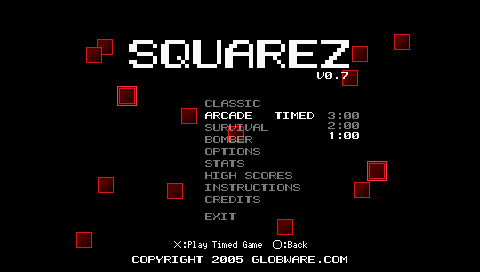
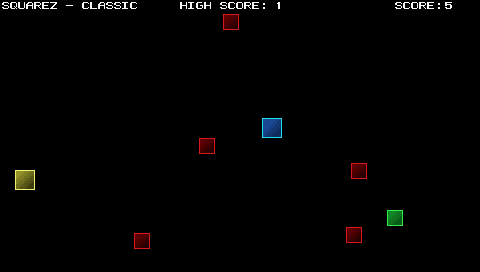
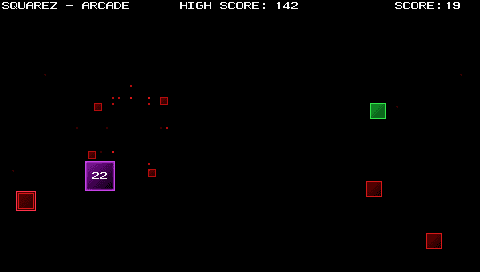
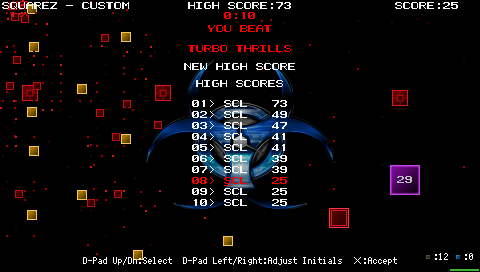
Theme selection
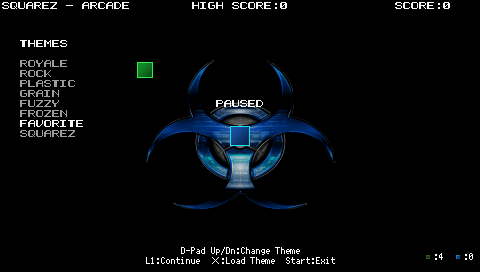
Squarez Exclusive theme
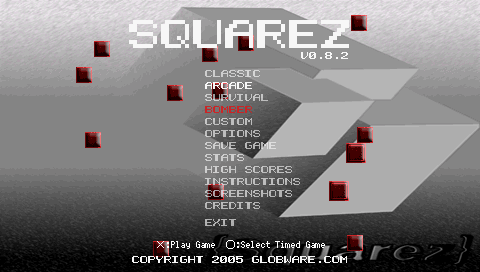
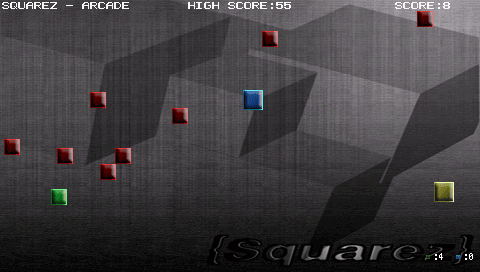
MasterQ theme (background only, place in any graphics folder)
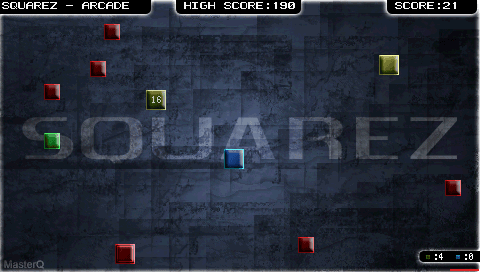
Royale theme
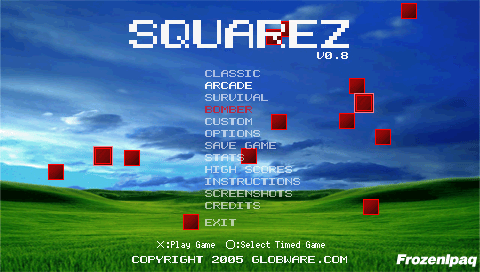
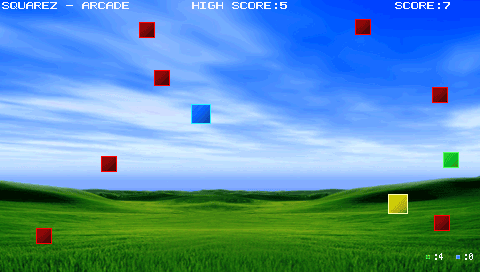
Frozen theme
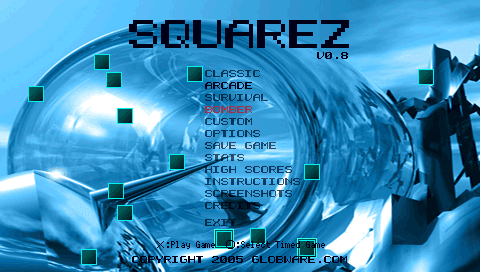
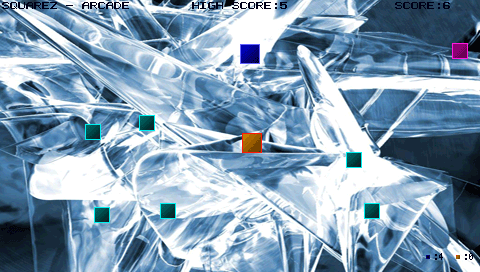
Plastic theme
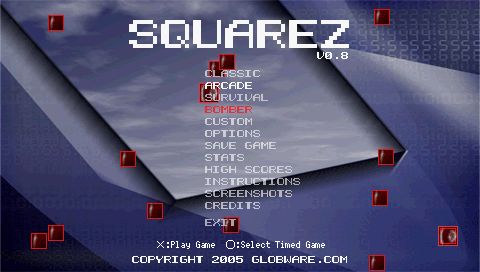
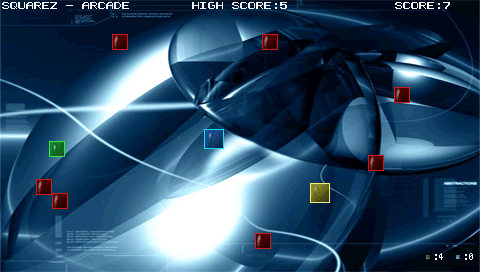
Grain theme
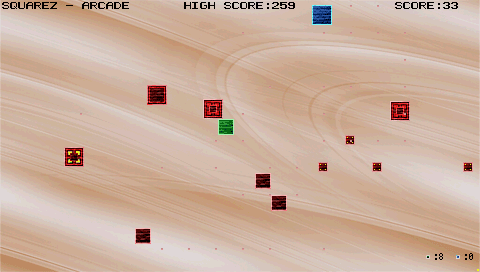
Fuzzy theme
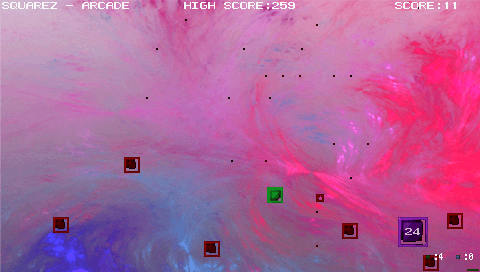
Fuzzy (Non-Transparent) theme
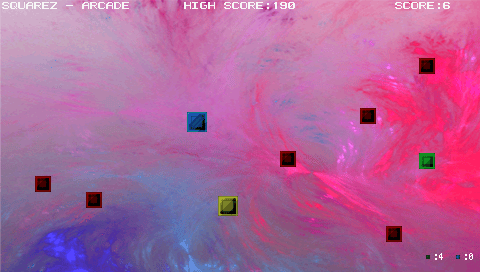
Rock theme
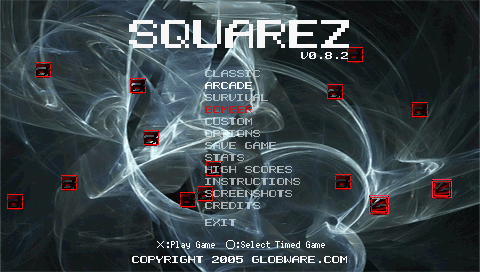
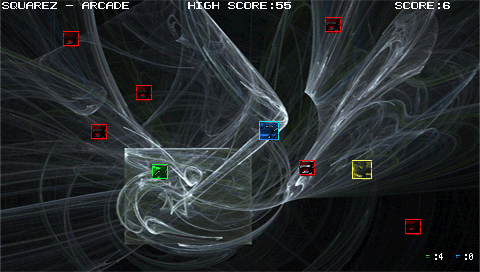
Loopz theme

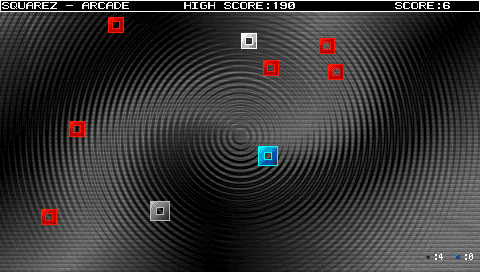
Cubez theme
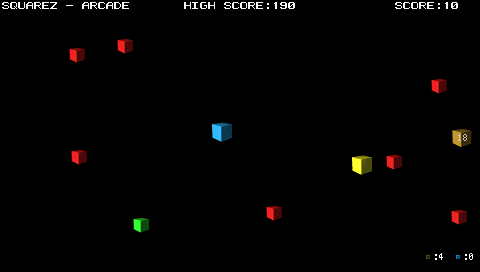
Known issues
Some static noises when playing certain sound f/x.
Changelog
Version 0.8.1
- Quick fix for people having problems locating default theme folder.
Version 0.8
- Added Bomb Blockers which explode after a few seconds. Shrapnal will kill you.
- Added Enemy Hives which spawns generator babies very quickly.
- Added Rage! Kill enemies quickly when in powerup mode to gain rage. Then press Triangle to unleash your rage, in this mode you can destroy anything!
- Added Rage Powerup. Gives full rage, but if you miss the powerup it explodes. (shrapnal kills anything)
- Added Custom mode. This allows you to create and play Squarez with your own rules. Simple text files so people can easily share custom games.
- Added scripting to Squarez in all game modes. Currently only a few commands exist, but this will allow you to create unique pre-planned events. Currently scripting must be done on a PC using a text editor and saved to your memory stick.
- Added Themes which include custom menu background, up to 10 game backgrounds, custom sprites, custom sounds and color/text settings. This will allow people to create and share their own custom theme packs. Sound is not required. Default sounds will be used. Up to 10 themes allowed.
- Added a Screenshot viewer.
- Updated the instructions screen and included a control layout help image.
Version 0.7.5
- Added ability to load up to 10 background images. (place in /background).
- Added Adjust Color settings to Options Menu where you can customize all the text colors and background color.
- Added Log text to lower left corner for displaying info about changing songs, backgrounds etc.
- Added Help Menu System option which currently just turns on/off msgs.
Version 0.7
- Added new bomber mode which is unlockable by scoring 150 in arcade mode.
- Added 3:00,2:00 & 1:00 timed modes to all 4 games allowing for 16 games.
- Added Top 10 High Score lists and ability to enter initials for all 16 game modes and an option to turn off the lists and revert to older method.
- Player powerup timer with now turn yellow when counter is <= 20.
- Added powerup bar timer to lower right hand corner of screen.
- Added 2 new enemy blockers, smart blockers and generator blockers.
- Added player grenades to arcade and bomber modes. Press square to drop a grenade. Grenade inventory displayed on lower right side of screen.
- Added bonus life powerups every 125 points.
- Displayed on lower right side of screen near grenades. After death, press Square to use a life, and square again to enter the game. (you will be in ghost mode before entering)
- Added 49 stats from Total Running Time to Grenades Exploded, game timers and game played counters for all games displayable from the main menu.
- Ability to load up to 10 patterns. Must be named pattern01.wav, pattern02.wav, pattern03.wav...
Version 0.6
- Added Sound F/X and Music.
- Added Sound F/X Off/On option.
- Added Music Off/On option.
Version 0.5
- Added true particle effects for bombs and when enemies are destroyed.
- Added Enemy Blockers to Arcade Mode which resist the players powerup.
- Nuke bomb nerfed so Enemy Blockers are immune. Better balance for Nuke.
- Added Instructions option to menu for new players.
Version 0.4
- Added particle effects to enemies when they are destroyed.
- Particle effects can be set on/off in options - saved to .cfg file.
- Added screenshot counter to .cfg and options so screenshots will no longer get overwritten.
- Added 3 new bomb powerups using particle effects to Arcade mode.
- Added L1 for Pause.
- Added moving squares to splash/menu, options and credits screens for fun.
Version 0.3
- Fixed bug to increase framerate to 60 FPS.
- Added Classic, Arcade and Survival Modes.
- Option area to select analog desensitivity, turbo adjust and slow adjust.
Version 0.2
- Draw Player before enemies to see which enemy killed the player when dead.
- Added Bomb and Freeze Bomb which are on a 10 point timer.
- Fixed bug where green square collision detection didn't account for larger purple sized player.
Version 0.1
- First public beta release.
External links
- Author's website - http://globware.com (archived)
- Squarez Themes Help - http://globware.com/squarez_themes_help.php (archived)
