More actions
| Totk Unexplored | |
|---|---|
 | |
| General | |
| Author | lud99 |
| Type | Game Hacks |
| Version | 1.0.2 |
| License | Mixed |
| Last Updated | 2024/03/14 |
| Links | |
| Download | |
| Website | |
| Source | |
Easily check out what you've missed in your Tears of the Kingdom save file on your Nintendo Switch with Totk Unexplored.
See the Korok seeds you haven't collected, locations you haven't visited, and 16 other types of hidden collectibles displayed on a map, making it super easy to spot what you’ve overlooked.
This updated version of BotW Unexplored comes with new features and tons of small quality-of-life improvements that make the app even more enjoyable to use.
Main Features
- 18 types of collectibles can be tracked
- Koroks
- Shrines
- Lightroots
- Caves
- Bubbuls
- Wells
- Chasms
- Locations
- Hinoxes
- Taluses
- Moldugas
- Flux Constructs
- Froxes
- Gleeoks
- Sage's Wills
- Old Maps
- Addison Signs
- Schema Stones
- Yiga Schematics
- Legend to easily toggle what collectibles to see and also to switch between showing missing, showing completed or showing all collectibles.
- Scan a Qr Code with your phone to see an image of the map to look at while playing. Only works if your switch and phone are connected to the same network.
- Object info about collectibles. Name, position, and what type of korok it is (if a korok) to help find it and what cave a Bubbul can be found in (if a bubbul).
- Backup system to be able to use the app while playing the game, as homebrew can't read savefiles of running games.
- Easily manually mark collectibles as found if using the app while playing the game. The manually marked collectibles are removed next time the app can read your savefile to avoid desync.
- "Korok paths" are drawn so it is easy to find koroks that involve flower trails, races and transporting a lonely korok back to its friend.
- Quickly swap between the Depths, Surface and Sky layers.
- Optimized the interface and experience for both touch and controller.
Usage
Download totk-unexplored.nro from the releases, transfer it to your SD card and launch it. The app is also available on the Homebrew App Store as TotK Unexplored
Most things should be self explanitory, but here's some information just in case:
- Use the left analog sticks or the touch screen to move around.
- Use L and R or the Y-axis on the right analog stick to zoom in and out.
- Press B to open the legend and use either the touch screen or the D-pad to navigate the menu (note that the analog sticks won't work here). Change pages with the left-right dpad or the X-axis on the right analog stick. Press Y, or click the "Show all" button normally, to change the mode to showing missing, showing completed or showing all collectibles.
- Tap a collectibles, or move the cursor over it and press A, to see information about it. Here you can manually mark it as complete by pressing Y.
- ** to exit, - to switch profile.
- Press X anytime to show a Qr Code .
- Tap the layer icons on the right or use the Up-Down on the D-Pad to navigate between the layers.
Qr Code
The Qr Code is a bit of an afterthought and might not function as you expect. The Qr Code contains a screenshot of the app at the moment you pressed X (except some text is ommited). That is why the code disapears when you move the camera, as it no longer represents your current screen. So, the image therefore sadly doesn't show the entire map or a high-res version of it, as the memory limitations in applet-mode make it too memory-intensive. So the QR Code mechanic is equivalent to taking a picture of the screen with your phone, but with the code you don't need to save the images on your phone.
Where are the images stored?
The images the app generates are stored on the SD Card in switch/totk-unexplored. The app spins upp a very crude HTTP server in a seperate thread that can deliver the images and the QR Code is made to point to your switch's local ip adress and the map image. Therefore it only works if your switch and phone are connected to the same network.
10 images can be saved before the app starts overriding your old images, so the image can still be seen for some time even between app restarts. Note that the http-server is not run as a sys-module so it only works when the app is running, but your phones web browser can still view the image as long as you don't refresh the page.
Screenshots
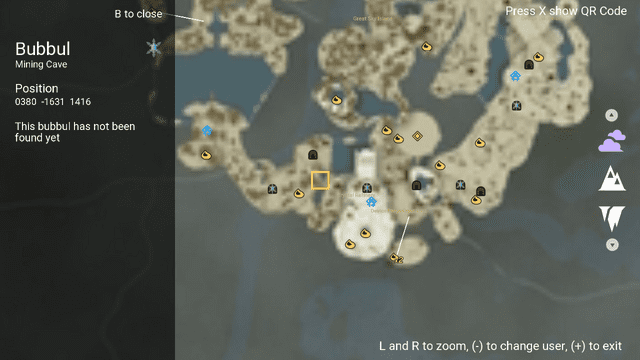
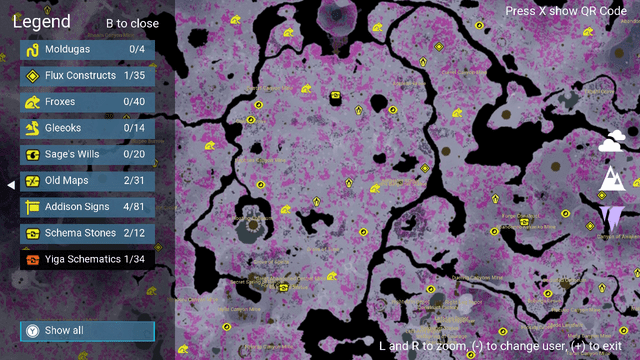


Changelog
v1.0.2
- Added high resolution map images when using the app with title override (4500x4500 instead of 1500x1500).
- Removed 3 locations that are not required to be visited for 100% completion.
v1.0.1
- Fixed caves with multiple entrances not being marked correctly as found
- Fixed text overlap
- Disabled Qr Codes-feature when running the app with title override. See this issue for more info
v1.0
- First Release.
Credits
Huge thanks to these kind people / groups for making this project possible:
- https://github.com/marcrobledo/savegame-editors For most of the data used (savefile hashes and coordinates) and savefile parsing. Also thank you for taking your time to find out edge-cases and verifiying the data
- https://github.com/zeldamods/objmap-totk For being a great tool for debugging and for getting names for collectibles
- https://github.com/zeldamods/radar-totk For having data on all ingame objects so I could piece together the "korok paths"
- https://zeldadungeon.net For their amazing interactive map
Libraries
- https://github.com/nothings/stb For image loading and saving
- https://github.com/nayuki/QR-Code-generator For the QR-code creation
- https://github.com/nlohmann/json For parsing the gamedata from a JSON file
