More actions
| PalmADV for PSP | |
|---|---|
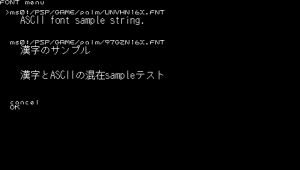 | |
| General | |
| Author | TRASYS |
| Type | Game Engine |
| Version | Beta 0.4.3 |
| License | Mixed |
| Last Updated | 2007/09/28 |
| Links | |
| Download | |
| Website | |
PalmADV is a homebrew developed for PSP and Palm that allows you to play adventure games on these devices.
Inspired by Yossy's PVNS, PalmADV supports a number of visual novel games from the early 2000s (Tsukihime, Kanon, AIR, etc).
Installation
You will need to prepare the data files formatted for PalmADV using a separate converter. The software has only been tested with data formatted for 416x312x16. See readme for list of supported games.
For text display, a FONTX2 format font file (either half-width or full-width) is also required.
Place FONTX2 format (*.fnt) half-width or full-width font files in the same folder as the EBOOT.PBP file. The font will be selected during the initial launch of the software. You can also choose a different font from the menu at any time.
Data files (PAC files) are searched for in the following order:
- The folder where EBOOT.PBP is installed (ms0:\PSP\GAME\palm)
- \palm\programs\palmadv\
- \palm\launcher\
Subfolders within these locations are also searched.
Temporary files and save data created during gameplay will be stored in the same location as the PAC files.
User guide
When you select the PalmADV icon, you will first go through the font selection screen (only if no font file is selected) and the data file selection screen before reaching the title screen.
From the title screen, you can choose "Start New Game" to begin a new game, "Continue" to access the load file selection screen, and "Settings" to change various settings.
You can re-select the font file via Settings > Change Font.
If you set Settings > PAC Select to ON, a selection screen will appear each time you start the software if multiple PAC files are present.
Controls
D-Pad - Navigate
Up - Backlog
Circle - Confirm
Triangle - Fast Forward
Start - Display image
Square - Menu
R+Up - Actual size display (R+Down - bottom-aligned display)
R+left - Full Display (default)
Screenshots
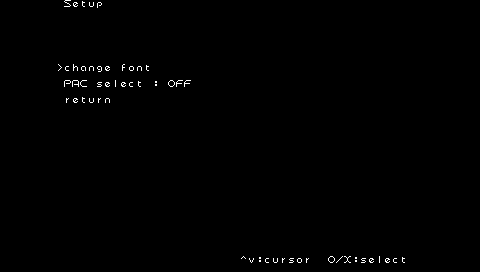
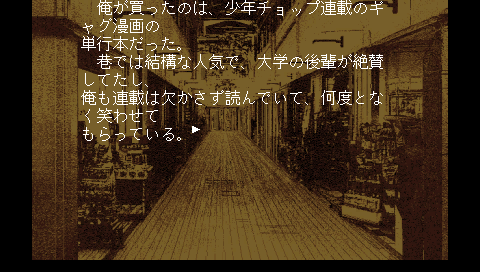
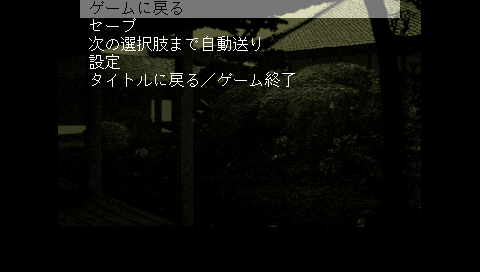
Converter
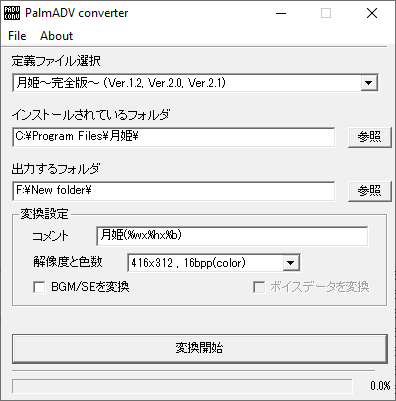
Compatibility
It has been confirmed to work on PSP 1.00, PSP 1.50, OE and M33 series Custom Firmware.
Known issues
- Scroll markers do not appear when selecting options.
- The screen display may appear glitchy during menu display.
- If you save mid-page, the text that was partially displayed before saving may not be correctly re-displayed when loading.
Changelog
Ver.0.4.3 2007/09/28
- No longer include the executable file for Ver.1.50.
- Fixed a bug where the screen would break when returning from the font change screen.
- Fixed an issue where the backlog display was broken in windowed mode.
Ver.0.4.2 2007/08/14
- Added new internal commands.
Ver.0.4.1 2007/08/08
- Fixed display bugs.
- Fixed backlog display bugs.
- Slightly improved text display speed.
- Fixed stability issues with some titles.
Ver.0.4.0 2007/07/20
- Added support for audio playback.
- Added support for mono WAV files and WAV files with loop specification (using the 'smpl' chunk).
- Added the ability to switch display modes by holding the 'R' key and using the arrow keys.
Ver.0.3.1 2007/06/15
- Corrected the display of file names for half-width and full-width fonts.
- Added support for scrolling in scenario file selection.
- Added various internal commands.
Ver.0.2.4 2007/04/27
- Fixed an issue where global flags were not cleared when starting from the beginning.
Ver.0.2.3 2007/04/06
- Fixed a hang-up issue when resuming.
Ver.0.2.2 2007/03/23
- Added support for BGM/SE playback.
- Implemented the wait command.
Ver.0.2.1 2007/03/16
- Fixed a bug in the save file enumeration process.
- Added a PAC data version check.
Ver.0.2.0 2007/03/08
- Added support for PAC files generated by padvconv.exe.
Ver.0.1.7 2007/02/26
- Slightly improved text display speed.
- Fixed a bug in the scrolling process.
- Fixed a critical bug in save/load processes.
Ver.0.1.6 2007/02/09
- Updated half-width fonts to refer to FONTX2 format.
- Fixed critical bugs in flag processing and backscroll processing.
- Improved drawing performance.
- Made various other minor fixes.
Ver.0.1.5 2006/12/27
- Made numerous minor fixes.
Ver.0.1.5.pre0 2006/12/19
- Ported from Palm version 0.1.5. Released for testing.
Credits
Author:
- とれいしす氏
Credits:
- Thanks to PVNS and its creator Yossy, which inspired the porting of games to Palm.
- To the administrators of web pages that provide various information about PSP homebrew.
- To those who assisted with debugging through support forums and blogs.
External links
- Author's website - http://www.trasys.gr.jp/palm/adv/index.html
