More actions
| GameKengu DS | |
|---|---|
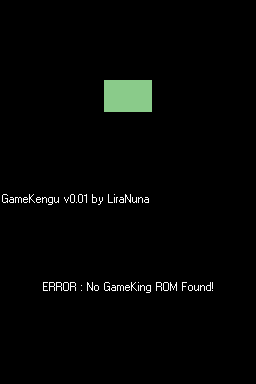 | |
| General | |
| Author | LiraNuna |
| Type | Handheld |
| Version | 0.01 |
| License | N/A |
| Last Updated | 2005/06/24 |
| Links | |
| Download | |
| Website | |
This is the first GameKing emulator for DS released by LiraNuna.
What is emulated:
- CPU : 2%
- GPU : 12%
- SPU : none
- KeyPad : none
User guide
It is in very early development stage and it can emulate only 2 games:
- DuckMan - Showing Title Screen, then hangs
- 2004 - Showing garbage
To add a rom, you'll need to batch the ROM with GameKengu.bin, you can use this command-line to do it:
copy /b GameKengu.bin + THE_ROM.gk GameKengu.nds
Then if you need to, create a *.nds.gba to run it on PassMe. Please note that you can batch only 1 ROM, otherwise, GameKengu will recognise only the first batched.
Note: GameKing ROMs are 128Kbyte. If you are dumping them, cut the over-dumped data.
Credits
- Chetic for support and Beta Testing.
- #dsdev on EFNET for the help
- my friend for letting me kick his GameKing's ass to hack.
