More actions
| Pocket Raider and Pocket Raider II | |
|---|---|
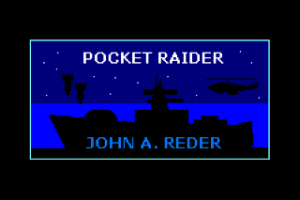 | |
| General | |
| Author | John A. Reder |
| Type | Shooter |
| Version | 1.03 + 1.00 |
| License | Mixed |
| Last Updated | 2008/10/13 |
| Links | |
| Download | |
| Website | |
Pocket Raider is a GameBoy Advance game done in a little over 50 hours of development, inspired by Will Wright's Raid on Bungling Bay in 1984.
Features
- 9+ level maps, each 88+ screens in size.
User guide
Gameplay
You fly an Airship whose mission is to bomb all enemy Gun Turrets, Speed Boats, Tanks and Buildings to complete each mission progressing through the enemies backbone of bases, factories and finally their command center.
You can land your Airship on various support bases and platforms to repair your damage and or reload your bombs. Not every platform is full-service so you may have to find more than one to keep your attack going.
When the last target is destroyed the level will end and the next level will load. The game saves your best level completion time. The game starts with all but the 1st level locked. Subsequent levels will unlock as you complete the preceding. levels.
Enemy and its damage/defense:
- Gun Turrets - 1.
- Speed Boats - 5.
- Tanks - 10.
- Buildings - Sonic-siren slows movement.
Technical note and tips
Use the X and Y position information to remember key locations like enemy bases, and support bases. Note that you can land on enemy support bases for bombs and repairs too.
top left is x=1 and y=1, bottom right is x=231, y=230.
The Scanner shows general 25x25 map sections as a single color block and represents the entire map in a 10x10 grid/block display. Red = Enemy, White = Airship.
Many open water levels have islands, most islands have many smaller islands that may be near by, if you see a small blip of an island look around a larger one may be near by.
Enemy tanks, turrets and boats have a range of 5 spaces in all directions. If you get within 5 spaces (reference your x,y position) from one of these ther is a chance that they will shoot at you. Once an enemy gets a lock on your position you may be hit multiple times. Your Airship turns yellow when you are hit by a bullet or shell.
To help you conserve bombs, bombs will not drop into empty water and into craters.
Cluster bombs are dropped in a 3x3 (9 bomb) pattern with your airship in the center. You can hold down the cluster drop button to create a carpet bomb pattern noting that bombs will not fall into craters you only use 3 bombs with each additional forward drop just ahead of your airship.
It is best to approach targets from the water side if they are next to water so you can start pressing the bomb release button ahead of your target since bombs will not drop over empty water.
Destroy buildings first so your Airship will not be slowed down when striking other more dangerous targets in the area.
Bomb capacity increases in later levels, but beware, so does enemy weapon accuracy.
Controls
D-Pad - Change Direction
A - Drop Single Bomb, Land on platform
B - Drop Cluster of up to 9 Bombs
R - Stop, Hover
L - Scan level for enemy locations
Start - Pause (timer does not stop)
R+L+Start+Select - Reset all times and unlocked levels (at level selection screen)
Screenshots
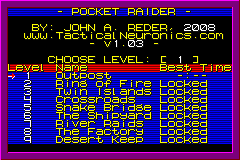
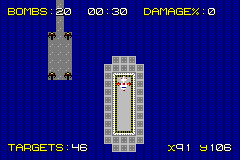
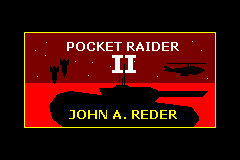

Media
Pocket Raider for the GBA (TacticalNeuronics)
Compatibility
You can run it with a GameBoy Advance emulator or install the ROM onto a flash cartridge for use on a GameBoy Advance.
Changelog
Pocket Raider v1.03
- Made bombstrike routine more effecient, old routine was causing system crash.
Pocket Raider v1.02
- Faster Airship and improved screen refresh rate.
External links
- Author's website - http://www.tacticalneuronics.com/content/PocketRaider.asp
