More actions
| Elite - The New Kind | |
|---|---|
 | |
| General | |
| Author | Quirky |
| Type | Simulation |
| Version | 1.7.1 |
| License | Mixed |
| Last Updated | 2005/12/30 |
| Links | |
| Download | |
| Website | |
| Source | |
This is a GBA port of Elite - The New Kind, based on the original PC version from Christian Pinder.
User guide
Differences to PC version:
- Not as many graphics options, e.g. planet styles and anti aliased lines are missing.
- Find Planet can be performed only when docked.
- 1 mission extra - see source code for spoilers.
- A couple of extra ships appear, taken from Elite A.
Controls
Intro screen:
A - Load a saved game
B - Continue
Start - Ship parade screen
In game:
Start - Bring up controls menu
Up/Down - Select an option
Right/A - Buy
Left - Sell
B - Cancel
In space:
A - Fire
B - Fire missile (can be configured)
Up/Down - Dive/Climb
Left/Right - Roll left/right
L/R - Slow Down/Speed up (can be configured)
Start - Menu
Select - Target missile (can be configured)
Speed toggle (specified key+):
Up/Down - Increase/decrease speed
View toggle (specified key+):
D-Pad - View front/rear/left/right
A/B - Increase/decrease zoom factor
On The Chart Screens:
D-Pad - Move cross hairs around
B - Return cursor to docked planet when "finding"
Up/Down - Change current letter
"?" - Search for the named planet
L - Show info on planet
Screenshots
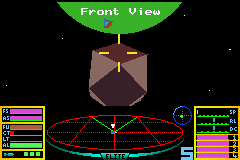
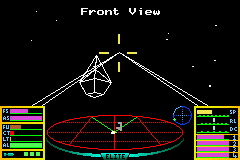
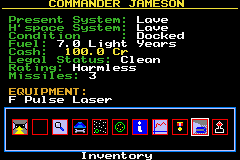



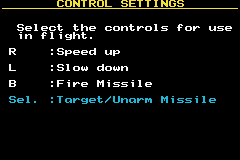
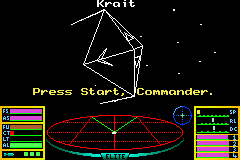
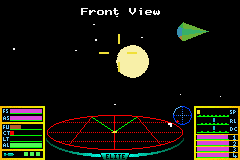

Online emulator
| Game Boy Advance | Keyboard |
|---|---|
Known issues
You may lose a previous Quick Save or data from save slot 8!! To work around this possible loss" Back up your save file, just in case.
Compatibility
Tested on real hardware using a Flash Advance 256Mb and also on the Visualboy Advance emulator.
Changelog
1.7.1
- No new features, just minor bug fixes:
- Spurious planet no longer shown on short range chart
- Quick save size was not calculated correctly - this fix introduces an incompatibility with previous saves.
External links
- Author's website - http://www.geocities.ws/quirky_2k1/index.html
