More actions
| Dynamite Sport Fishing | |
|---|---|
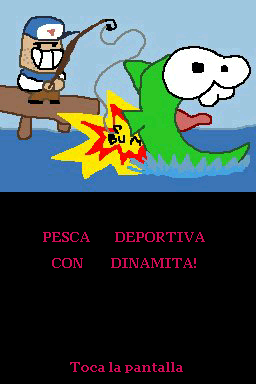 | |
| General | |
| Author | Baro |
| Type | Other Games |
| Version | 2009 |
| License | Mixed |
| Last Updated | 2009/12/08 |
| Links | |
| Download | |
| Website | |
Pesca deportiva con dinamita (Spanish) is a homebrew mini game originally made as part of a college project to demostrate the some features on the NDS. It is written in PAlib.
User guide
How to play
The goal of the game is to catch the more fish, or the bigger fish, or more of the bigger fish, or to put it simply: fish a lot!
You use a rod, but no lure: real rednecks use dynamite!
Move the dynamite while it is still falling. You can’t lift it, and if it touches the sand, that’s it.
When you think you’re going to catch aplenty, touch the dynamite and watch your results.
Maybe you want to know that the scenario changes depending of the time (night/day) and also the behavior of some of the fish.
Also the owl reacts differently to different scores. So if the owl looks at you like "¬¬" it means you can do better.
Basics
The game is in Spanish, but you can play the game without much issue since there is no dialog.
Some translations are as follow:
- Pesca deportiva con dinamita - Sport fishing with dynamite.
- Toca la pantalla - Touch the screen.
- ¡Pesca! - Fish (verb).
- Pulsa culquier tecla - Press any key.
- Has hecho un record. Conseguiste x puntos. Puesto X. Nombre: - You got a highscore. You made x points. Top X Name:
It saves highscores to FAT, unless you are on an emulator.
Controls
Stylus - Explode dynamite
Left/Right - Move the dynamite
Down - Accelerate the falling speed of dynamite
Up - Slow down the falling speed of dynamite
Screenshots
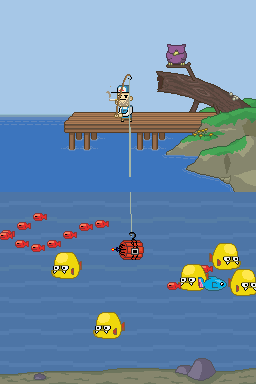

Online emulator
| Nintendo DS | Keyboard |
|---|---|
Compatibility
Tested on DSTT/TTDS (Wood4TT firmware 1.25).
Known issues
Very buggy.
External links
- Author's website - http://baro.drunkencoders.com/pesca-deportiva-con-dinamita
