More actions
| Seek And Recharge | |
|---|---|
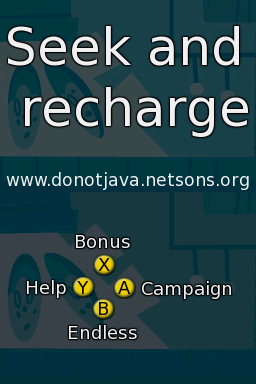 | |
| General | |
| Author | Samel |
| Type | Puzzle |
| Version | Update |
| License | Mixed |
| Last Updated | 2009/08/16 |
| Links | |
| Download | |
| Website | |
Seek And Recharge is a DS homebrew puzzle game where you are a robot and your battery are running out of charge. Your goal is to catch a new pair of battery each level.
It was participated in the NEO Summer Coding Compo 2009 (NDS Game, 3rd place).
Features
- 100 levels in the Campaign.
- Custom level.
- Endless mode.
- In game help.
- Isometric view.
- Sounds.
- No touchscreen input.
Installation
Download and extract file.
DLDI patch the .nds file if needed (if your card does not have auto-patching) and put the whole directory in the root of card.
User guide
Gameplay
In ths game, you are a robot and your battery are running out of charge.
The objective of the game is to catch a new pair of battery in each level.
Customize Levels
Requirements:
- A description line (max 60 characters).
- The board with its format.
Board format:
8 lines with 8 characters, each character it's one in r, g, b and mean red, green, blue. Starting coordinate x and y (separated by a space)
Remember that the board it's 8x8 and start at index 0,0 trought 7x7.
Final coordinate x and y (separated by a space)
Remember that the board it's 8x8 and start at index 0,0 trought 7x7.
Initial player color and the maximum allowd move (separated by a space)
Remember that the initial player color follow the same board format (r,g,b).
Using additional level:
Copy the new level to the bonus directory /SAR/bonus/ on your card.
The file name is the text presented to you in the level list, no space or special character allowed.
Screenshots

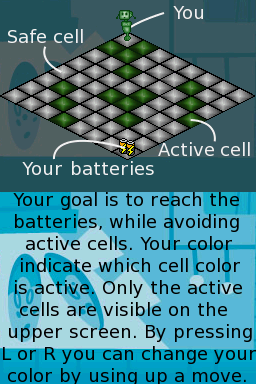
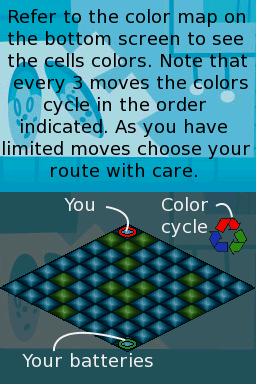
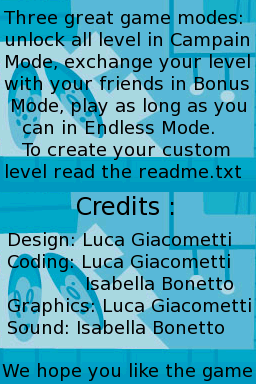
Online emulator
| Nintendo DS | Keyboard |
|---|---|
Changelog
Updated
- Bug on level 15 corrected.
Credits
Design: Luca Giacometti.
Programming: Luca Giacometti, Isabella Bonetto.
Graphics: Luca Giacometti.
Sound: Isabella Bonetto, www.freesound.org.
External links
- Author's website - http://donotjava.netsons.org/?page_id=174 (archived)
- NeoFlash - https://www.neoflash.com/forum/index.php?topic=5685.0
