More actions
| Max Payne Mod | |
|---|---|
 | |
| General | |
| Author | PG Team |
| Type | Game Hacks |
| Version | 1.1 |
| License | Mixed |
| Last Updated | 2021/11/10 |
| Links | |
| Download | |
| Website | |
| Support Author | |
This is a mod of Max Payne PS Vita port, a homebrew port of the Android version of Max Payne Mobile.
This modification restores and improves some of the things missing in the mobile version compared to the PC-version.
Installation
You must have the full version of the game installed on your PS Vita (Minimum r4).
Copy the files from the maxpayne folder to ux0:data/maxpayne/.
Install Max Payne PCAE_r4_ENG.vpk with VitaShell.
User guide
FAQ
Q. Does the mod affect performance?
No performance changes, same experience as vanilla version.
Q. Do I need to start a new game?
No, you can continue the game with the current savedata.
Q. How to change controls in modification?
Controls cannot be changed in the modification.
Screenshots

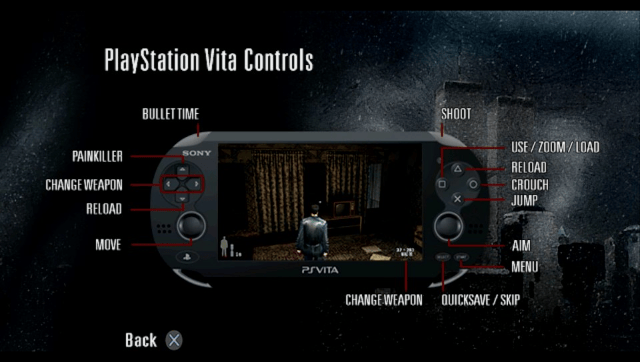
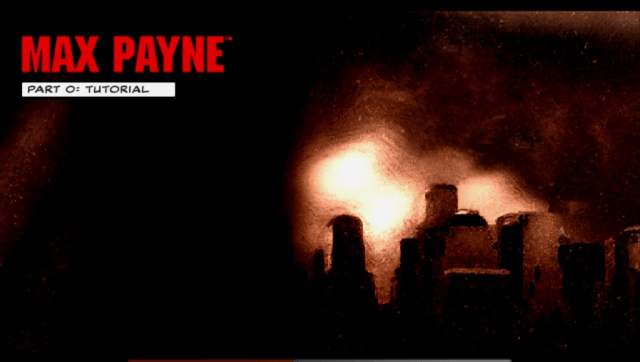
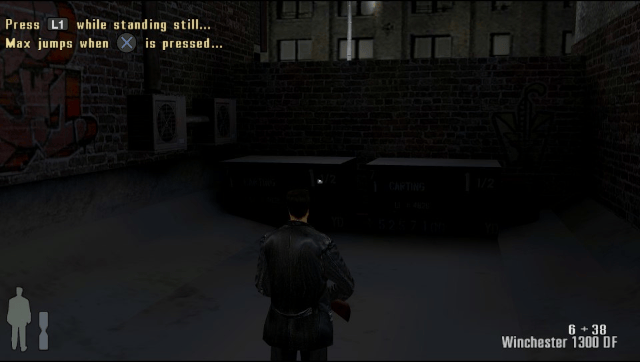
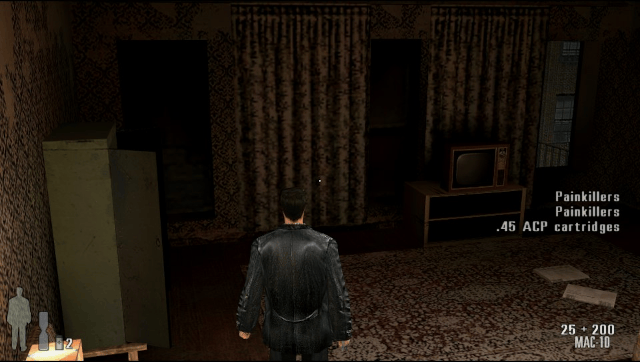
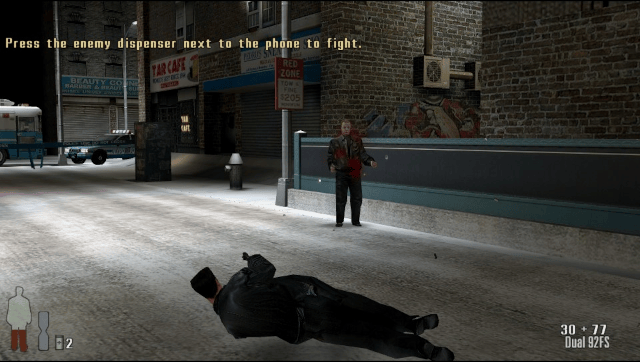
Changelog
v1.1
Gameplay:
- Gameplay balance fixes - based on PC version.
- Changed player interface, using assets from the PC version.
- Loading bar in the center of the screen just like the PC version.
- Added animated casings when firing and animated magazines when reloading, ported from PC version.
HUD:
- Added PS button icons to tooltips.
- Fixed hints logic.
- Changed the name of weapons to their real world counterparts.
- Changed info for when selecting ammo for corresponding weapons.
- Changed 3rd person camera placement, positioning it closer to Max.
Controls:
- Changed controls, added the ability for Max crouch.
- Added a tab in the "Settings - Controls - PSV Controls" menu that shows control layout.
Menus:
- Changed the structure and order of the menu:
- Removed all elements from the mobile version.
- Disabled unuseable menu items.
Other:
- Redesigned LiveArea Bubble Image.
- Added new manual (LiveArea screen).
- Changed the copyright screen at the start of the game.
- Changed the splash screen in the main menu.
- Changed autosave and manual save screens.
- Added screen when loading game tutorial level.
Credits
PG Team: SkyForces - main technical part, resource parsing, build, function selection, coordination; Dima353 - resource parsing, build, testing; H0meFox - testing; Once13One - design.
Contributors: VanillaTweaks, liltommyj, Nobledez.
Original Idea: Mojang Studios, 4J Studios, Double Eleven.
Special thank to: PhoenixARC, RealYoti and MattN for technical support; DarthBellic for testing and help in translation on English language.
External links
- Official website - https://dev.pgteam.org/mods/other-games/max-payne
- Official website - https://pgtmp.gitbook.io/pgbook/other/max-payne
