More actions
| ImageShare | |
|---|---|
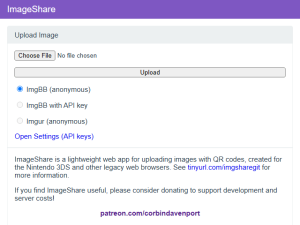 | |
| General | |
| Author | Corbin Davenport |
| Type | PC Utilities |
| Version | 24.06 |
| License | GPL-3/0 |
| Last Updated | 2024/06/11 |
| Links | |
| Website | |
| Source | |
| Support Author | |
ImageShare is a lightweight web app designed for uploading and sharing images. It was initially created as a replacement for the Nintendo 3DS Image Share Service and can be accessed through various basic and legacy web browsers.
After an image is uploaded, the app provides a QR code for easy sharing with other devices.
Features
- Uploads images to Imgur or ImgBB and creates a QR code for the link.
- Fast performance using server-side PHP code and no client-side JavaScript.
- Does not require account creation or a login.
- Compatible with many old and low-end web browsers¹ using either HTTP or HTTPS.
- Self-hostable on any server with Docker (see DEV.md).
- Enhanced support for iOS, Windows Phone, and Windows 10 Mobile.
- Automatic game title detection for Nintendo 3DS uploads (example).
User guide
How to use
To access ImageShare, simply open theimageshare.com in your browser. If your device has a camera and can scan QR codes (press L+R buttons on the 3DS home screen), scan the QR code to open ImageShare directly.
If you encounter connection issues, make sure that the date and time on your device are set correctly and try again.
Once you have ImageShare open, bookmark it (tap the star button on the 3DS) for easier access in the future. For added security, if your device supports SSL certificates, use ImageShare over HTTPS rather than HTTP.
Terms of Service
ImageShare uses Plausible Analytics to report anonymous usage data, including how many times the app is used and the browser/device used. Uploaded images are only stored on ImageShare servers until the upload to the third-party service is complete, then the copy on ImageShare is deleted. The QR code is generated using the goQR.me API, which requires sending the URL to goQR.me after upload.
Imgur uploads are subject to Imgur's Terms of Service and Privacy Policy. ImgBB uploads are subject to ImgBB's Terms of Service and Privacy Policy.
Changelog
v24.06 2024/06/11
- Improved title detection for Nintendo 3DS games (#22).
v24.01.1 2024/01/18
- Fixed issues with uploading some images (#12).
- Added version number to main page.
v24.01 2024/01/16
- Initial versioned release.
Credits
Game title detection for Nintendo 3DS images uses a database published by 3dsdb.com. The ImageShare icon and logo is based on Cloud arrow up fill from Boostrap Icons.
