More actions
| CTRTransfer (Type D9) | |
|---|---|
 | |
| General | |
| Author | TurdPooCharger |
| Type | Utilities |
| Version | 1.9 |
| License | GPL-2.0 |
| Last Updated | 2020/06/12 |
| Links | |
| Download | |
| Website | |
| Source | |
CTRTransfer (Type D9) is a tool/script that helps resolve issues such as softbricks and firmware region changes on your 3DS console, similar to how Windows Recovery or Mac Time Machine helps fix issues with your computer.
There are two main methods to use this tool: Decrypt9 Method and GodMode9 Method.
Decrypt9 Method': This method is like moving out of your house, tearing it down because it's too old, building a new one just like it, and then moving your stuff back in. It takes some unique files from your console, flashes a new image file onto the console, and then puts those files back where they belong.
GodMode9 Method: This method is more like fixing up an old house while you're still living in it. It only replaces certain files and folders, keeping your personal files safe. It’s generally safer and less intrusive than the Decrypt9 method.
This script was created to combine the best of both methods: it flashes a clean image onto the console like Decrypt9, but also tries to keep as much of your original setup as possible like GodMode9.
For more details, you can visit the website and read through the thread here.
Screenshots
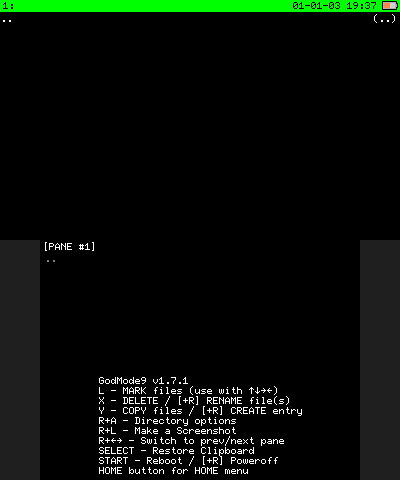
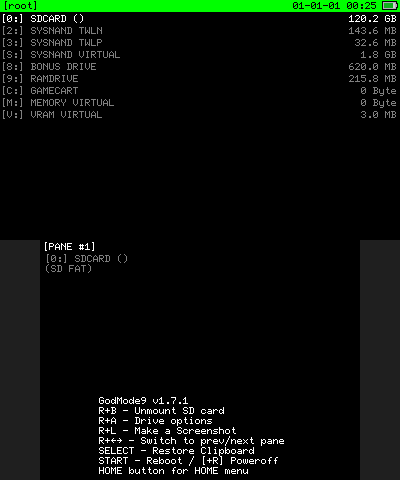
Credits
- @d0k3 - The CTRTransfer from both GodMode9 and Decrypt9WIP are the foundations that this script is built upon.
- @Quantumcat - Helped saved the day solving someone's terribly softbricked o2DS with the power of Decrypt9.
- This led to learning firsthand what those differences are between the two programs in how they perform it.
- She also shared the title id for Nintendo 3DS Camera for AUS region.
- @AnalogMan - His Lazarus3DS and related NAND gm9 scripts are major influences in understanding key aspects about 3DS firmware recovery.
- @Namesnipe - Shared the neat knowledge that individual tickets can be backed up from the ticket.db.
- @CodyWGamer - Showcased that the [S:] SYSNAND VIRTUAL isn't something to be trifled with if one does not treat that drive with caution and care.
- @KleinesSinchen - Demonstrated and verified that the twln.bin and twlp.bin partitions can be super bricked.
- This interesting knowledge was the final piece of the puzzle in making this script possible by showing that parts of the NAND are manually reflashable (perhaps too easily).
- @botik (BpyH64) - Found a way to quickly install 3DS titles using dummy CIAs. I borrowed his idea from the .cmd CMACs research.
- @zoogie - The research data for the Bypass Profile Setup was borrowed from 2DSaver.
- @aspargas2 - Added DISA/DIFF handling in GM9 v1.9.0, which makes it possible to edit (sys/ext)data files.
- @Aurora Wright - Luma3DS.
- @SciresM - Boot9strap and perfect retail NAND NCSD header signature.
- And many partners in crime busting all sorts of 3DS bricks and issues. While we can't fix them all, we sure as hell do solve a lot of 'em.
