More actions
| PPF-O-Matic | |
|---|---|
 | |
| General | |
| Author | Paradox |
| Type | PC Utilities |
| Version | 3.0 |
| License | Mixed |
| Last Updated | 2001/11/27 |
| Links | |
| Download | |
| Website | |
| Source | |
PPF-O-MATIC is a Windows GUI tool that applies PlayStation Patch Format (PPF) patches.
You can also undo a PPF3.0 patch if undo data is available.
User guide
How to apply a PPF patch
To Apply a PPF-Patch is very simple. Just load in a PPF and the corresponding BIN file by clicking on the Floppydisk icons.
Or just open an Explorer window and Drag & Drop a PPF and a BIN file somewhere onto the PPF-O-MATICv3.0 window.
After you opened all the necessary files, simply press the APPLY button.
Undo feature
PPF3.0 supports UNDO ppf function, so if you have a PPF3.0 patch and the patch-creator included UNDO data, a checkbox "Appy Undo-Patch-Data" will be enabled.
If you click on this box before pressing APPLY, the patch undo data instead of the patch data will be used on the image.
Associate files
You can also associate PPF with PPF-O-MATIC. SO Next time you just have to double lick on a PPF file PPF-O-MATIC start up automatically.
To enable this feature simply press on the ICON top/left once and choose: "Associate 'ppf' files".
Screenshots
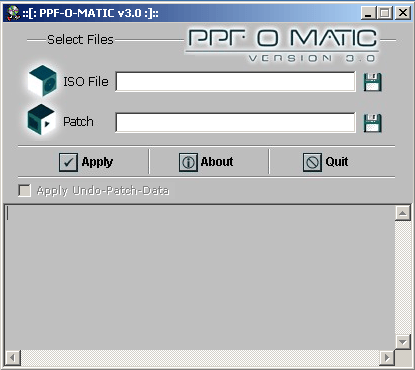
Credits
Programming by zweifeld / Paradox.
Graphics by H2o / Paradox.
(c) by Icarus / Paradox.
External links
- Romhacking.net - https://www.romhacking.net/utilities/356/
- GitHub - https://github.com/meunierd/ppf
