More actions
| CombinedAudioTool | |
|---|---|
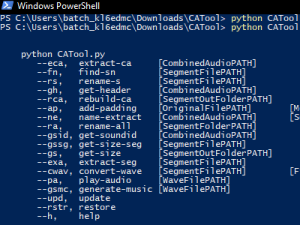 | |
| General | |
| Author | Cracko298, YT-Toaster |
| Type | Hack Utilities |
| Version | 1.8 |
| License | Apache-2.0 |
| Last Updated | 2024/06/30 |
| Links | |
| Download | |
| Website | |
| Source | |
CombinedAudioTool (CATool) is a tool for manipulating CombinedAudio.bin for Minecraft for New Nintendo 3DS Edition (MC3DS). It allows the original CombinedAudio.bin file to be extracted, modified, and rebuilt with vustom audio for modding and romhacking.
Only support Windows platforms officially, due to being built and made using some Windows API functions.
Note: Requires Python 3.8+ and Python STD (installed alongside Python).
Features
- Extract All FSB Soundbank Files in the Archive.
- Extract a FSB Soundbank File by Name/Sound-ID.
- Get File name(s) from Soundbank Files for easier recognition.
- Rename Extracted files to original filename(s).
- Rebuild
CombinedAudio.binwith new Custom Audio Files. - Extract Header from
CombinedAudio.bin. - Add padding to files automatically (Requires Original Extracted File).
- Collect all Sound Names/ID's.
- Rename all Segments to Original Filenames.
- Grab Segment File Sizes individually, or altogether.
- Updating your Script as new features become avaliable.
- Extract Audio from FSB Files (now including GCADPCM FSB Soundbank Files).
- Convert
*.wavback into GCADPCM/DSADPCM. - Restore CATool File Integrity.
- Encode Minecraft 3DS Music Files from Wave Files.
Screenshots
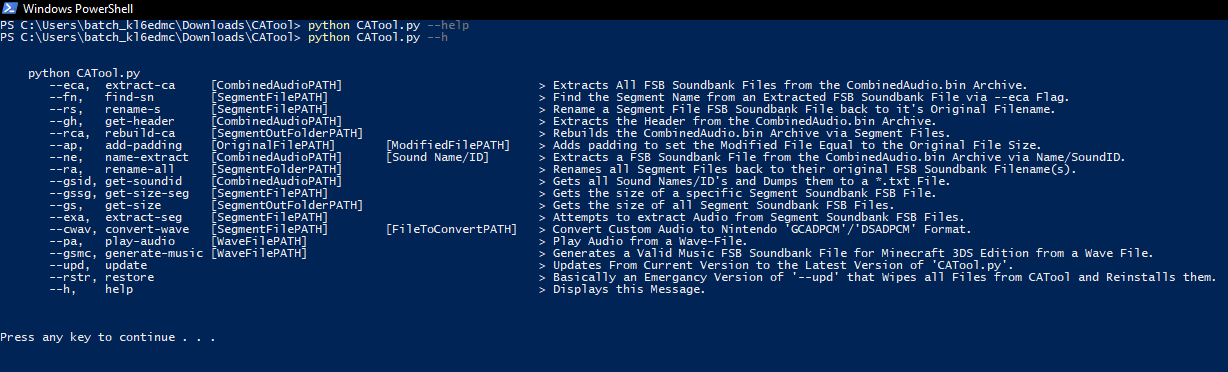
Changelog
v1.8 2024/06/30
- Feature Update:
- Encode Music for Minecraft 3DS Edition using the
generate-musicflag (--gmsc). - Restore now restores your Current Version rather than updating the entire Installation.
- Fixed
requestsModule installation package not properly installing.
- Encode Music for Minecraft 3DS Edition using the
v1.7 2024/06/27
- Feature Update:
- Convert
*.wavFiles into Valid DSADPCM/GCADPCM. - Can now play
*.wavFiles using the Windows API.
- Convert
v1.6 2024/06/23
- Added Restore Feature:
- Only use in Emergencies like File integrity is invalid:
--rstr.
- Only use in Emergencies like File integrity is invalid:
v1.5 2024/06/23
- Support for GCADPCM Extracting:
- Extract audio as you normally would, now with an extra feature-set.
v1.4 2024/06/21
- Feature Update:
- Attempt to Extract Audio from FSB Files.
- Update Feature has been updated slightly.
- Make sure to Extract this file when downloading via Script Download Feature.
v1.3 2024/06/19
- Added Update Feature:
- No need to download from Latest Releases after this version.
- Update your script using the following Flags:
update(--upd). - Updated Sound ID and Extraction to be again much more accurate.
v1.2 2024/06/19
- Feature Update:
- Added 2 new Features and Flags,
get-size-seg, andget-size. get-size-seg(--gssg) Gets the size of a specific Segment Soundbank FSB File.get-size(--gs) Gets the size of all Segment Soundbank FSB Files.
- Added 2 new Features and Flags,
v1.1 2024/06/19
- Feature Update:
- New Flags
get-soundid, andrename-all. - Updated name-extract to be much more accurate instead of assuming the Sound Name/ID.
- New Flags
v1.0 2024/06/19
- First Release.
- Features and docs are provided apon the homepage.
