More actions
| AtariXLBox | |
|---|---|
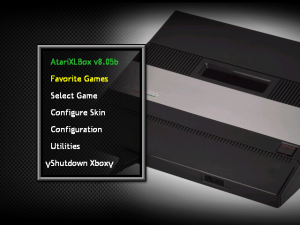 | |
| General | |
| Author | XPort, Madmab |
| Type | Computer |
| Version | 9 |
| License | Mixed |
| Last Updated | 2023/10/11 |
| Links | |
| Download | |
| Website | |
AtariXLBox is an Atari 800/5200/130/320/XE/XL emulator. Original by XPort ported from Atari800 and updated by Madmab.
Features
- Emulates Atari 800/5200/130/320/XL/XE.
- Ported from Atari800.
- Loads cartridges, disk images, executables.
- USB Keyboard support.
- USB Mouse support.
User guide
Old SAMBA library has been replaced. You should now have more luck connecting to your SAMBA shares (including a NAS). Especially shares with passwords which never worked under the old code.
Renamed Enter Samba Share Name to Enter Root Samba Share Name since it acts more as a shortcut now that you can Browse SMB shares. Samba Server Name doesn't really serve any purpose at the moment.
SMB shares can now be browsed. As a result how you use Samba shares has changed slightly, try these steps:
- Clear out your Samba Share Name.
- Use either the ROM browser or the Change default directories to browse to your share (press Y until you see the drive list and select SMB:\\).
- If it doesn't work, try it again a couple times. For some silly reason sometimes it times out.
- If the emu thinks your share needs a password a window will pop-up asking you if you want to enter in a username and password. Enter it as username:password.
- As a result of this change you can set all your definable directories to any share with any password.
If for some reason browsing doesn't work, try entering your Samba server name in the Enter Root Samba Share Name under Network/Netplay Options. Format is "smb://servername_or_ip/sharename" or "smb://username:password@servername_or_ip/sharename". If the share is password protected. Browsing once within a share is much more reliable.
If you enter anything into the Root Samba Share Name, then you are stuck with that and can't use other servers for media streaming, unless they are on a Relax share.
If using Enter Root Samba Share Name works, you might want to consider deleting your emu_name.ini file in the SAVES directory.
Some suggestions if you decide to stream stuff over the network.
- Try splitting the workload. Setup a Relax and Samba share (or even seperate servers) and divy up the workload. They both have seperate caches so it's more efficient.
- Roms, Screenshots, Box/Cart art, Manuals, Commercials, preview movies and the like are great candidates for streaming.
- If you do stream Screenshots and Box/Cart art set the timers a little higher and not the same. For example 5 seconds on screenshots, 10 on Box/Cart art. Or just set them to 0 (manual advance).
Streaming movies really depends on how good of a network you have For example streaming movies over a wireless network isn't gonna be so hot. Although relax seems faster, that may have changed with the new SMB code. You might also wanna consider bumping up the movie delay a couple seconds (only applies if Movie Streaming Style is set to Copy Then Play (slower?)). Pseudo streaming does not have this limitation.
An example of how to set up:
- Screenshots and Box/Cart art on the xbox 5/10 sec delay respectivaly (or 0).
- ROMS, GameFaqs, VGMaps, etc on a Samba share to NAS, as well as all of the commercials and manuals.
- Movies on NAS using samba and pseudo streaming.
The possibilities are endless. Experimentation is worthwhile. Or you could just slap a super big hard drive in your Xbox.
Configuration defaults
This feature allows you to set default configurations for select emulators.
In the General settings menu, there will be a new option - Automatically Use Default Game Configuration (Yes/No). If you set it to Yes, it will bring up the game configuration screen and let you define the default (if no default.stg and default.key file exists).
In the Configuration menu, there will be a new option Set default game configuration. You can go in anytime through the Configuration menu to change these defaults to something else if they wish.
Once set to Automatically use Default Game Configuration, you will not see the game configuration screen again unless:
- You press X when selecting a game.
- Change Use Default Game Configuration back to No.
Keep in mind when it is set to Yes the game will use your Default game settings and not the normal x-port behavior. If set to No, the emulator will behave like it usually does. Each emu is typically different. But all, at the very least carry the controller settings over.
This feature will only be added to emulators in which it is feasible to use.
Controls
Text browser:
A - Start Search
B - Exit
X - Continue Last Search
Y - Simulate width font
White/Black - Previous/Next file
Start - Help screen
Back - Reset view as if document was loaded for first time
D-Pad - Up/Down, Up Page, Down Page
Left-Stick Thumb - Set font size
Left-Stick Up/Down - Top/End of file
Right-Stick Thumb - Set text screen size
Right-Stick Left/Right - Decrease/Increase fixed-width font size
L/R - Move up/down text file
Screenshot browser:
A - Lock/Unlock Aspect Ratio
B - Exit
Y - Delete file (Utilities > browse screenshots only)
White/Black - Previous/Next file
Start - Help screen
Back - Toggle between "Full Size" and "Size to fit screen"
D-Pad - Up/Down/Left/Right, Move image 1/4th the total size of the image
Left-Stick Thumb - Music Control Menu
Left-Stick Up/Down - Move screen up/down
Right-Stick Left/Right - Decrease/Increase screen size (size changes proportional to distance the stick is pressed)
Screenshots
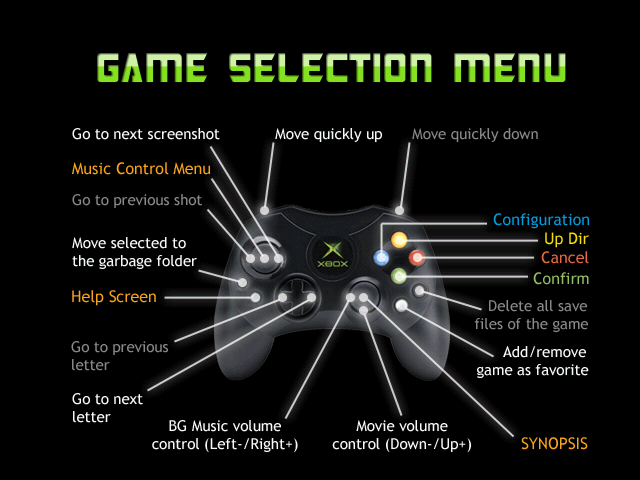
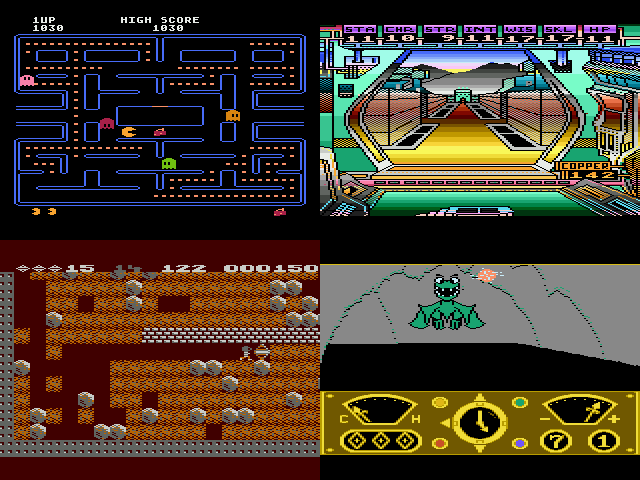
Known issues
v8b03:
- Save state restores from samba/relax games where multiple disks are involved wont work automatically.
- H: device issues. Atari dos 2.5 cannot delete files on the H: drive.
- 5200 analog calibration seems to get out of wack when using fast forward. Only happens during the in game calibration (usually at start of game, or after dying) so just try not to fast forward at that point.
- Disabling attract mode in games can cause weird problems (see Miner 2049'er) so use it only demo's.
- Super Breakout (8-bit version) does not have any sound.
- Leftover Record/playback time is incorrect when recording/playing paddle games.
Changelog
v9
- Updated to madmab edition interface CFv1b43. See "Interface Changelog.txt".
- Special Note: If you have a atarixlbox.ini in your emulator folder be sure to delete it (only once). With the new ability to move the "saves" directory having one in there can cause issues. If for some reason you forget to delete it and wonder what happened to all of your settings.. exit the emulator, remove it and then reload and everything should be ok.
- Be sure to read "Interface Changelog.txt" there is a lot of changes in there.
- Added two global override options. "Activate Disk SIO sound? Yes/No" for those who like to hear if there is disk activity. "Show Disk Activity LED? Yes/No" for those who like to see disk activity but not here it.
- Support for PAL mode 480x576 added. (see Interface Changelog.txt) for more info.
- Some fixes related to users running in PAL60 and video modes not being set correctly. (see Interface Changelog.txt)
- Changes to the screenshot code to account for new directory layout when using "Extras menu" screenshot options.
- New options regarding managing game settings (pressing BLACK) and Utilities menu. (see Interface Changelog.txt)
- New alternate "directory" layout for artwork files to make browsing faster. (see Interface Changelog.txt)
- Emulator no longer locks up when adjusting the palette parameters in the game configuration screen.
- Option was being held to disable basic on systems that do not have a build in basic (800). Fixed.
- Space was not being auto pressed when loading tapes on systems without built in basic (800). Fixed.
- Pro images were not even being auto detected and loaded as a disk. Fixed (Needs testing).
- Updated ATX disk handling code to use the newly released VAPI source. Some images that were not working are now working. Blue Max, Ball Blaster (Activision), Mr. Do.
- Setting "H: Device is Read-Only" to yes was not functioning correctly. Fixed.
- Correct mouse port was not being set. Fixed.
- For some reason the Atari800 core was not clearing the image_type table thus preventing exe/com files from autoloading after running at least 1 disk game. Fixed.
- Savestate screenshots was not functioning properly. Fixed.
- Added new option "Enable Writing To VAPI (atx) Disks - Yes/No". Some games need the ability to write to a VAPI (protected) disk [AutoDuel]. Whereas some will not boot if the disk is not write protected [Mr. Do!].
- On 2nd run after configuring a game the controller preset would reset to "Standard Atari Joystick", the stored selected image name would be lost (only matters on zips with more than one file), and the Autoload Savestate would revert to no. Fixed.
- Re-enabled the option to pick OS-A or OS-B for Atari 800 computer for the(those) 1(few) game(s) (Ghost Hunter) that need it.
- Emulator was not disabling SIO patch like it was claiming to when mounting a VAPI (atx) image while in-game. Fixed.
- Added new option to game configuration screen. "Selected Media File -" to allow you to change which file is selected from a zip on game load. Thus no more need to erase a game's configuration (black) in order to do so.
- New option in the "Change/Rotate/View Disks Or Tape Position" to change the cassette loaded for multi-cassette games.
- Fixed issue where FPS would stop displaying after second run of game.
- Activated disk I/O sound. I'm considering de-activating it, or at least making it an option.
- Improved digitized sound output. Try Ghostbusters, 221B Baker Street, Deflector, etc.
- Multijoy4 games are now playable in atarixlbox.
- Added new option "Use Joystick To Move Cursor SSI (1-6), (1-8) and No". This is to accomodate SSI Strategy games that use keys 1-6 or 1-8 for cursor movement.
- "Swap Joystick port 1 with 2" setting is no longer saved with controller configs. This setting is still stored in the config database where it should be.
- Fixed issue where Stereo mode was not being loaded and set from the config database.
- Fixed issue where trying to change "Selected Media File" more than once while in game configuration did not work.
- When loading savestate the emulator now reports if it could not successfully re-mount any disk image loaded into the drives. This is either caused by.
- 1) Disk images being unzipped and on an external drive.
- 2) Disk images within a zip file being more than 42 characters.
- 3) The savestate was created with differently named zip and or disk images then the currently selected game.
- Added and option in the "Computer configuration" part of the game configuration screen to allow setting of the "Starting Cassette Position". This allows you to select a game for tapes with multiple games. ( Pretty common in the UK ).
- "Starting Cassette Position" is cleared whenever a new cassette image is selected to reduce any confusion.
- Finally hooked up the "Help" key in the onscreen keyboard. For titles that use the "Help" key.
- The message "Found Matching Configuration in DB." is no longer a popup. It now displays in the status area when a game loads.
- No game exit transition displayed when game is autolaunched.
- Implemented a commit that "Fixes an infinite recursion with enabled NEW_CYCLE_EXACT, disabled PAGED_ATTRIB". It just happens to have the happy by product of fixing a recent Bosconian homebrew. :D Oh and it fixes Skywriter when running in a400/a800 mode.
- Implemented a commit that prevents E.T. from crashing when SIO patch is enabled.
- Implemented commit (e3f29591c9340c389a99bd5a4d60469ece51f7f1). Not sure if it fixes anything yet.
- Implement the following:
- https://github.com/atari800/atari800/commit/ab3cd7b37f21d5aa12385afe03c1d64e2e202093
- Fix PIA CA2/CB2 and irq. ( unsure what it does other than fix some tape behavior )
- Implemented commit (49bf56f8c204148a504523233492f0d81543fea6). This adds proper bank switching for 5200 64k cartridge ( I had already added myself ) as well as 512k cartridges ( Bosconian ). Although Bosconian still has weird display issues on the 5200.
- Changed default KBCODE initialization from 255 to 0. This fixes weird issues with Spy Vs Spy II & III on load. May also possibly fix other issues some games have.
- Added back in configuration option "Enable 0xC000 RAM in Atari 800". Apparently some old EA games with copy protection need it in order to run properly "No 'Remove Custom OS' error" when running in Atari 800 mode. In particular I needed this for M.U.L.E. which is best enjoyed in Atari 800 mode which supports 4 joysticks.
- Added configuration option "XL/XE (576k)" and "XL/XE (1088k)". Mostly for the 1088k option to run Atariblast and the 4 or 5 demo's that require 1088k.
- It turns out that the built in OSA and OSB ROMS were for PAL systems. Updated the BIOS/ROM handling code to the latest which offers more flexibility in BIOS selection. This means the system BIOS are now in the "ROMS" folder. Be sure to copy this folder over before running the emulator. All of the ones that should be needed are included. Right now the emulator autoselects the appropriate BIOS for the system and region selected.
- Re-enabled "Patch SIO Routine in OS" being displayed even when a tape is selected. This is to allow you to set it to "No" if a tape has copy protection and won't load. Although to be honest the load speed are so absymal when it is set to "no" it's not worth the time.
- Note an auto load "save state" should come in real handy for these images.
- Implemented fix for lift not working in Bounty Bob Strikes Back Level 2. Atari 800 cart version.
v8b05
- Updated to madmab edition interface CFv1b17. See "Interface Changelog.txt".
v8b04
- Updated to madmab edition interface CFv1b14. See "Interface Changelog.txt".
- Additional Preset Controller configs made for Crossfire and Dark Chambers. Be sure to copy them over to your saves\PresetC folder if you plan on using them.
v8b03
What's New:
- Updated to madmab edition interface CFv1b08. See "Interface Changelog.txt".
EMU Core Related Changes:
- New cart type added "64 KB 5200 cartridge w/32 KB Banks". M.U.L.E. as well as new Atari800 conversions for the 5200 are playable now.
- Basic cassette images are now supported. So you can now "cload" games or programs.
- Added an option to change the "cassette position" for tape images with more than one game on a tape. This is temporary until I can add a full selectable list option.
- Fixed a typo on an #ifdef preventing "sap" music file selection.
- Crazy SAP speeds when selecting a SAP music file to play has been fixed. Occured when trying to play a SAP file after an MP3 had played.
- Fixed an issue with Custom ACT palette selection not working.
- Fixed a logic error with the auto config database where it was running a game with no match without going into game configuration.
- Fixed an issue with the auto config database where the "Burst Phase" was not being set correctly if Artifact mode is set.
- Switched Atarixlbox over to the new Preset Controller system which is more flexible. It still "autoselects" certain preset controllers when changing between 5200 and computer. Make sure you copy over the new "PresetC" folder.
- "Atari Joystick", "Atari Keyboard" and "Atari 5200 Stick" renamed to "Standard Atari Joystick", "Standard Atari Keyboard" and "Standard Atari 5200 Stick".
- Slightly tweaked the "Standard" preset controller configs to make more sense. Don't worry they don't affect the button assignment.
- Emulator now supports Action Lists.
- Combined IGM "Change Disk" and "Display disks loaded in drives" menu options into one menu option "Change/Rotate/View Disks".
- Combined IGM "NTSC Filter", "Modify Palette Parameters" and "Select Custom ACT Palette" menu options into one menu option "Change/Modify NTSC Filter or Palette".
- Emulator always remembers which Disks, and Tape is loaded on initial set-up. That way if you do change any during gameplay it will not foobar startup when you go to play the game again. If you want to change the "initial set-up" just delete the games config by pressing black on the game selection screen.
- Boot Cart, Disk, and Tape are no longer asked for in already configured games with a multifile zip. If for some reason you want to change this just delete the games config by pressing black.
- Added a "per game" autoload save state option. Options are "No, 1-10, Most Recent".
- Activated new synopsis code. Long filename now supported.
- Fixed bug where preset controller type was incrementing by 1 on start of a game with no configuration.
- "SIO patch" is automatically turned off when an ".atx" image is selected.
- Other various small little fixes that I made that I probably forgot about.
v7.8b
Changes To Atarixlbox Core:
- For all you palette freaks added the following options.
- User can pick a custom palette to load if they wish.
- User can tweak the palette settings including hue, saturation, contrast, brightness, sharpness, saturation_ramp.
- NTSC filter added.. True artifact mode. Check it out. (AE, Drol, Lode Runner [disk], etc).
- All settings saved with each game of course.
- Added rewind frameskip option since having rewind and the NTSC filter active can slow things down. Increase this if game has slowdown when rewind is activated. Defaults to 2.
- Mouse speed in computer options limited to 1-9.
- Modified rewind state saving so it is a little more "useable" on non 5200 games. This prevents rewind from working on games that use the RAM under the OS or Basic but I figured it was a small price to pay. Besides most games that do that run in 130XE mode and that is just a killer on rewind functionality.
- Sound increased thru turning pokey stereo off. But the user can turn it back on for those few titles that make use of stereo.
- VAPI image support. Super special thanks to Atarimac (author of Atari800MacX) for reverse engineering this puppy. So it turns out there is a use for the Mac. Be sure to set "Patch SIO routine in OS" to "No" when using VAPI images. Oh and fast forward is your friend.
- Following VAPI images are known not to work.
- Spy vs Spy - stops at orange screen.
- Alternate Reality: The City <- You get poisoned at the beginning if the copycheck fails.
- Attack at EP CYG 4 - Ship doesn't seem to fire.
- Jenny of the prairie - stops at title screen.
- Promoteur - Error 144 at line 250.
- Ankh.
- Ballblazer -> Activision (UK).
- Mercenary - Escape from Targ -> Novagen Software.
- Mr. Do.
- Music Studio (The).
- Rescue on Fractalus. -> Activision (UK).
- Targets - A Number Game.
Interface Related Changes:
- New dual-preview skin to support Xtra's. Say thank you to Gilou9999 for the skin.
- Fixed a couple goofs that prevented loading ROMS over a samba share.
- "Move Selected to the Garbage Folder?" now has a new option.. "Never Move". So "Yes" will ask before moving the selected file to the Garbage folder. "No" will just move the file and "Never Move" won't move the file at all.
- New feature "Seconds before playing movie" determines how long the emu will wait before playing a movie. The default is half a second. This will help speed up rom browsing. Especially useful for people streaming stuff (like movies) across the network.
- Pick -1 on "Seconds before playing movie" to set to 0 seconds. 0 will equal half a second.. 1 one second, and so on.
- If streaming movies from across the network and the user press on the dpad or a, b, x or y the emulator will abort the transfer. This should help speed up rom browsing and allow the user an "out" especially for the larger movies.
- User can now select which "cheat code database" they want to load since it seemed silly to mix the many AR and GG codes into one file for Snes9xbox. Filename must end with the characters "codelist.inf". e.g. AR_codelist.inf, GG_codelist.inf.
- Select file function now has an option to not display directories. First menu to use this is the cheat code database select screen.
- Pressing the back key while viewing a games synopsis will toggle between a fixed font and the skins proportional font.
- Fixed long standing bug of YesNo Menu pop-up graphic not centering properly.
- Fixed an issue with the software filters displaying garbage.
- Activated the "Keep user Within ROM Directory Tree?" which I somehow missed.
- Fixed up the box/cart art position on a few skins.
- Fixed a problem where setting the box/cart orientation was screwed up.
- Fixed the bug that screwed up Gilou's skin to begin with (too weird to explain).
- Fixed a long standing bug in the favorites system. This one goes waaaaay back. (Thanks to Hyper_Eye for reporting it).
- Emulator should now work with 1.6 Xbox's super big thanks to FreakDave. 1.6 users let me know how this works for you.
- Fixed a problem where the media directory selected by the user replaced the wrong media directory. Again. Double Doi on me.
- Fixed the problem where the wrong synopsis description was showing when selecting a game in the favorites menu.
- Fixed odd bug where the opening movie and movies played full screen in the media browser would not display properly at 1080i.
Rewind changes:
- Rewind is a bit of a memory hog. On some emu's at 720p it is barely useful. Some emu's can't even handle it. Here is what I did.
- Tweaked around with the rewind system fixed a couple potential xbox lockers.
- Modified the rewind system so if memory runs low it clears half the buffer, if that doesn't work it clears the entire buffer. What this means is that on memory intensive emu's you'll have a rewind system that mostly works. It's pretty much a "better than nothing" set-up.
Others:
- New SAMBA code.
- Auto Game Configurations (aka Configuration defaults) for select emulators.
- Accurate Screen Pixel Ratio option added (see "http://fancyxbox.info/?doc=1&secao=screen" for more into) per gilou9999's suggestion. Some numbers are still a WIP. Go into Game/Text Screen Size Position" and select "Set Game Screen to Accurate Screen Pixel Ratio". The emu will ask you if you wish to turn off software/hardware filters and flicker filter. This is recommended for the most accurate screen. You'll still have to manually adjust the image on the Y axis. We can't do everything for you, ya lazy bum.
- Added an option to display a "Static" video if no movie found. Can be set to yes or no. Static file must be named "Tv Static.xmv" and placed in the emu's "backgrounds" directory.
- Pressing Back while in the controller settings menu will set the value to "None".
- Hopefully addressed weird issues with "Force Reload D:\\*.ini Settings".
- New option to "Keep user Within ROM Directory Tree". You can find it in "General Settings, Page Two". Useful for keeping n00bs from getting lost while selecting games.
- Hopefully cleaned up all instances where the current "game select" directory would get trashed.
- Transparency control for keypad and keyboard should now function properly.
- Tightened up the Synopsis parsing code (sorry RessX).
- Fixed issue where cycling thru screenshots when non-available would create an infinite loop.
- Fixed two bugs that would cause the game select screen to slow down massively. One related to having Box/Cart art timer set to 0. The other related to the rather large size of the Xtra's.
- Fixes to the keyboard/keypad including. These affect emu's that use a keyboard/keypad (Winuaex, AdamX, Atarixlbox).
- Keyboard/keypad no longer corrupts portions of the screen when being moved.
- Keyboard/keypad can be moved diagonally in ALL directions now.
- Keyboard/keypad transparency now works properly when "Pause game while using Keyboard/Pad" is set to ON.
- Fixed issue with screen blurring when Keyboard/keypad is activated. I'm surprised I did not notice this earlier.
- Created a new overlay system. The file "overlay.ini" contains configuration information for each overlay, including the color of the transparent button.
- Fixed issue with the "Music Control Menu" where the "Go to next/previous song" options were not working.
- Fixed issue where "View playlist" did not show the first two songs.
- Fixed issue where "pause" would still display even after changing songs while viewing the playlist in "clear screen" mode.
- Add song to playlist now functions correctly.
- Added a seperate "Volume Control Menu". It can be accessed by pressing "Y" in the "In Game Options" menu, or from the "Game Configuration" menu. It lets the user set the volume for in game sound, mp3_cdda, cdda, movie and mp3 music player from 0-100.
- Fixed issue where games that had more than 48 CRCs in the cheat code database would cause a crash when game is selected while searching for cheat codes.
- Rumble codes and cheat codes are now stored in seperate files. ("rumblelist.inf" and "codelist.inf" respectively). To make it easier to search for "rumble codes" only. Note to cheat code makers: be sure to make your cheat codes and rumble codes seperately now. For those importing rumbles, the rumble does not have to be "activated" in order to work, it just works. Remove it from the list if you no longer wish to use it, or set it to "Rumble Enabled On - Nothing".
- Cheat code menus moved around. In-Game menu option "Cheat Codes" was moved into "Game Utilities" and replaced with "Cheat Code Database" to make it easier for the gamer to use codes in the database. Cheat code creators just need to go into "Game Utilities" to get to their stuff.
- Skin can now have a "Startup Movie" on loading menu. Please use with discretion (no long movies). User can press B to skip the movie.
- "Startup Movie" can be displayed full screen or in a window. If fullscreen is used the loading menu will not be displayed.
- Transparency for "Startup Movie" can be set as well.
- Moved the network initialization code to run before the loading menu. This moves the delay caused by network init to before the display of the loading menu, not after.
- Files when selecting within a zip are sorted.
- Added a seperate timer for alternating Box/Cart art.
- LThumb-Down - Go to next Box/Cart. LThumb-Up - Go to previous Box/Cart.
- Ability to view synopsis from within game. (press right analog stick down).
- Movies. The ability to display movie previews.
- You can set the movie/previews directory in the "Change Default Directories" section.
- The movie name has to be exactly the same as the ROM name. Only one movie per game.
- Movies display over screenshots so if you want you can see screenshots when no movie exists.
- Can now stream videos and screenshots from Samba or Relax.
- Display order can be set to. None, Screenshots Only, Movies Only, Screenshots 1st- Then Movies, Movies 1st- Then Screenshots.
- Sound for movies can be turned on/off.
- Box/Cart art can be displayed in seperate window.
- Transparencies for Box/Cart art (and screenshots) is now supported Check out some of the 3d Box/Cart art floating around.
- Skin author can now designate two locations where Boxart or Cartart will display based on width vs height.
- Old Screenshots are now sorted and displayed in proper order.
- Old Screenshots can be named anything (as long as it has .png extension).
- In Game Options Screen can be sized and positioned now.
- New option to "Force Game Screen Size/Position". There are two configurable screensizes. (To deal with multi-core systems like MekaX and XboyAdvance). This will be useful when switching from HDTV to SDTV or vice versa. It will save the user the trouble of resizing the screens for something that is likely temporary.
- Numerous changes to menu system see above (current menu configuration layout)
- Skin Sprites can now be named for easier manipulation. Directory names must be of the format "0_spritename", "1_spritename", etc. Do not use underscores for the spritename. It is a delimiter.
- Added "Select Skin Configuration Used" and "Save Skin Configuration as" to the "Configure SKin" menu in place of the above moved options. This allows multiple skin configurations in one skin allowing the user more "pre-defined" options on how a skin looks. For example the placement of the games list and the preview screens. Gilou's Dynamic skins really take advantage of this, check 'em out.
- Sprites now display when sizing the preview screens.
- Changed "Seconds before auto-advancing Screenshot" to "Seconds Before Auto-Advancing Artwork".
- Changed "offset X" and "offset Y" to "Offset X (left/right)" and "Offset Y (up/down)" in the Sprite Settings menu.
- New Option to pause or not pause emulation when keyboard or keypad is up.
Finished the "Media browser":
- Be sure to use the RessurectionXtras or Xtras for maximum enjoyment ("http://www.emuxtras.net").
- Ability to display documentation (text or graphic) and commercials.
- Assigned buttons (white/black) to go to next/previous files when viewing documentation. See below graphic/text file viewer controls.
- Once the user opens a document - the emulator remember this document as long as the game session is running.
- View settings for each document viewed are now stored in a "bookmark" file so next time you view a file your settings are restored. Press Back to "reset" as if reading document for first time.
- "View Text File" changed to "Browse Manuals/Videos".
- Support added for different kinds of documentation in the media browser. Including "Manuals", "Game FAQs", "Game Maps", "Commercials", and "Other". The user can also specify where these directories are located. Defaults are "Manuals", "GameFAQs", "VGMAPS", "Commercials", and "Other". "Other" is in the media root directory (typically "x:\media\Other") for non emu specific stuff.
- User can specify whether manual is displayed "Full Size" or be "Sized to fit screen" when loaded. Keep in mind any saved bookmarks override this. Press Back to toggle between "Full Size" and "Size to fit screen".
- Commercials can be displayed either full screen, at the size of the video with black background, or same size of the video with synopsis background.
- NOTE: Some emulators are tight on memory (eg: NeoGenesis) and not all the Xtra's will load. If you have trouble with an image loading you might have to resize it.
- In screenshot viewer. If the image is smaller than your text file screensize settings it will work as follows.
- If the image is taller than it is wide it will continue expanding the image (based on aspect ratio) until the width fits within the width of your text file screensize width. (Most normal manuals)
- If the image is wider than it is tall it will continue expanding the image (based on aspect ratio) until the height fits within the height of your text file screensize height. (For example NES manuals).
- This seems to effectively stretch the image in the best manner possible for scanned manual reading.
- Browsing manuals/videos should auto select any file matching your ROM name exactly. Select "View Media Directory" for manual browsing.
- Unmapped controls that allow you to move the screen around since word wrap should work correctly now.
- Change Fixed Width font controls are mapped to the right analog stick (left/right) like the help screen says it should be.
- Set font size keeps seperate settings for Fixed Width fonts and proportional fonts since they produce different results.
- Graphic documentation can now be stored in a ZIP file and still work with the media browser functions (next/previous and bookmarks).
- Music no longer starts playing after viewing text file in game.
- Number of lines displayed in the text file viewer now properly match user set text screen size.
- Number of lines displayed updates properly if user modifies text screen size within text file viewer.
- Text file viewer functions turn off FixedWidth before displaying any menu.
- Added a fixed width font for the text file viewer. If you wanna use it you have to make sure that a file named (included in zip) "FixedFont.ttf" is located in the emulator directory. Press "Y" in the text file viewer to switch to the fixed font.
Carryovers from Atarixlbox:
- Ability to pick a file from within a zip file.
- Fixed a few interface "quirks" regarding playing game sounds while emu is paused.
- Select save state screen tells you whether your "loading" or "saving", it also now displays whether a save file has a record session (R) associated with it.
- When a new save state is created it deletes any recordings. If you press the "back" button while in the save state select screen it will allow you to delete that save state (as well as it's recording).
- Utilities menu display modifed to state "stop or start recording/playback" depending on whether they are turned on or off. It also displays total minutes remaining or played so far.
- Record/Playback turn off when exiting a game. Boy that sure caused some confusion.
- Switched positioning control of sprites in the skin menu to the left analog stick, that way you don't have to worry about unintentionally lowering the volume.
- Savestate load screen is a little more informational when sent to it from the save/record option.
- When you save a picture it removes the screenshot save path making it easier to see long names.
- Changed order of some of the entries in the "Music Control Menu".
- Playlist repeat mode, and View Name setting is saved in INI file. Although song name only shows in the music control menu.
- (cheat codes)When "adding a code" from the "edit code" screen the current code is copied as a template.
- You can activate/deactivate a code from the "cheat code list" menu by pressing start.
- Deleting a cheat code now asks you if you are sure (I got tired of accidently deleting my codes).
- Fixed up the problem created from using multiple files in a Zip file.
- Fixed problem when a filename inside a zip contains too many characters. While I was at it I fixed the space as the last character when trimming to 42 characters behavior. Zip files where the path was saved now unzip correctly.
- Rewind and Fastforward are de-activated during record/playback and netplay mode. It even tells you so when you try..
- (internal) Modified YesNoMenu so it doesn't clear m_menuText.
- Added ability to add in cheat codes from a Gameshark compatible database (see description below). This includes the ability to export the cheat codes in a game to "share" with your friends. Cheat/rumble codes are included for most games. When "adding" codes from the gameshark DB it will move you to the entries with a matching CRC. If not you'll have to manually find the game.
Credits
Thanks to:
- X-port for porting a great collection of emu's over to the xbox, releasing the source code, and answering my questions.
- Atariage (Albert in particular) - For providing a place for me to ramble on. For encouragement in general.
- RessurectionX for all that Xtra's stuff, synopsis, suggestions, etc.
- Gilou9999 for a new PM3 skin, synopsis, suggestions, etc.
- Bigby, Du0ph0ne, TheMaster3, Nytmar3 for some beta testing.
- Kr0tki for the NTSC filter and answering my n00b questions.
- Atarimac for reverse engineering the VAPI image format.
- Cospefogo for the new onscreen keyboard. Frank Morris for fixing the minor spelling error in the onscreen keyboard.
- Stupot for the tons of game previews.
- Comments of support from various interested parties.
External links
EmuXtras - http://www.emuxtras.net/forum/viewtopic.php?f=76&t=630
