More actions
| RosettaShard | |
|---|---|
 | |
| General | |
| Author | foebea |
| Type | Other |
| Version | 0.9 |
| License | Mixed |
| Last Updated | 2007/06/20 |
| Links | |
| Download | |
| Website | |
| Source | |
RosettaShard is an application that will allow you to use Rosetta Stone language learning software on the Sony PSP. This is an early version and includes 8 flashcards with sound.
The homebrew was showcased in the PSP-Hacks Homebrew Contest 2007 (1st place).
Installation
Download contains v0.8.5 (last stable release) and v0.9.
To install, copy the RosettaShard directory to ms0:/PSP/GAME/.
RosettaShard is compatible with the Rosetta Stone language sets (.TRS, .SWA/.MP3). To use them, copy your Language Set lessons to the Language directory in the RosettaShard installation folder.
If your Language Set has much distortion, you need them repair them yourself by the following (see also the tutorial):
- Rename the files so the extension SWA becomes MP3.
- Encode the files to MP3 at 22khz with a bitrate of 80kbits.
- Rename the files so the extension MP3 becomes SWA.
(The audio issue was fixed in v0.8.6 update but file is no longer available.)
User guide
Choose Quickstart to get into the demonstration. Once all 8 flashcards are done it automatically goes back to the menu.
From the menu you can hit Home twice to exit. In the flashcards, press Circle to exit.
= Converting audio and visual files
This document was written by ikelw to make it easier to get the language packs to work with RosettaShard.
This document cover both audio file and images (primarily for PCT files to convert them to JPG, this technique also shaves off a good deal of filesize, so that the images are about 1/4th the number of pixels).
Screenshots
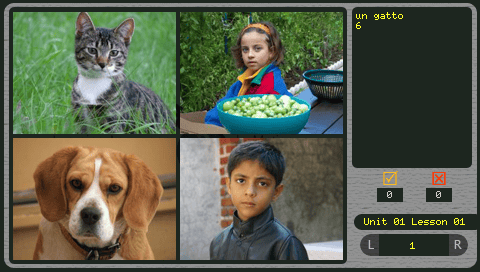
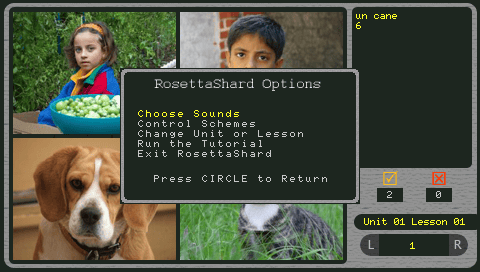
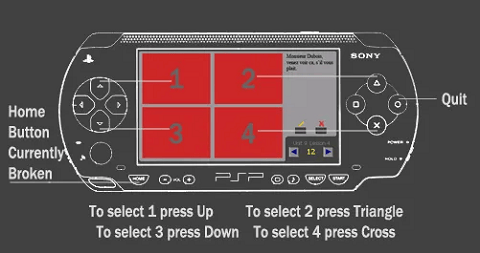
Known issues
While it is mostly functional in what it attempts to do, there are still many bugs and missing features.
Changelog
v0.8.5
- The HOME button is fixed. It now brings up the HOME screen and works as normal.
- In Choose Setup -> Available Card Sets: Only Units and Lessons which are present on the memory stick are available to select.
- In Choose Setup -> Available Card Sets: Lesson Descriptions have been removed as they were not exceedingly useful. In fact the whole menu system has been replaced.
- Skins have been removed for now. This will be a feature in a later version. Currently the Skin can only be changed by replacing the images themselves. The entire interface can be skinned this way.
External links
- Author's website - http://www.poorlywritten.com/ (archived)
- Author's website - http://www.poorlywritten.com/piki/index.php?title=RosettaShard_v.8.5 (archived)
- PSP-Hacks - http://www.psp-hacks.com/forums/viewtopic.php?id=82618 (archived)
