More actions
| Space Invader 2600 | |
|---|---|
 | |
| General | |
| Author | Sebastian Pflieger |
| Type | Arcade Games |
| Version | 2006 |
| License | Mixed |
| Last Updated | 2006/12/15 |
| Links | |
| Download | |
| Website | |
Space Invaders 2006 is a reinterpretation of Space Invaders for the Atari 2006.
In over 23 modes, you're shooting your way through at breakneck speed. Whether it's Invisible Enemies, Stronger Enemies, Multiple Shots, Fast Enemies, or Time Trial, each game mode has its own separate high score, and you can even save a replay of your best shootouts.
It was part of the PSPSource.de LUA Coding Competition 2006 (1st place).
User guide
Sequence A1 is the standard space invaders mode: You can have only one shot on screen. Aliens shoot not often, etc.
Every other sequence is a modification to that, it changes the gameplay a little. For each sequence there are icons displayed to show you what changed. The following basic modification are available, a sequence can mix them:
- Fast Alien Shots = The alien shots fall faster toward the player.
- Many Alien Shots = The aliens shoot like crazy.
- Invisible Aliens = The aliens are only shown for short period if you hit one.
- Weird Alien Shots = The alien shots move left or right while falling.
- Doubleshot = You can have two shots on screen at the same time.
- Multishot = You can have four shots on screen at the same time.
There is one special modification: Time Trial.
You have to clear all aliens as fast as possible, if the screen is cleared the game is over. You start score is set to 10000.
To simulate a time trial, the score will constantly decrease. You have unlimited lives, but every lost live will cost you many points, as you have to wait until your ship is repaired.
Replays
The game can hold one replay in memory. After game over, press square to view the replay of your last game.
To save the replay for this sequence press up in main menu. You can store one replay per sequence on the Memory Stick.
To load a replay for the selected sequence press down in main menu, now press square to view it.
A sample replay for sequence A1 is included, select sequence "A1 Normal game", press down, press square to view.
Controls
Menu:
Right or R - Select next sequence
Left or L - Select previous sequence
Circle/Start - Start sequence
Up - Save replay (see notes below)
Down - Load replay (see notes below)
Square - View replay (see notes below)
In game:
D-Pad or Analog Left/Right - Move ship left/right
Circle - Shoot (hold for autofire)
Start - (Un)pause game
L+R - Return to main menu
Holding R - Slowdown the action
Screenshots
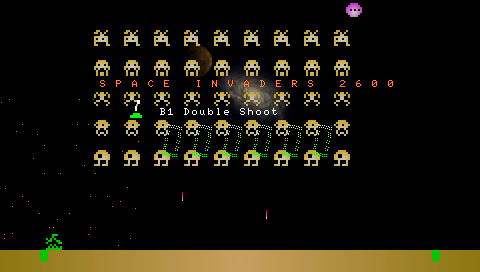
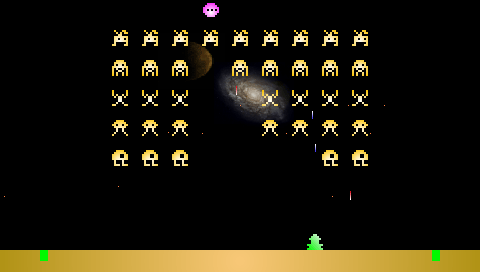
External links
- Author's website - http://www.illogical.de/
- PSPSource.de - http://www.pspsource.de/news.php?extend.1571 (archived)
