More actions
| Dracula X Chronicles Black Borders Patch | |
|---|---|
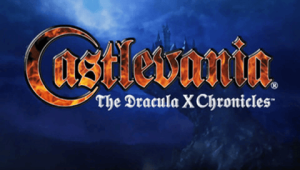 | |
| General | |
| Author | NoOneee |
| Type | Game Hacks |
| Version | 1.0 |
| License | Mixed |
| Last Updated | 2016/08/03 |
| Links | |
| Download | |
| Website | |
This patches the first border from the original games included in Dracula X Chronicles to black.
This works on all three games:
- Rondo of Blood.
- Symphony of the Night.
- Akumajo Dracula Peke.
Installation
| Game information | |
|---|---|
| Title | Castlevania - The Dracula X Chronicles |
| Region | USA |
| ROM information | |
| ROM format | ISO |
| Serial | ULUS-10277 |
The patch should work on any ISO, but tested on USA ISO only.
You can use UMDGEN 4.0 to easily apply the PPF patches.
To do so, press the right mouse button on each file and select "Apply PPF Patch".
Apply the make_16wp_black.ppf patch to the following files:
- PSP_GAME\USRDIR\res\ps\WALLPAPER\16\wp01.tm2
- PSP_GAME\USRDIR\res\pce\WALLPAPER\16\wp01.tm2
- PSP_GAME\USRDIR\res\peke\WALLPAPER\16\wp01.tm2
Apply the make_32wp_black.ppf patch to the following files:
- PSP_GAME\USRDIR\res\ps\WALLPAPER\32\wp01.tm2
- PSP_GAME\USRDIR\res\pce\WALLPAPER\32\wp01.tm2
- PSP_GAME\USRDIR\res\peke\WALLPAPER\32\wp01.tm2
Save the ISO.
Select the wallpaper type 1 in the game option to use the black background.
You can try to patch one of the other backgrounds if you want (should work theoretically nut not tested).
Screenshots
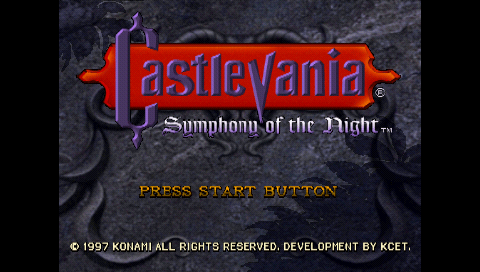

External links
- Romhacking.net - https://www.romhacking.net/hacks/2966/
