More actions
| Puella Magi Madoka Magica Portable | |
|---|---|
 | |
| General | |
| Author | Carlitos, CoyoteMao, Maa9 |
| Type | Translations |
| Version | 3.1 |
| License | N/A |
| Last Updated | 2024/02/16 |
| Links | |
| Download | |
| Website | |
The translation project was initially launched by Traduko Soft in 2016. They released a BETA patch on December 28, 2016, which translated the extra chapter "Feelings Define Fate", estimated to be about 4 hours of gameplay. A full patch was announced for release on January 9, 2018. However, before it could be released, Traduko Soft vanished. Their website (tradukosoft.com) went offline and updates on their Facebook page ceased in January 2018.
Fast forwarding to 2020, Carlos Rodriguez (known as @Carlitos on GBATemp) began working on the patch initially started by Traduko Soft. The is his version.
Translation Progress
- "As If We Met In a Dream..." (Madoka Chapter) Complete 23/23
- "Only If You Are By My Side" (Mami Chapter) Complete 24/24
- "The Wish I Prayed For" (Sayaka Chapter) Complete 30/30
- "That Was My Only Hope Left" (Kyoko Chapter) In Progress 4/??
- "The Destiny Could be Changed" (Homura Chapter) Unknown, Incomplete
- "Feelings Define Fate" (Extra Chapter): Completed by Traduko, needs confirmation.
- "Tips" Images translation progress: 102/102 Images
Installation
- Open the "WQSG_UMD.exe" program.
- Click on "ISO" on the top left of the program.
- Find your "Madoka Magica Portable" ISO file USING the "WQSG_UMD.exe" program and click "Open".
- Navigate to /PSP_GAME. You should see 3 folders and 3 files.
- Drag and drop (Copy and paste) the "ICON0.png" file from the "NEW ICON" folder unto the "/PSP_GAME" directory.
- If you want to change back to the old thumbnail picture, just follow the same steps above, but use the "ICON0.png" file from the "OLD ICON" folder.
- Navigate to /PSP_GAME/USRDIR . You should be able to see 4 folders, the "archive.cpk" and "install.cpk" files.
- Drag and drop (Copy and paste) both "archive.cpk" and "install.cpk" files from the Madoka Magica Portable Update folder unto the directory of the ISO file (/PSP_GAME/USRDIR).
- DO NOT DRAG the entire folder unto the game. Only drag just the two files I mentioned on this step.
- I recommend doing both of them one at a time.
- Close WQSG_UMD.exe once the progress bars go away.
- Open the ISO file/game image on PPSSPP. Enjoy.
Installing Font
Not all copies of Madoka Magica Portable have the font files updated, so even after installing the patch properly, the text will show up jumbled up (letters missing, words scrunched together, etc.).
- Open the program "WQSG_UMD.exe".
- Click on "ISO".
- Find your Madoka Magica Portable ISO file and press "Open."
- Navigate to the "/PSP_GAME/USRDIR/Font" directory of the game. You should be able to see the file "font.fnt".
- Drag and drop the updated "font.fnt" file you downloaded from the link above unto the directory, replacing the old one.
- Close the program and play the game.
Media
Puella Magi Madoka Magica Portable - PSP Promo Video (Dan Jackson)
Screenshots

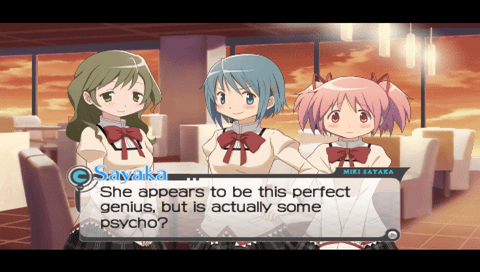
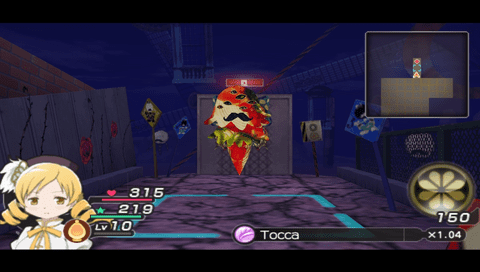
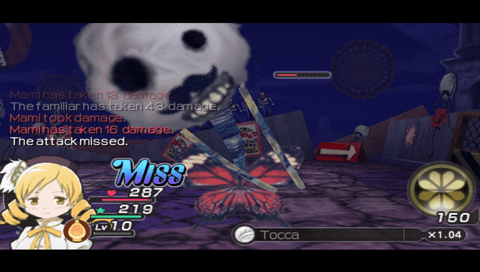
Known Issues
Problem: In your fight with Charlotte (the Candy Witch), your UI will display disappear. You won't be able to see your HP, MP, which Magical Girl you have out in battle, etc.
Solution: Press Start, go to System > Suspend > Yes. Once you're at the Title Screen, go to Continue > Load Suspend Data > Yes. Your UI should now load up properly.
Problem: In Day 10 of Mami's Chapter, you'll battle against Izabel (the Artist Witch). Your game has a VERY HIGH CHANCE OF CRASHING. It doesn't help that the barrier is already challenging.
Solution: You'll have to, like the solution above, Suspend and reenter the game. You can also save/load save states, but those may not be as reliable as the former.
Changelog
v3.1
- Kyoko's Chapter, Days 1-4 are complete
- Small fixes to other chapters in the game (shop items, spell names, etc.)
v3.0
- Sayaka's Chapter is fully complete for playing!
v2.4
- Sayaka's Chapter is playable up to Day 9 (so translated content stops at the end of Day 9).
- Minor translation fixes
v2.1
- Mami's Chapter is fully complete, with all routes and endings accessible (now with no softlocks). Can you find them all?
- Magic spells have more accurately translated names now, along with more accurate descriptions of them. The Pictorial Book reflects those changes as well.
- The Magic Shop Spells, Event CGs, and Scenarios for Madoka and Mami's Chapter are translated. You can now purchase them without feeling too puzzled as to what's what.
- Minor tweaks/changes/fixes/additions/etc. to earlier parts of the game (many thanks to Nouka and CoyoteMao).
- Fixed a softlock that occurs when losing to a Witch, which made one of the endings inaccessible (again, thanks to Nouka).
Credits
- Main translator - Carlitos, Maa9
- Main "illustrator" - Carlitos
- Revising and editing of translations- Carlitos, CoyoteMao, Maa9
