More actions
| Toaru Kagaku no Railgun | |
|---|---|
 | |
| General | |
| Author | jerutz |
| Type | Translations |
| Version | 06_25_22 |
| License | N/A |
| Last Updated | 2022/06/25 |
| Links | |
| Download | |
| Website | |
Toaru Kagaku no Railgun (とある科学の超電磁砲 ) is a Visual Novel video game published by ASCII Media Works, Kadokawa Shoten released on December 8th, 2011 for the PlayStation Portable.
For all of those who’ve been eagerly awaiting the completion of the Railgun PSP translation, there’s excellent news: thanks to the combined efforts of Kotcrab, ItsumoKnight, IgorAkou, and their own diligent translation work, they can now present a complete translation patch for Railgun PSP!!!
Installation
Here are the step-by-step instructions to patch the Japanese version of the game to create a playable English version:
- Follow the provided link to download the necessary files.
- Drag a copy of your game ISO file onto the indicated BAT file.
- Wait for the program to complete its process.
- You may notice a second file included in the download. This is to patch the DLC content for the game's special DLC chapter.
- If you have the DLC content, drag the entire folder (it should be named ULJS00354) onto the BAT file.
- The program will produce a folder with the updated files.
- If you're using an emulator like PPSSPP, place the patched DLC folder into memstick/PSP/GAME.
Please note: If you're having issues playing on real hardware, open the Recovery Menu, go to Advanced and make sure the option Force High Memory Layout is disabled.
Media
Toaru Kagaku no Railgun [PSP Game] Cinematic #3 HD (KumagawaRaildex98)
Screenshots


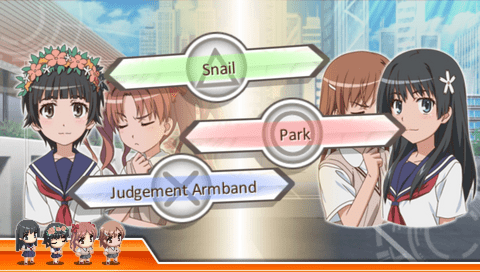
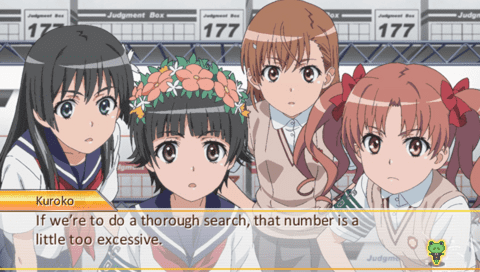
Changelog
06_25_22
- First Release.
