More actions
| MindMaze | |
|---|---|
 | |
| General | |
| Author | NightFox |
| Type | Puzzle |
| Version | Final |
| License | Mixed |
| Last Updated | 2011/08/30 |
| Links | |
| Download | |
| Website | |
| Support Author | |
Mind Maze is a compendium of mini games in which intelligence and skill with the Stylus prevail in order to solve them.
This project, initially created using PALib, was abandoned early because of problems with the library, which forced the cancellation of the project and the creation of NFlib.
The homebrew was presented in the NEO Retro Coding Compo 2011 (Game, 2nd place), the Scenery Beta 2011 (NDS Games, 2nd place) and the GBAtemp Homebrew Bounty 2011 (DS).
Installation
To install the game, simply copy the .nds file to your flashard and run it.
The game uses NitroFS as its file system, if your flashcard does not support Argv functionality, you will have to run it with the Drunken Coders Homebrew Menu.
User guide
This homebrew contains 4 minigames (Slide puzzle, Couples, Labyrinth and Cubes).
Slide Puzzle
Solve a sliding tile puzzle of 3×4 in the shortest time possible with the least amount of moves.
The better the punctuation, the more credits you obtain to buy more puzzles.
Couples
This is a memory game. Make 4 pairs per round, in a total of 4 rounds, leaving the Wildcard/Joker card to the end of each round.
If you uncover it before, you lose all accumulated pair for that round and have to start over.
Labyrinth
Guide a ball through a maze to the exit.
To move it, touch it with the Stylus, without lifting it, move in the direction that you want to move the ball. The ball will follow the Stylus. The further you are from the ball, the more speed.
If you lift the Stylus or the ball touches a wall, you will lose control and will have to stop in order to control it again.
Cubes
Build 4 images available by turning the cubes. Touch the desired cube and you have to turn right or left with the Stylus.
Rotate the cube faces as many time as you like, but remember, when you put the cube back in its position, all surrounding cubes will turn a face in the opposite direction.
To insert the cube, touch the screen briefly.
Controls
Operate with Stylus.
Screenshots


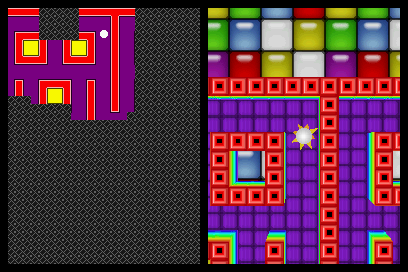

Media
NDS Mind Maze Gameplay (Cesar Rincon Nadal)
Compatibility
You can play on a DS emulator for PC, like no$gba or desmume. Since Mind Maze uses some advanced features of DS hardware, it is however possible that in some emulators may experience graphic errors or inadequate game speed.
External links
- Author's website - https://nightfoxandco.com/?page_id=66
