More actions
| TibiaPSP | |
|---|---|
 | |
| General | |
| Author | LuMa |
| Type | Role Playing |
| Version | 0.342 |
| License | Mixed |
| Last Updated | 2009/09/29 |
| Links | |
| Download | |
| Website | |
TibiaPSP, formerly called TibiaforPSP, is a RPG Tibia clone. It supports single player option as of the latest release with an in-game map editor, developed by LuMa (aka LuMa-QJ).
It was submitted to the NEO Spring Coding Compo 2009 (PSP Game) and the NEO Summer Coding Compo 2009 (PSP Game, 1st place).
User guide
The game is based on the MMORPG Tibia where player ventures into a fantasy world for adventures.
A tutorial is added that includes a rundown of controls, you can later find it in the options from the Help window.
In-Game Editor
To use the editor you have to create a new character and name it GM Editor.
If you choose this character it will take some time to create a random map, then you can edit it.
If you save (you'll have to set a save point first) your Map will be saved, too.
Once you opened the editor menu, you can select a field/object like how you select weapons in game; switch to an other group to delete current selection.
Note that the editor was not originally meant for public use and you may encounter some errors. Please refer to the official TibiaPSP Forum for more information.
Controls
D-Pad - Move character on the map
Analog - Move pointer (with the inventory open)
Select - Open/Close the inventory
Start - Play/Pause MP3 player
L(hold)+Square - Healing spell
L(hold)+Triangle - Sudden death spell
L(hold)+Circle - Poison Attack
R(hold)+Square - Energy Attack
R(hold)+Circle - Fire Wave
R(hold)+Cross - Toggle Look and Use functions
L(hold)+R(hold)+Square - Exori
Hold - Pause the game
In-Game Editor:
L+R - Open/close the editor menu
Screenshots
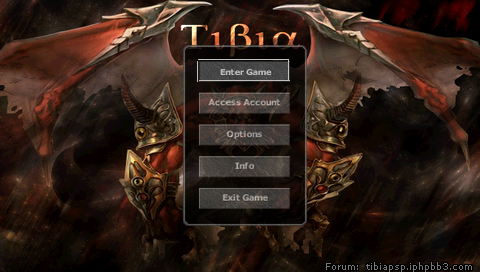
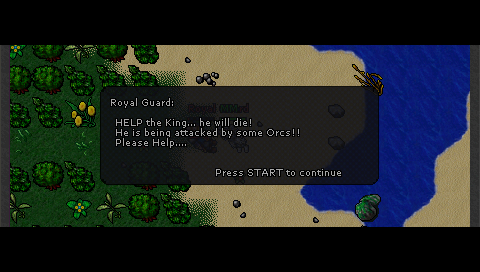

Media
TibiaPsP 0.34 2 Demons (CeRsinPsPL)
Known issues
Bug reports can be found from the official forum.
Changelog
Version 0.34
- Added New Game-Mode (Tower Defense).
- Added Outfit-Selection.
- Added 250 Items.
- Added New Options (Cursor Speed,Weather On/Off).
- Added Creature and Character Speed.
- Added New Objects.
- Added New Spell (Exori).
- Added New Creatures (4,total: 20).
- Added Different spells for vocations.
- Added Faster Item take system.
- Improved Monster AI.
- Updated Ingame-MP3-Player.
- Fixed Some Bugs.
Version 0.3
- New Map (300x200 fields).
- Added chat-module.
- Added Save/Load Function.
- Added Mini-Map.
- Added Tutorial.
- Added NPCs (Trader).
- Added in-game editor.
- Added new types of weapons (bows, wands).
- Added 11 creatures types (total 16).
- Added ca. 35 weapons (total 55).
- Updated In-game MP3 player.
- Added Help screen.
- Added new formulas for calculating damage.
- Added Skills.
- Added weather (fog, night).
- Added about 70 new objects.
- Many bugs fixed.
- And much more.
Version 0.2
- New Map (116 * 55 fields) + 5 Quests.
- Added 4 creaturetypes (total 5).
- Added 16 weapons and items (total 20).
- Added 3 Spells (total 5).
- New in-game MP3 player (reads MP3's from MUSIC-folder).
- Added choice between 4 character types (Knight, Paladin, Sorcerer, Druid).
- Added a few options (change the background /Hotkeys).
- Added approximately 100 new landscape objects (mushrooms, plants, bushes, stones).
- Added Level + Experience.
- Added Neoflash-Logo.
- Some bugs fixed.
- And many little things.
Version 0.1
- Menu + Background Music.
- Selection between female and male character + naming of the character /- account.
- Small map with one quest (58 * 40 fields) and 3 monsters.
- 1 monstertype.
- 4 armor (or weapons).
- Many animated objects.
- 2 Spells.
- Fully functional screenshot function.
- Incomplete in-game MP3 player (reads MP3's from MUSIC-folder).
- Pause function.
- In-Game Menu + mouse.
External links
- Official website - https://tibiapsp.iphpbb3.com
- NeoFlash - https://www.neoflash.com/forum/index.php?topic=5495.0
- QuickJump - http://forums.qj.net/psp-development-forum/156824-release-tibiapsp-v0-31-bugfix.html
- QuickJump - http://forums.qj.net/psp-development-forum/156822-release-tibiapsp-v0-3-a.html
- QuickJump - http://forums.qj.net/psp-development-forum/147828-release-tibiapsp-v0-2-a.html
