More actions
| fPKG Maker GUI | |
|---|---|
 | |
| General | |
| Author | codemasterv |
| Type | PC Utilities |
| Version | 1.1.0 |
| License | Mixed |
| Last Updated | 2022/01/25 |
| Links | |
| Download | |
| Website | |
| Source | |
| Support Author | |
| This article may require cleanup to meet GameBrew's quality standards.
Reason: Needs cleanup |
The fPKG Maker GUI is a tool designed for the PS4, specifically for firmware that is considered sensitive. This interface enables you to dump any active application, whether it’s PSXtoFPKG, PS2toFPKG, STRNtoFPKG, Homebrew, or NPSX.
Interestingly, the application is capable of recognizing prefixes such as CUSA, STRN, SNES, HMBW, SLUS, and NPSX. It also provides the functionality to utilize an Unlocker DLC. To use this feature, navigate to the PlayStation Store and locate your DLC. Copy the link from your address bar and paste it into the text box located beneath the example link, then click on the 'Build' button. This will allow you to take full advantage of the Unlocker DLC.
This tool requires either Windows 10 or, ideally, Windows 11 due to its more streamlined Windows Subsystem for Linux. Please note that Windows 8.1, Windows 8, and Windows 7 are not compatible with this tool.
Media
fPKG_Maker_GUI Demo Video (Code masterv)
PS4 FPKG Maker GUI App Released | Make DLC Unlockers, Dump Games to PC, Build FPKGs (BrutalSam)
Screenshots
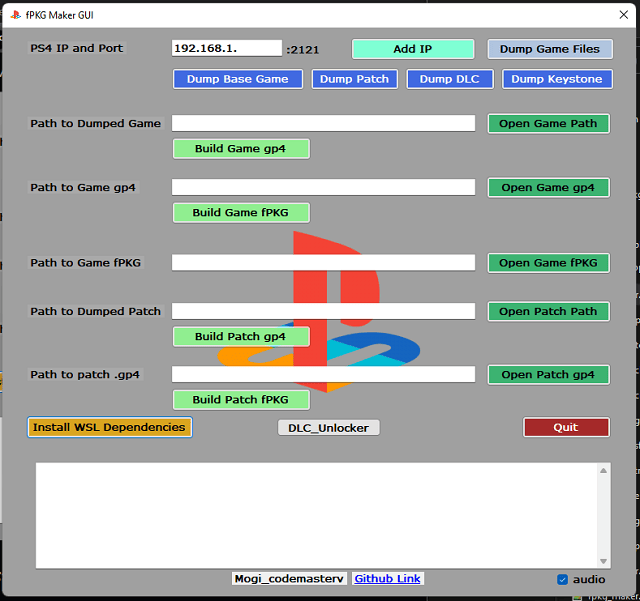
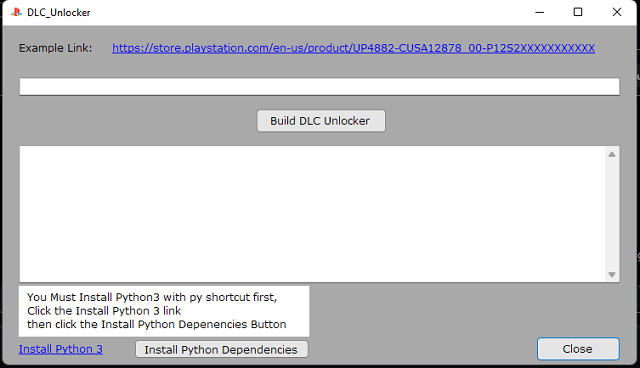
Changelog
v1.1.0
- Updated hippies ftp dump scripts to support dumping games that may start with names other than CUSA like STRN, SNES, HMBW, SLUS & NPSX.
- You can now dump any running app/ PSXtoFPKG/ PS2toFPKG/ STRNtoFPKG/ Homebrew/ NPSX
- Added latest fpkg tools 3.87 dll's that CyB1K made. The latest has removed the limit of 100GB game creations.
- Thank you CyB1K for the updated tools!
v1.0.8
- Updated UI to include New Features
- Added:
- Ability to just dump:
- Base Game
- Game Patch
- DLC
- Keystone
- Also fixed an issue with running in the background after closing
v1.0.5
- Fixes spelling in log and also includes the release signed version.
- Release version = fPKG_Maker_GUI.exe - Use this version
- Debug version = _fPKG_Maker_GUI.exe and is larger ~50MB - Use this if release fails. This one starts with a underscore " _ "
v1.0.4
- Works with both Windows 10 and windows 11
- Added DLC Unlocker and UI updates.
- Fixed lockup issue due to large resource file
- Fixed log window double printing
v1.0.3
- Added log window
- Fixed build path errors
- updated UI
- Added details for log errors
- General Bug fixes
v1.0.2
- Windows10 support.
v1.0.0
- First Release.
Thanks
- DLC Unlcocker Script Written in python 3.5 by TheRadziu
- Thank you to CyB1K for his updated fPKG Tools, You can find his github here:
- Thank you to hippie68 for his outstanding FTP Dump Linux Script. You can find his github here:
- Thank you to all the devs in the community!
- And thank you to LightningMods, Keep that homebrew scene going my dude. He runs an outstanding website you can find by searching for DKS.
