More actions
| NDS VC Injector | |
|---|---|
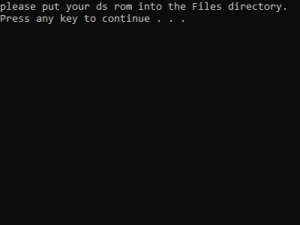 | |
| General | |
| Author | NicoAICP |
| Type | VC Injection |
| Version | 0.0.4.1 |
| License | Mixed |
| Last Updated | 2018/11/30 |
| Links | |
| Download | |
| Website | |
| This application has been obsoleted by one or more applications that serve the same purpose, but are more stable or maintained. |
A work-in-progress batch script for injecting NDS ROM into a WiiU NDS VC channel.
Note: Deprecated, please use the Ultimate WiiU VC Injector instead.
User guide
Go to WiiU VC NDS inject compatibility list, check whether the game you want to inject is compatible.
Add your nds rom to the File directory.
(Optional) Add the icon and banner files to the File directory:
- iconTex.png or iconTex.tga (128 x 128) (template)
- bootTvTex.png or bootTvTex.tga (1280 x 720) (template)
- bootDrcTex.png or bootDrcTex.tga (854 x 480)
- nds1st_31p_tv.png (template)
- nds1st_31p.png (template)
- drcback.png (854 x 480)
- tvback.png (1280 x 720)
Run the Injector.bat:
- Choose a baserom and enter the title key.
- Enter the Wii U common key.
- Wait for the process to finish, the injected game will be saved in the Injected_Games directory.
Changelog
v0.0.4.1
- Fixed "downloadjnus not found" issue.
v0.0.4
- Added more base ROMs (not listed yet).
v0.0.3
- Added customizing screen layout (backgrounds, no screen mapping).
v0.0.2
- Fixed some bugs.
v0.0.1
- First release.
Credits
- Maschell - JNUSTool.
- timogus - Nuspacker.
External links
- GBAtemp - https://gbatemp.net/threads/release-nds-vc-injector.486124/
- Banners/icon templates for Wii VC - https://gbatemp.net/threads/banners-icon-templates-for-wii-vc.483080/
