More actions
| UStealth | |
|---|---|
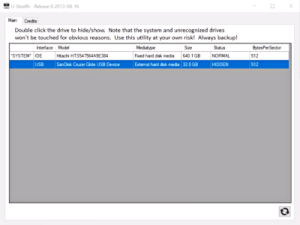 | |
| General | |
| Author | jayjay123 |
| Type | PC Utilities |
| Version | R8 |
| License | GPL-3.0 |
| Last Updated | 2014/04/17 |
| Links | |
| Download | |
| Website | |
| Source | |
UStealth is a Windows program that can hide or unhide USB hard drives by altering the boot signature from the standard 55-AA to 55-AB. The purpose is to prevent Wii U from seeing the attached drive so it no longer bothers you with the "format" popup message upon startup.
The drive is then also hidden for Windows. If you want to copy something onto it again, you have to make your device visible again in UStealth. You can also make your device visible again directly on the Wii U with the USB Toggle homebrew.
When the drive is hidden, it won't be visible to anything other than an application that specifically supports it. Currently the utility is supported on the vWii and you can find a list of supported applications on the release thread.
Note: Please use with caution, make sure to backup your important data before using it.
User guide
Requires Windows XP or a newer version with .Net 3.5 to use this application. It also needs to run with elevated permissions (run as administrator) and should invoke elevated access request automatically when you run it.
How to use:
- Create NTFS/FAT32/WBFS partitions on your removable media for vWii backups in USB loaders.
- Then include games as usual.
- Use U-Stealth drive hider app to toggle the drive's 'hidden state' (Hidden/Normal). Try R7 if you encounter any issues with R8.
- Either compile the homebrew to support boot signature of 55AB, or use the provided releases from the release thread that supports hidden drive (rename the DOL file to boot.dol and add to apps/appname/).
- That's it, you can backup games from DVD to the 'hidden' drive in those compatible apps as before too.
Screenshots
"Format Disk" popup
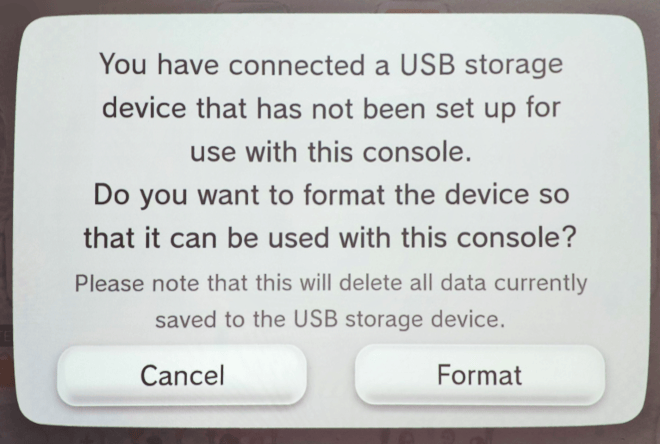
UStealth
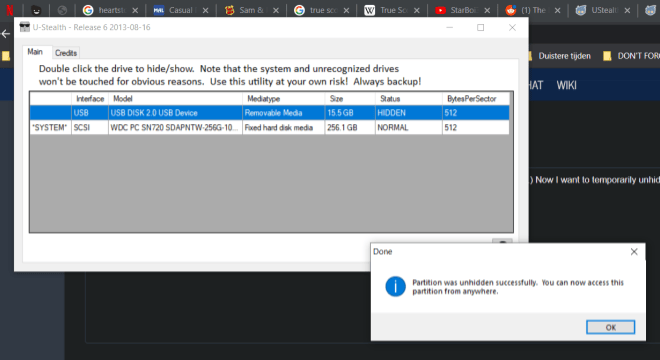
Changelog
2014/04/17
- Updated the build to include the new icon, thanks OriginalHamster. No other updates in this release.
2014/02/23
- Updated code and R7 .exe to reflect RobJanssen's fix for the crash on startup on certain systems. Thank you.
2014/02/22
- Added support for newer drives with 4k sectors - thanks to RobJanssen.
- Fixed a bug in systems with nameless interfaces (SD card drives etc) - thanks to Onion_Knight.
2013-2014
- Official WiiFlow release 4.2 or higher now supports the partition modified by U-Stealth, thanks Fix94!
- Official USBLoaderGX Revision 1216 or higher now supports the partition modified by U-Stealth too.
2013/09/16
- Replaced the corrupt EXE on the web with working one after a month's absence. SORRY!
- Use the URL above to get the latest copy.
2013/08/16
- Added code to prevent crash on systems with card readers. It now skips over the empty card reader drives which were causing it to crash previously when it tried to read the details of the media in the drive. Thanks again Air2004.
2013/08/15
- Added USB Loader GX to the list of supported apps.
- Added some error handling on getting the drive handle / reading MBR. Hopefully it won't crash on some systems.
- Added more error handling - some systems had 'phantom' devices that weren't actually attached and it couldn't get the size so was causing unhandled exception. It should skip any phantom devices now.
- It's also been tested with GPT partition and seems to be working fine with those too.
2013/08/13
- Some users are having trouble running the app (it crashes). I've tested on Windows 8 and 7 64 bit (not 32 bit). If anyone has trouble running it, please let me know.
- Please note that Antivirus software may prevent it from doing it's job of re-writing the boot sector... if you have trouble, please disable antivirus and test again.
- I haven't tested on a UEFI system. My system runs regular BIOS. If anyone with UEFI enabled can test, I'd appreciate.
Credits
Cyan, Fix94, hippojay.
