More actions
| Sonic Mania Wii U | |
|---|---|
 | |
| General | |
| Author | Clownacy |
| Type | Platform |
| Version | 1.0.7 |
| License | Mixed |
| Last Updated | 2023/09/05 |
| Links | |
| Download | |
| Website | |
| Source | |
Port of Sonic Mania to the Wii U.
Installation
Without assets from the official releases, this decompilation will not run. You can get the official release of Sonic Mania (Plus) from:
- Windows - Steam, The Epic Games Store, Origin.
- Switch - eShop.
- PS4 - The Store.
- Xbox One - The Store.
How to install:
- Download the latest release.
- Extract the .zip file to the root of your SD card (your SD card should have RSDK and wiiu folders after this).
- Put the Data.rsdk file from your Sonic Mania install to sd:/RSDK/v5/Data.rsdk.
- If you own the Sonic Mania Plus DLC, you can enable it from RSDK/v5/Settings.ini to have the dlcEnabled variable set to y.
- To change the username that pops up in the main menu, set the username variable in RSDK/v5/Settings.ini to the name you'd like.
Folder structure:
sd:/ |-RSDK/ | |-v5/ | | |-mods/ (place your mod here) | | |-Data.rsdk | | |-Settings.ini |-wiiu/ | |-apps/ | | |-SonicMania/ | | | |-icon.png | | | |-meta.xml | | | |-SonicMania.rpx | | | |-SonicMania.wuhb
Notes:
- The screen filters are missing, and the 'DLC' option in the main menu doesn't do anything.
- Not all mods work: only the ones that don't edit code (the ones that do not contain a '.dll' or '.lst' file) are compatible.
(Optional) Custom installers by NinStar:
- Alternative installers that allow you to launch the game directly from the Wii U Menu (with custom splash screen and icon).
- Download the installer + WUHB, copy the content of the sd folder to the root of the SD card and merge it.
- Add your Data.rsdk file and enable DLC from Settings.ini if you own it.
- Then install the version you would like to use (Vanilla/Plus) with WUP installer.
Folder structure:
sd:/ |-RSDK/ | |-v5/ | | |-mods/ (place your mod here) | | |-Data.rsdk | | |-Settings.ini |-wiiu/ | |-apps/ | |-SonicMania.wuhb | |-SonicManiaPlus.wuhb | | |-SonicMania/ | | | |-icon.png | | | |-meta.xml | | | |-SonicMania.rpx |-install/ | |-Sonic Mania Plus [0005000013374F0B] | |-Sonic Mania [0005000013374F0A]
Screenshots

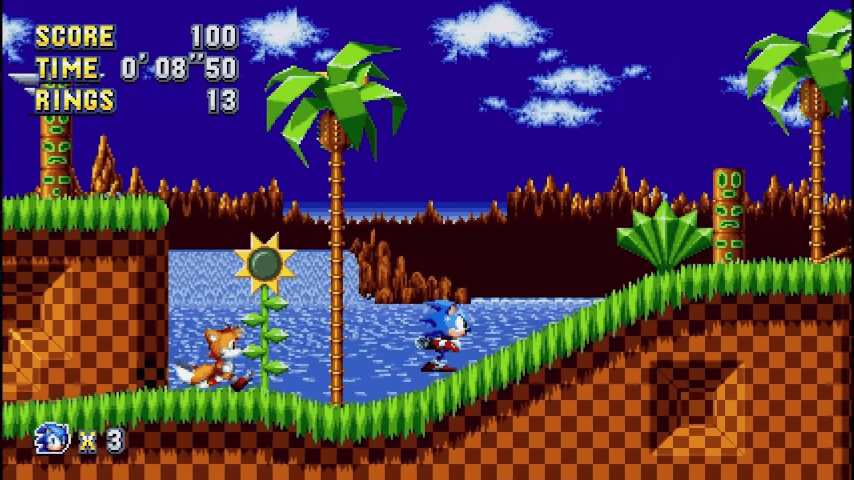

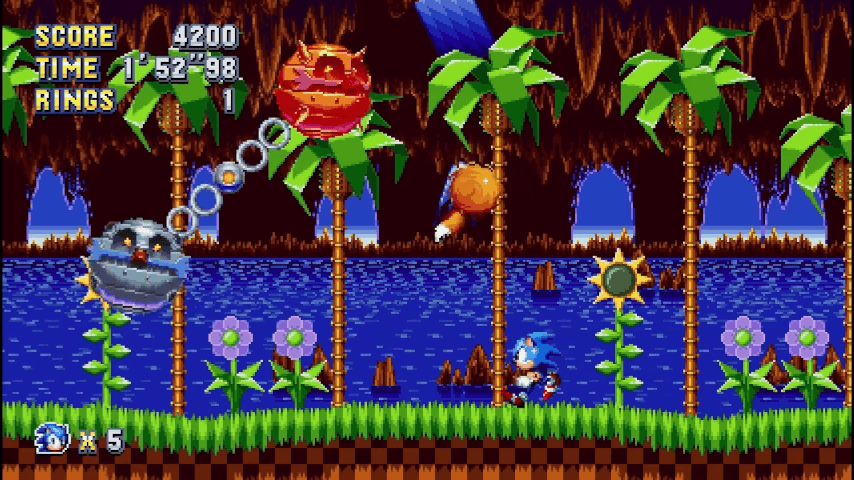
Media
I Ported Sonic Mania to the Wii U (Clownacy)
Mods for Sonic Mania on Wii U (Clownacy)
Sonic Mania Port | Wii U Vs Ps Vita | Comparison (ZealousChuck)
Changelog
v1.0.7 2023/09/05
- The special stages no longer lag! (Thanks to Mefiresu).
- Fixed the missing Phantom Ruby sounds! (Thanks to Mefiresu).
- Fixed the momentary stutter that would happen when a Badnik is destroyed.
- The decompilation has been updated, fixing various bugs and inaccuracies.
v1.0.6 2023/08/04
- The decompilation has been updated, fixing various bugs and inaccuracies.
v1.0.5 2022/12/22
- Two bugs in the pinball Bonus Stage have been fixed (see Rubberduckycooly#174).
- 1UP prizes are no longer missing from the Combi Catcher in Mania Mode.
- Obtaining multiple shields and then leaving no longer results in the player character having a bugged 'null' shield that lacks graphics and an ability.
v1.0.4 2022/12/19
- The base decompilations have been updated.
- There is no longer an erroneous 'restart' option on the pause menu when playing Mean Bean (see Rubberduckycooly#164).
v1.0.3 2022/10/10
- The audio panning is no longer reversed.
- The other crash in the PGZ->SSZ transition has been fixed.
- The base decompilations have been updated.
v1.0.2 2022/10/05
- The engine has been switched from RSDKv5U to RSDKv5, to fix Heavy Shinobi's incorrect behaviour (see here).
- The crash in the PGZ->SSZ transition has been fixed (see here).
- The fireflies in SSZ now behave properly (Rubberduckycooly#146).
- The partial achievement support has been disabled, since ports of games to Nintendo consoles don't have achievements and the decompilation doesn't provide a way to view them anyway.
- The username in
Settings.iniis now 'Player 1' by default. - The audio system has been converted from F32 to S16, reducing RAM usage and potentially improving its performance.
- stb_vorbis has been swapped out for libvorbis, as it shares dependencies with libtheora.
- The base decompilations have been updated.
v1.0.1 2022/09/27
- The A/B buttons are un-swapped, just like in the official Switch port (see here).
- Wii Remote + Nunchuk is recognised as dual Joy-Cons.
- The Special Stage speed boost button can only be used while Debug Mode is enabled.
- The way 3D renders is more accurate to the original (see here).
- The base decompilations have been updated.
v1.0 2022/09/22
- The Wii U GamePad is now recognised as a handheld Switch, and Wii Remotes are recognised as Joy-Cons.
- Rapid flickering that would occur when the screen is dimmed has (hopefully) been fixed (#2).
- The 'help' button in the options menu now actually works, opening Sonic Mania's website in the Wii U's internet browser.
v0.9 2022/09/21
- The bug that caused the fourth player to be unable to move has been fixed.
- Mods now load much faster.
v0.8 2022/09/20
- The animated cutscenes no longer lag.
- Adaptive V-sync has been improved, hopefully fixing minor screen corruption issues.
v0.7 2022/09/18
- Performance has been greatly improved, making multiplayer playable, eliminating lag entirely from the SSZ boss, and making the special stages run at near full speed.
- SDL2 has been expanded to support RGB565 natively.
- V-sync has been replaced with adaptive V-sync, improving performance during lag.
- Controller connection and disconnection have been fixed.
- The Wii Classic Controller is now properly treated as a Nintendo controller instead of an Xbox controller.
- The
log.txtfile is created inRSDK/v5once again, instead of the root of the SD card. - The base decompilations have been updated.
v0.6 2022/09/15
- A '.wuhb' file has been made available for the Aroma homebrew environment (this version of the game occupies the home menu instead of the Homebrew Launcher).
- Improvements have been made to the audio system to hopefully fix the random crashing.
- The broken Time Attack and Replay menus have been fixed.
- The folding platforms in FBZ have been fixed so that they stay retracted as they should.
- The base decompilations have been updated.
v0.5 2022/09/02
- Support for the Wii U Pro Controller, Wii Classic Controller, and Wii Remote (+Nunchuk) has been added.
- Improvements have been made to the memory allocator to hopefully fix the random crashing.
- The broken Knuckles-exclusive cutscene in Lava Reef Zone has been fixed.
v0.4 2022/08/30
- Mods should now work (see here for the related Pull Request).
- Incorrect colours have been fixed, most notably in the Blue Sphere stages (thanks for the bug report, sonictopfan).
v0.3 2022/08/30
- The game can now be exited without crashing.
- An icon has been added for the Homebrew Launcher (thanks, tehtemp).
- The base decompilations have been updated.
v0.2 2022/08/26
- The controller is now recognised as a Switch controller instead of an Xbox controller.
- The base decompilations have been updated.
- SDL2 has been updated to GaryOderNichts' v2.0.22 port.
v0.1 2022/08.25
- Initial release. Put your 'Data.rsdk' file in a folder called 'v5' in a folder called 'RSDK' on the root of the SD card. The full path should be '[sd card]/RSDK/v5/Data.rsdk'.
- Keep in mind that the button mappings reflect the layout of an Xbox controller.
External links
- GitHub - https://github.com/Clownacy/Sonic-Mania-Decompilation-Wii-U
- Sonic Stuff Research Group - https://sonicresearch.org/community/index.php?threads/sonic-mania-wii-u-port.6601/
- Custom installer - https://gbatemp.net/threads/sonic-mania-wii-u-custom-installers.620286
