More actions
| Bookr Mod Vita | |
|---|---|
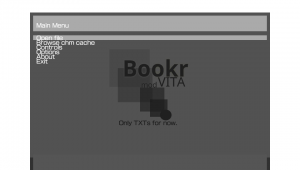 | |
| General | |
| Author | pathway27 |
| Type | Other Apps |
| Version | 0.4.0a |
| License | GPL-3.0 |
| Last Updated | 2018/10/14 |
| Links | |
| Download | |
| Website | |
| Source | |
| Support Author | |
A document reader for the PS Vita ported from the PSP application bookr-mod, canonically based on the HBS version.
You can find some notes about the project here.
Features
- Uses the full resolution of the Vita.
- Has support for more than just PDF, thanks to newer muPDF.
- Handles all formats muPDF can handle (PDF, CBZ, HTML, ePub, fb2).
- D-Pad Up/Down of Document.
- Left Analog Panning.
- Saves/Loads last position in a book and on page turn.
- UI Looks similar to Original.
Installation
Install the VPK on your homebrew enabled PS Vita or PS TV.
Put any compatible ebooks somewhere in ux0: e.g. ux0:Books.
Controls
Menu:
Cross - Choose Item
Circle - Cancel
Triangle - Parent Folder in FileManger
D-Pad - Select File
Start - Show/Hide Menu
In-Book:
Triangle - Next Page
Square - Previous Page
Circle - Previous 10 Pages
Cross - Next 10 Pages
Up/Down D-Pad - Pan Up and Down
Left Analog - Free Pan with Bounds
Start - Show/Hide Menu
Screenshots
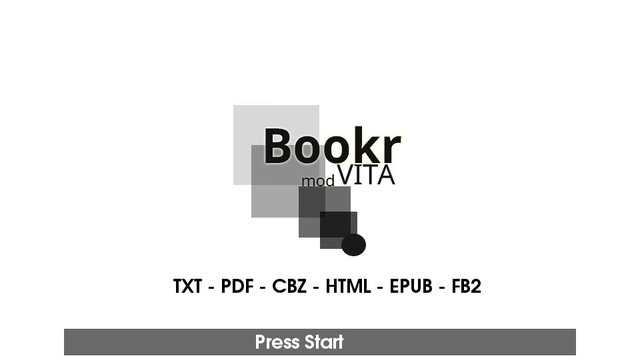

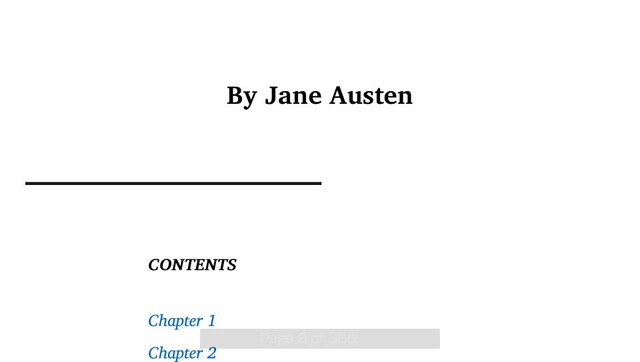
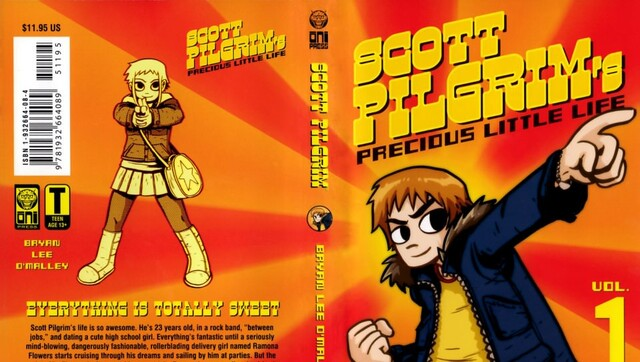
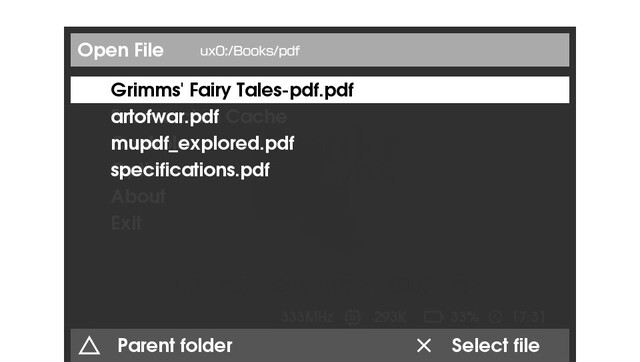
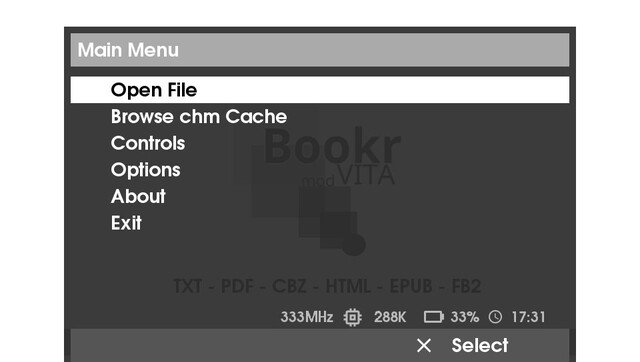
Media
LEITOR DE PDF E EPUB PARA PSVITA - BOOKR MOD VITA [DOWNLOAD] (MazeHunterPlay)
Known issues
- Very High Resolution Images in CBZ don't render properly.
- Opening files sometimes fails due to fopen failing. This shows as an error and trying again usually works.
Changelog
v0.4.0a
- Introducing a big refactor to the codebase.
- Somewhat more readable and maintainable.
- Adding Switch Support (.nro) (and Desktop).
- Same button layout as vita right now.
- Vita -> Switch Button Mapping.
- X -> B is for Selecting on the Menu/File Browser.
- Triangle -> X Next Page or Go up a folder.
- Select -> - Bottom Menu for Bookmarks/Rotate/Fit to Height/Width while reading.
- Start -> + Open Main Menu.
- Updated to latest MuPDF (v1.18).
- Vita has access to more partitions like: ur0: an uma0:.
v0.3.1
- Fixed an issue with rotation which resulted in incorrect scaling (#15). Now handling page bounds transforms with individual matrices.
- Rotation and scaling information is now in bookmarks and state when exiting.
- Tools menu shows action and sub-actions, e.g. to delete bookmarks.
- Fixed tools menu pixelation issue due to scaling font
v0.3.0
- Added ability to zoom and rotate.
- Re-open file after waking from sleep due to #9 and#13.
- Using latest MuPDF (v1.13.0).
- Added select menu (Press select when reading) for other functions.
- Bookmarks.
- Book Traversal.
- Fit to Width/Height.
- Rotation.
v0.2.1
- Doubling newlib heap size to allow high res. files.
- Button preferences save correctly.
- Load scrolled state correctly.
- Save state on page turn.
- Version number now looks cooler.
v0.2.0
- Save/load state when closing/opening book.
- Main Menu looking similar to orig.
- Analog panning has bounds.
- Free icon/logo textures.
v0.1.0
MuPDF:
- Changed project to GPLv3 and replace old mupdf with upstream fork of 1.12.0.
- Note: Statically linking MuPDF has made binary significantly bigger.
- CMake will pull and build mupdf via git; due to size and number of submodules.
Rendering:
- Now rendering all documents handled by MuPDF; needs more user testing.
- BKMUDocument replacing old PSP BKPDF class (has too much PSP specific code)...
- Page traversal using Triangle and Square (Isn't this Un-Intuitive?); D-Pad panning only vertically for now.
- Page fits to width by default.
- Added more specific debug definitions for rendering, since they eat stdout like cookie monster eating cookies.
- Can pan using analog left stick, but it's hard to get it back to fit-to-width due to panning sensitivity.
- Banner shows page loading and page number on change; investigate animation smoothing.
- Add "DEBUG" flag only on the "Debug" cmake build type; Add accepted files to Logo.
- Fix for crash due to GPU memory leak: free-ing texture before drawing page.
Visual Studio & Desktop:
- Dependencies now auto fetched via cmake ExternalProject_Add.
- Shared libraries and binary output in same dir.
Credits
- Original and Forks.
- Team Molecule.
- VITA Hacking/Dev. Scene.
- libvita2d - xerpi.
- learnopengl.com.
- People on vitasdk/henkaku on freenode and discord.
- People that read.
