More actions
| Glacia Dungeon | |
|---|---|
 | |
| General | |
| Author | NotImplementedLife |
| Type | Simulation |
| Version | 1.5.2 |
| License | GPL-3.0 |
| Last Updated | 2022/10/31 |
| Links | |
| Download | |
| Website | |
| Source | |
Glacia Dungeon is a game started as a project for Retro Platform Jam #5 as well as GBAJam 2022.
This project is a direct consequence of the manifest game Notebook Adventure, optimizing some of its workings and providing enhanced features.
User guide
Run through ice platforms, careful not to fall, avoid ghosts, have fun!
Controls
D-Pad - arrow keys
A - Z
B - X
L - A
R - S
Start - Enter
Select - Shift
Screenshots
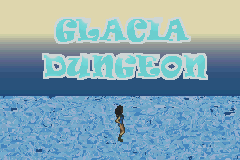
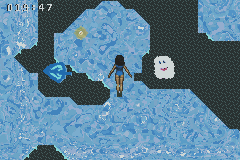


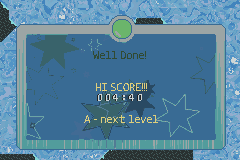
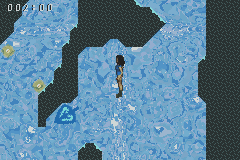
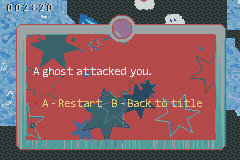
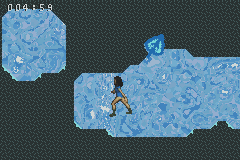
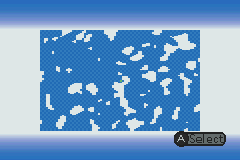
Media
Glacia Duneon 1.5.2 GBA Jam 2022 Submission - Gameplay - Full playthrough (NotImpLife)
Compatibility
Can be played using an emulator such as no$gba, mGBA, VBA, or directly on hardware using a flashcard.
Use NanoBoyAdvance emulator for best sound quality.
Changelog
V1.5.2
- Fixed a text glich at credits scene.
V1.5.1
- Added GBAJam logo credits (almost forgot about them, my deepest apologies).
V1.5
- Added pause menu.
- Added credits scene.
V1.4
- Design improvements.
V1.3
- Added 15 new levels.
- Ambiend upgrade: added fireflies.
- Adjusted some game save features.
V1.2
- The option to continue from last saved map works.
- Added "Chillin' " mode - no timers, just dance. Access it via the level selector present in the main menu.
- Added soundtracks (sound glitches may be present, but hopefully they will be fixed later).
- Note regarding emulated sound playback: Some emulators may render the sound poorly and/or noisy. Check how the sounds hear before putting on your headphones (advice based on my experience). From my tests so far, NanoBoyAdvance has the most pleasing sound quality. I'm not sure about the hardware though.
V1.1
- Language selection shows on first boot.
- Added GBAJam 2022 logo.
V1.0
- Added multilanguage support.
- Added main menu.
- Added save features.
Credits
- foopod & exelotl for the GBAJam2022 logo
- GBAJam2022 organisers and the whole GBA and other retro consoles dev communities
- ModArchive for the instruments I used in the soundtracks
- libgba for the GBA development tools.
